When we received Sony’s press release announcing the launch of the new 200Hz Bravia Z5500 LCD televisions a few months ago, we naturally assumed that its predecessor (the Z4500 range) would be slowly phased out. We couldn’t be more wrong: Sony has decided to continue selling the Z4500 series as a cheaper alternative alongside the Bravia Z5500 range. Having already tested the 40-inch version of the Z4500 around this time last year, we hope we can offer you a definitive and unbiased account of any visible improvements (and/ or cutbacks) in today’s review of the Sony KDL40Z5500 HDTV.
<!-- google_ad_client = 'pub-2887677957235196'; google_ad_slot = '4990177225'; google_ad_width = 336; google_ad_height = 280; //-->
Note: The specific model we tested was the Sony KDL40Z5500U (denoting the 3-pin plug United Kingdom version) which may be listed as Sony KDL-40Z5500 or Sony KDL40Z5500 by retailers such as John Lewis, Comet, Currys, Amazon or Dixons. These terms may be used interchangeably throughout this review to refer to the same model.
The Sony KDL40Z5500 sees a slight departure in aesthetic stance compared to previous high-end Sony LCD TVs. The classy (if somewhat extravagant) “floating glass” / “suspended-in-air” design which adorned the Bravia X and Z series over the last few years is nowhere to be seen. Instead, minimalism seems to be the order of the day here: the mildly reflective LCD screen is framed by a deep charcoal grey bezel measuring less than 3cm thick on each side, giving the Sony KDL40Z5500 a truly compact and refined appearance.

Unfortunately this degree of compactness does come at a price: the television’s internal speakers have had to be repositioned to a down-firing alignment which would inevitably impair stereo imaging, soundstage and audio resolution. Coupled with the lack of a separate woofer (the Z4500 had one), the acoustic performance of the Sony KDL40Z5500 LCD HDTV can only be described as downright disappointing.
An illuminated Sony logo (which can be switched off) sits centrally along the bottom border of the panel. The Sony KDL40Z5500 LCD TV comes with a swivelling pedestal stand that is packaged separately inside the shipping box. The stand’s rectangular base dons a charcoal grey coating which perfectly matches the bezel.
 |
| Rear: 2 x HDMI, VGA, component, 2 x Scarts, aerial, digital & analogue audio outs |
 |  |
| Side: 2 x HDMI, USB, CI slot, comp, LAN, headphone | Panel buttons & energy switch* |
* An energy-saving switch is conveniently placed at the side of the LCD panel. Flipping this switch turns the Sony KDL40Z5500 off completely – as if you’re pulling the TV’s plug from the power socket – to further cut down on the already frugal power consumption in standby mode (<1 W).
The KDL40Z5500’s XMB-based user menu, EPG and Applicast functionalities are essentially the same as those found on the KDL40W5500, and we’ve seen the neon-blue-backlit remote control before when we tested the KDL40Z4500. Please refer to the relevant sections in our respective reviews if you need more details.
Out of the box, engaging the [Cinema] / [Theatre] mode on the Sony KDL40Z5500 – with its default [Colour Temperature] setting of “Warm 2” – yielded the greyscale closest to D65 industry standard:
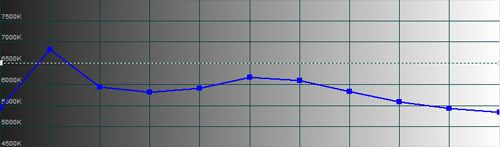 |
| Pre-calibration CCT with [Cinema] mode & “Warm 2? [Colour Temperature] |
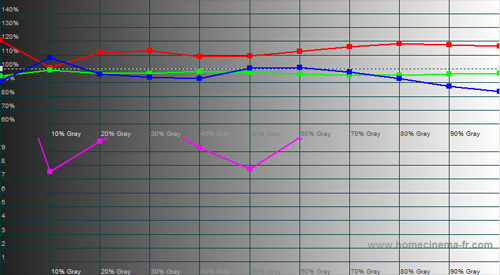 |
| Pre-calibration RGB tracking & delta errors |
The obvious issue to rectify here is the red channel predominance. After adjusting the RGB cuts and gains in the [White Balance] submenu, we obtained the following result:
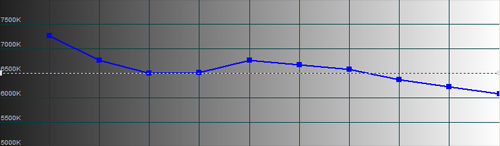 |
| CCT after greyscale calibration in [Cinema] mode |
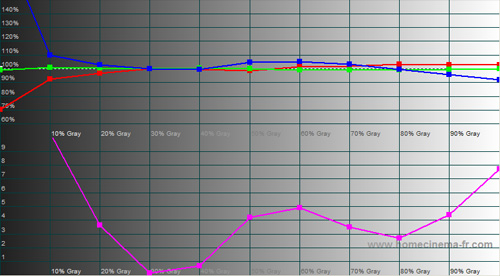 |
| RGB tracking and delta errors (dEs) after greyscale calibration |
Astute readers will notice that the calibrated greyscale on the Sony KDL40Z5500 LCD TV did not track as well as that on the KDL40W5500. Specifically, the problem we encountered was that the blue channel clipped prematurely at the top-end (above 75% stimulus) once we increased the [Contrast] value beyond 65. This suggests that a different LCD panel – perhaps one that can handle the rigour of 200Hz motion-compensated frame interpolation – was implemented on the Sony KDL40Z5500 HDTV.
Of course, we could flatten the greyscale somewhat by setting [Contrast] to 65 or below. However, in order to maintain top-end luminance (so as to avoid the overall picture looking too dark), we would also need to bump up [Backlight]. The ensuing rise in black level – not to mention the increased conspicuity of backlight unevenness/ clouding – makes this a far from satisfactory solution.
This is one area where the Sony KDL40Z5500 trumped the W5500, which is not surprising given the inclusion of WCG-CCFL backlight (as distinct from CCFL only on the W5500). Although the Sony KDL40Z5500 does not offer any form of colour management system (CMS), its colour points and decoding in “Standard” [Colour Space] pretty much clicked into place once greyscale was calibrated:
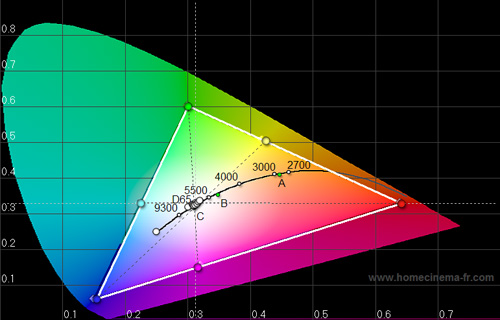 |
| Post-calibration CIE chart with reference to HD Rec. 709 |
On the other hand, setting [Colour Space] to “Wide” made the colours more vivid but less accurate. Increasing [Live Colour] from “Low” to “High” only served to progressively exaggerate these colour inaccuracies:
![[Colour Space] Wide](https://www.hdtvtest.co.uk/news/wp-content/uploads/2018/04/hdtv_Sony-KDL40Z5500_cie-wide.jpg) | ![[Live Colour] High](https://www.hdtvtest.co.uk/news/wp-content/uploads/2018/04/hdtv_Sony-KDL40Z5500_cie-high.jpg) |
| [Colour Space] “Wide” | [Live Colour] “High” |
| Dead pixels | None |
| Screen uniformity | Clouding and backlight bleed reducible to negligible levels |
| Overscanning on HDMI | 0% with [Display Area] set to “Full Pixel“ |
| Blacker than black | Passed |
| Black level | Excellent (0.06 cd/m2 calibrated) |
| Black level retention | Stable in [Cinema] / [Theatre] mode |
| Primary chromaticities | Excellent in “Standard” [Colour Space] |
| Scaling | Above average |
| Video mode deinterlacing | Average; limited jaggies reduction |
| Film mode deinterlacing | Passed 3:2 cadence in 480i; and 2:2 in 576i |
| Viewing angle | 90° |
| Motion resolution | [Motionflow] “Standard” and “High“: 1080; “Off”: 300 |
| Digital noise reduction | A touch noisy in some off-air broadcasts |
| Sharpness | Defeatable edge enhancement |
| 1080p/24 capability (PS3) | Accepts 1080p/24 video signal; no telecine judder |
| Input lag (rel. to Samsung F96) | 20-30ms over VGA or in [Game Mode]; 50-80ms otherwise |
| Default “Standard” [Picture Mode] | 137 watts |
| Calibrated [Cinema]/[Theatre] mode | 104 watts |
| Standby | 13 watts with [Quick Start] engaged; <1 watt otherwise |
It would be harsh not to classify the black-level performance on the Sony KDL40Z5500 as excellent, although strictly speaking the Samsung B650/ 750 range and Sony’s own W5500 series of LCD televisions remained a hair darker both in objective measurement and subjective viewing. With [Adv. Contrast Enhancer] activated, the black level on the Sony KDL40Z5500 can be lowered even further (to an awesome 0.01 cd/m2) through some dynamic dimming gimmickry, but this is not advisable for critical viewing due to black level fluctuation and the ensuing compromise in shadow detail and bright highlights.
Out of the box, the KDL40Z5500 exhibited the usual amount of clouding/ mura we’ve come to associate with recent Sony large-screen LCD TVs, though this can be attenuated to unobtrusive levels via proper calibration. Regardless of whether calibration had been performed or not, the backlight unevenness on the Sony KDL40Z5500 was aggravated during off-axis viewing to go with the unavoidable viewing-angle-related washout in black level, contrast and colour typical of LCD panels. Plasma television remains the indisputable number one choice for consumers wanting a flat panel HDTV with wide viewing angles and near-perfect screen uniformity.
Using Chapter 31 of the “FPD Benchmark Software For Professional” test disc as our reference, baseline motion resolution on the Sony KDL40Z5500 HDTV without engaging [Motionflow] was measured to be 300. Setting [Motionflow] to “Standard” was enough to boost motion resolution to 1080, tying the record previously set by the Bravia Z4500 in the LCD category.
Just like all the Sony Bravia LCD televisions we’ve tested to date, the Sony KDL40Z5500 did not do too well in the video-mode deinterlacing tests found within the HQV Benchmark disc. Jaggies remained clearly visible particularly in the bouncing bars test pattern, indicating a deficiency in Sony’s implementation of motion-adaptive directional filtering.
The effect is not subtle when it comes to real-life viewing: the Sony KDL40Z5500 exhibited more noticeable serration on diagonal lines (for example football pitch markings) in video-based material than comparable Samsungs. And while the TV’s internal Freeview tuner presented sufficient detail to satisfy, it also tended to accentuate digital block noise, which can be very unforgiving for low bit-rate programmes.
On a positive note, blacks were formidable, and flesh tone looked supremely realistic as a result of the KDL40Z5500’s accurate colour rendition which was free of red push. The Sony KDL40Z5500 LCD television also successfully detected and processed 3:2 cadence over 480i, and more importantly for us Europeans, 2:2 over 576i. This means that film-based content like movies and dramas shot on film will largely be rid of distracting deinterlacing artefacts such as jaggies, moire and line twitter.

[200Hz Motionflow] worked well to reduce motion blur without introducing any significant interpolation artefacts when we watched football on the Sony KDL40Z5500, although any improvement over the W5500’s 100Hz Motionflow system was subtle rather than obvious. The “Standard” setting should suffice… on [Motionflow] “High” we witnessed some frame tearing/ juddering during very fast pans, while failing to observe any further improvement in motion clarity.
1080p high-def images did not disappoint on the Sony KDL40Z5500 HD TV, thanks to the set’s deep blacks, accurate colours, and exquisitely sharp detail afforded by 1:1 pixel mapping without overscan. 24p video signal was also handled flawlessly without any sign of telecine judder.

Engaging [Motionflow] “Standard” did introduce a whiff of video-like effect to Blu-ray movies, but to be fair Sony’s Motionflow system remains one of the cleanest and least offensive MCFI (motion-compensated frame interpolation) implementations among major brands (in our opinion bettered only by the 2009 Samsungs which offer separate dejudder and deblur adjustments).
Input lag on the Sony KDL40Z5500 LCD TV was on the whole higher than that on the Z4500. On the KDL40Z5500, we measured its input lag to be 50-80ms slower than our resident Samsung F96 reference. This could be cut down to 20-30ms (vs the Samsung F96) either by engaging [Game Mode] through the [Scene Select] submenu, or by connecting with VGA [Graphics Mode].
While whether or not your gaming performance will be affected depends on your individual sensitivity and the reflexes demanded by the particular game, there’s no denying that the Sony KDL40Z5500 is not as appealing as last year’s Z4500 to lag-sensitive gamers who crave as little delay as possible between game controller and on-screen action.
For critical viewing, the Sony KDL40Z5500 HDTV delivers at least 2 tangible benefits over the Z4500:
However, sound quality on the Sony KDL40Z5500 has dropped a notch, and its input lag has creeped up compared to the Z4500. While these flaws do not stop the Sony KDL40Z5500 from earning a “Highly Recommended” award from us, you might want to take them into consideration when choosing between the Z5500 and Z4500.

<!-- google_ad_client = 'pub-2887677957235196'; google_ad_slot = '0693194791'; google_ad_width = 336; google_ad_height = 280; //-->
Here are the final settings for the Sony KDL40Z5500 review sample we tested, calibrated from a HD source using HDMI input in accordance with video industry standards in a dimly-lit environment suitable for critical viewing. While these settings resulted in video-standard-compliant images on our set, they may not do so for yours due to unavoidable differences in input source, viewing environment, firmware versions, and baseline service menu levels. However, if you do not have the resources to perform proper calibration on your Sony KDL40Z5500 HDTV, these settings should serve as a good starting point for achieving picture quality that comes close to the standard used in film studios. Still, you should at least use a basic calibration disc like the Digital Video Essentials Blu-Ray to set the black level [Brightness] correctly on your Sony KDL40Z5500.
 |  |
 | 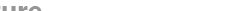 |
 |  |
 |  |
 | 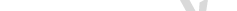 |
 | 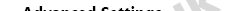 |
 | 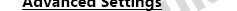 |
 |  |
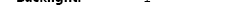 | 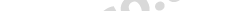 |
 | 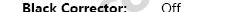 |
 |  |
 |  |
 |  |
 |  |
 |  |
 |  |
 |  |
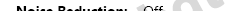 |  |
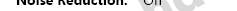 |  |
 |  |
 |  |
 |  |
 |  |
 |  |
 |  |
 |  |
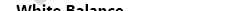 |  |
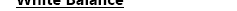 |  |
 |  |
 |  |
 |  |
 |  |
 |  |
 |  |
 |  |
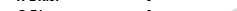 |  |
 |  |
 |  |
 |  |
 |  |
 |  |
 |  |
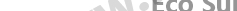 | 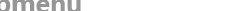 |
 |  |
 |  |
 |  |
 |  |
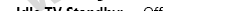 |  |
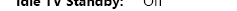 |  |
 |  |
* Backlight can be increased as necessary in a brighter viewing environment (especially during daytime) to boost shadow detail and peak brightness.
** For standard definition, use [Film Mode] “Auto 2“.
If you find the above settings useful or simply want to thank us for the hard work we put into our in-depth reviews, feel free send a couple of quid our way, which will be used to fund more HDTV purchases:
| Support hdtvtest.co.uk | |
| Amount: | £ 1£ 2£ 3£ 5£ 10 |