After a brief stint with Sony’s gargantuan 4K TV and stunning new VPL-HW50ES home cinema projector, it’s back to more bread-and-butter displays for us here at HDTVTest. Today we’re taking a look at the KDL40HX853 which is a 40-inch, full HD 1080p model from the the Japanese manufacturer’s top-end (at least in the UK) HX853 series of Bravia LED LCD televisions. We reviewed the larger, 55-inch KDL55HX853 four months ago, and thought that it was the best LCD-based HDTV on the market in terms of picture quality. Can the exemplary performance be replicated on the smaller Sony KDL-40HX853? There’s only one way to find out.
The aesthetic elements of the Sony HX853 had previously been covered in our June review, but we feel compelled to go over them once again given how distinctive the overall package is. The sleek lines of Monolithic Design – epitomised by the one-sheet-of-glass front surface which is complemented by rounded corners and brushed metallic silver trim – are attractive enough on their own, but Sony has gone one step further to make the display stand out from its rivals.

The LCD panel, when assembled on the supplied soundbar stand, is tilted backwards by an angle of six degrees. Sporting a brushed aluminum finish, the soundbar stand spans the entire width of the screen plus some, and so takes up a fair bit of footprint. While we question the logic behind a 6-degree tilt (in theory LCD’s blacks and colours would desaturate off-angle however slight, and when viewed straight on the user actually sees a marginally smaller surface area, though neither issue bothered us), there’s no doubt the whole ensemble looks sumptuous.
And there’s the bonus of the audio quality emanating from the speakers embedded within the stand. Blessed with punchy bass as well as clear dialogue, the Sony KDL40HX853’s acoustic performance was truly a revelation – unquestionably one cut above the flimsy sound offered by most flat-screen TVs.
Out of the box, we set [Scene Select] on the KDL-40HX853 to “Cinema“, changed [Picture Mode] from the default of “Cinema 2” to “Cinema 1“, then disabled all superfluous picture-affecting options, believing that this would yield an image closest to the standards used by the video and broadcast industry.
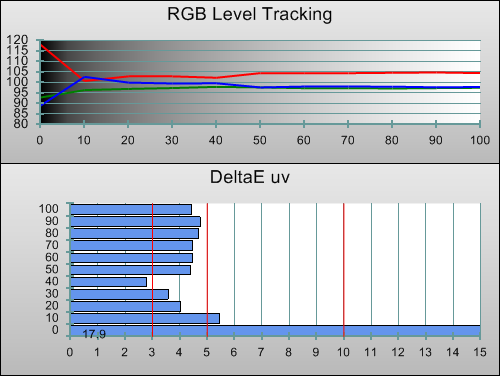 |
| Pre-calibration RGB tracking and delta errors (dEs) |
The overall image remained slightly too warm, so we waded into the [White Balance] submenu to try and correct this:
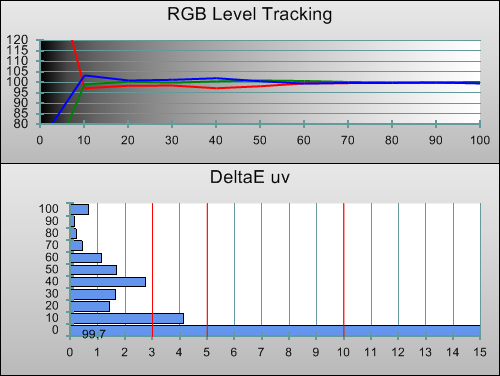 |
| Post-calibration RGB tracking and delta errors (dEs) |
The white balance controls available on the Sony HX853 is the same 2-point system implemented on Bravia HDTVs over the past few years, which is unique in two respects: the gain controls are only adjustable downwards; while the bias controls are way too coarse, to the extent that even one click would wreak havoc upon low-end greyscale. As a result, we only calibrated the TV using the RGB gain controls – that’s why you’re seeing supremely accurate greyscale tracking from 60% stimulus onwards, but less so below that threshold.
![Gamma curve in [Cinema 1] mode](https://www.hdtvtest.co.uk/news/wp-content/uploads/2018/04/hdtv_Sony-KDL40HX853_post-gamma.png) | |
| Gamma curve in [Cinema 1] mode | Corresponding gamma tracking |
At the default [Gamma] setting of “0“, measured gamma on the KDL40HX853 approximated 2.2 which is suitable for your typical living room with some ambient light present. However, since ITU established 2.4 as the EOTF (electro-optical transfer function) reference for flat-panel HDTV displays employed in dark-room studio mastering, that’s the value we’ve been aiming for in our calibration runs – lowering the [Gamma] by one click to “-1” resulted in gamma tracking that was closest to this target.
Like all Sony HDTVs we’ve reviewed to date, the KDL-40HX853 doesn’t come with any colour management system (CMS) beyond the basic [Colour] and [Hue] controls, which really limits what we’re able to improve in this department. Fortunately the out-of-the-box colours were overall reasonably good: although green primary and to a lesser extent magenta were off-hue, and blue was undersaturated, most viewers probably won’t be able to pick up these inaccuracies outside of a side-by-side comparison with a display with reference colours (which is rare enough as it is).
![Post-calibration CIE chart in [Cinema 1] mode](https://www.hdtvtest.co.uk/news/wp-content/uploads/2018/04/hdtv_Sony-KDL40HX853_post-cie.jpg) |
| Post-calibration CIE chart with reference to HD Rec.709 |
Most importantly, colour decoding for all three primary colours was decent, so the dreaded red push won’t rear its ugly head.
![Post-calibration Luminance levels in [Cinema 1] mode](https://www.hdtvtest.co.uk/news/wp-content/uploads/2018/04/hdtv_Sony-KDL40HX853_post-colour-lum.png) |
| Post-calibration colour luminance (coloured bars = targets; black bars = measured values) |
Since Spectracal released version 5 of its CalMan calibration software, we’ve been keeping account of colour saturation tracking on each HDTV we review. The Sony KDL40HX853 did supremely well here: as you can see from the chart below, it nailed nearly all of the sub-100% saturation tracking points, making it the best LCD-based television we’ve measured in this department.
| Post-calibration colour saturation tracking |
The Bravia HX853 doesn’t ship with any 3D eyewear, but Sony was kind enough to loan us a pair of TDG-BR250 active-shutter glasses for the purpose of assessing the TV’s extra-dimensional capabilities. Subjectively, the lenses exhibited a pronounced green tint which was inevitably transferred onto 3-D images:
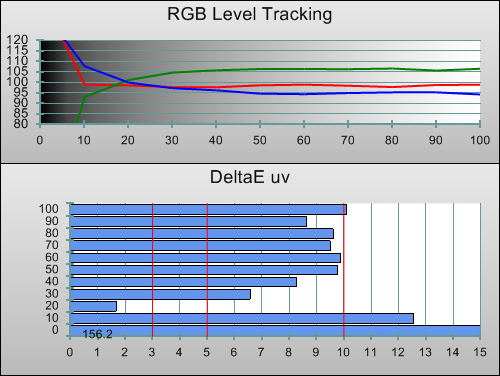 |
| Pre-calibration RGB tracking and delta errors (dEs) in 3D mode |
To neutralise the overpowering green component, we had to dial down [G Gain] (which we normally try to avoid due to the effect it has on luma). As was the case in 2D, the bias controls in 3D mode were excessively crude so we didn’t use them, but even with only the gain controls at our disposal we managed to attain the following result:
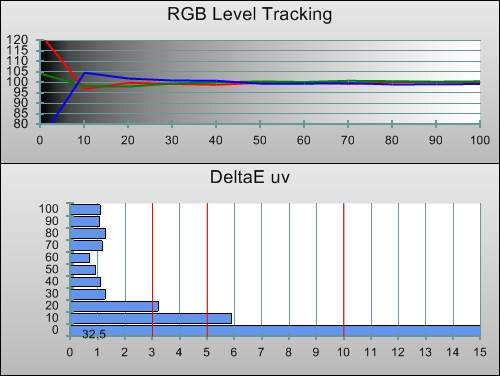 |
| Post-calibration RGB tracking and delta errors (dEs) in 3D mode |
The green cast was basically gone, and delta errors were reduced to less than 2 from 30% stimulus onwards. This is a wonderful improvement, one that will inject that bit more of believability into three-dimensional material.
![3D post-calibration CIE chart in [Cinema 1] mode](https://www.hdtvtest.co.uk/news/wp-content/uploads/2018/04/hdtv_Sony-KDL40HX853_3d-post-cie.jpg) |
| Post-calibration CIE chart with reference to HD Rec.709 in 3D mode |
When it came to colour hue, saturation and brightness in the third dimension, we were again handcuffed by the absence of a CMS (not the first time on a Sony Bravia). Luckily there wasn’t much that needed adjusting: in fact, if we had to say it, the colour gamut in 3D mode actually measured closer to reference than that in 2D! It’s as if the chromaticities were purposely designed to compensate for the tint imparted by the 3D glasses, leaving the 2D counterpart marginally less accurate.
![3D ost-calibration Luminance levels in [Cinema 1] mode](https://www.hdtvtest.co.uk/news/wp-content/uploads/2018/04/hdtv_Sony-KDL40HX853_3d-post-colour-lum.png) |
| 3D post-calibration colour luminance (coloured bars=targets; black bars=measured values) |
| Dead pixels | None |
| Screen uniformity | Slight clouding (negligible after calibration) |
| Overscanning on HDMI | 0% with [Screen Format] set to “Full” |
| Blacker than black | Passed |
| Calibrated black level (black screen) | 0 cd/m2 (LEDs turn off) |
| Calibrated black level (ANSI checkerboard) | 0.0527 cd/m2 |
| Black level retention | Auto-dimming with black screen in all modes |
| Primary chromaticity | Good |
| Scaling | Excellent |
| Video mode deinterlacing | Decent jaggies reduction |
| Film mode deinterlacing | Passed 3:2 over 480i & 1080i; and 2:2 over 576i |
| Viewing angle | Decent for an LCD TV |
| Motion resolution | 950 to 1080 with [Motionflow] engaged; 300 if off. |
| Digital noise reduction | Optional |
| Sharpness | Defeatable edge enhancement |
| Luma/ chroma bandwidth (2D Blu-ray) | Full luma; chroma horizontally blurred except in [Game] and [Graphics] modes |
| 1080p/24 capability | No judder in 2D nor 3D |
| Input lag | 30ms compared to lag-free CRT |
| Full 4:4:4 reproduction (PC) | Yes, in [Game] and [Graphics] modes |
| Default [Standard] mode (2D) | 43 watts |
| Default [Standard] mode (3D) | 87 watts |
| Calibrated [Cinema 1] mode (2D) | 40 watts |
| Calibrated [Cinema 1] mode (3D) | 41 watts |
| Standby | 1 watt |
| Jump To: 1. Design & CalibrationNext: Picture Quality |
jQuery(document).ready(function($) { var toc = $("#tableofcontents").html(); $("#tablecontents").html(toc); });