When we first saw it at CES 2013 in Las Vegas, we were immediately struck by the Samsung PS64F8500. This is Samsung’s flagship plasma TV for this year, and it comes a few years after the Korean manufacturer has begun showing rapidly escalating levels of love for this venerable display technology. In fact, at the company’s CES press conference, it actually hinted at the superior picture quality of plasma display panels (PDPs) – something that is no secret amongst video enthusiasts, but was surprising coming from a brand that has done so much to popularise LCD and LED LCD televisions.
By far, the standout feature of the 64F8500 is its brightness. Although brighter is not always better, and plasmas (usually) provide a level of light output that’s suitable for a home environment, Samsung has concentrated on improving the light output as a priority with the F8500. Part of that will likely have to do with the “show floor effect”: as we always say, nearly all plasma TVs (with a few recent exceptions) can produce a very rich picture under home lighting, but under blazingly bright shop lighting, plasma displays often look incredibly dull and washed out, leading many prospective buyers to believe that LCD and LED LCD technologies are superior (they’re by no means bad, but plasma is still in the top spot for overall picture quality, in our opinion).
The Samsung F8500 series is available in both 64″ and 51″ screen sizes (we reviewed the former) and is fully loaded with dual HD terrestrial and satellite tuners (“Freeview HD” and “Freesat HD” branded in the UK), 4 HDMI inputs, and built-in wireless connectivity which connects it to the firm’s brilliantly thought out “Smart TV” platform. The spec sheet also mentions “Super Contrast Panel”, “Real Black Pro Panel”, and “Clear Image Panel” as attributes, which we’d imagine refer to high brightness output, deep black level quality, and an anti-reflective screen filter, respectively. In any case, we’ll find out exactly what the PS64F8500 can and can’t do, and how well it can do it all, in this article, so read on.
Note: The specific model we tested was the Samsung PS64F8500STXXU which is the 3-pin-plug United Kingdom version. While we haven’t reviewed the smaller PS51F8500, from past experience Samsung’s 51-inch PDP models usually have worse black levels than 64in versions, although the company has claimed that this discrepancy no longer exists this year.
The PS64F8500 checks all modern HDTV design must-haves, with a thin bezel (complete with slick brushed steel effect) and slim profile. Commonly for increasingly slim panels, the most striking design elements are contained within the stand, which is of the “Metal Flow” design (it basically looks like an eye-shape when viewed from above). We’re sure it’ll divide opinions in the same way as previous bold Samsung designs have; personally we like it, although it means you’ll need a wide table to put it on. The process of assembling it was also a little difficult.

As with Samsung’s F8000 LED TV, the F8500 plasma ships with a touchpad remote control, and also a basic version of the traditional remote (previously supplied only with the company’s entry-level models). Users who prefer the traditional remote may be a little put off by this move, but we did find the new remote suitable for most tasks. (Just keep the traditional button-operated variant handy for when your calibrator arrives – in-depth manoeuvring of the various menus is still best done with buttons!)
 |
| Rear: 4 x HDMI, 3x USB, antenna, satellite, RGB SCART, Component |
Samsung’s clean and clear user menus make a return this year, with minor aesthetic alterations. The top-most adjustment is [Picture Mode], of which “Movie” is the most accurate preset.
One of the first things we did with our PS-64F8500 review sample was enter the service menu and try to unlock the two extra CAL-DAY and CAL-NIGHT picture modes, which are present on the American models. We couldn’t get the option to un-grey on our British review unit, suggesting that this option still isn’t unlockable on European models. All of the same adjustments are still available in the “Movie” mode, so this isn’t a devastating loss, just an unnecessary one.
Samsung’s [Cell Light] control is somewhat analogous to an LCD TV’s “Backlight” control, although the difference here is that as a self-emitting technology which doesn’t require the screen to be illuminated by a light source (be it fluorescent tubes or LEDs), you can raise this control to get a brighter picture without causing any meaningful degradation in black level quality. Whereas, on an LCD or LED LCD television, getting a brighter picture causes the blacks to brighten, too. On the F8500 plasma, you can have deep blacks and bright whites, and what’s more, they can exist on screen side by side, without compromises being made to the overall screen brightness as would be necessary on an LED LCD. Exact measurements later, naturally.
![[Picture] menu](https://www.hdtvtest.co.uk/news/wp-content/uploads/2018/04/hdtv_Samsung-PS64F8500_pic1.jpg) |
| [Picture] menu |
The rest of the controls work as expected. There is a basic [Gamma] control, and calibration options for [White Balance] and [Colour Space]. These three options allow the brightness and colour of the picture to be finely controlled, but require a competent calibration technician with a measuring device to be accurately set (given the PS64F8500’s premium status and the fact that this HDTV costs many times more money than a professional calibration, we hope many owners will have their sets’ output perfected in this way – it would be crazy not to).
![[Picture Options] submenu](https://www.hdtvtest.co.uk/news/wp-content/uploads/2018/04/hdtv_Samsung-PS64F8500_pic2.jpg) |
| [Picture Options] submenu |
New for the Samsung F8500 is a [Motion Judder Canceller]. This is essentially the same in practice as the motion smoothing control found on most LCD TVs, and instructs the television to analyse the movement of small zones of the image and internally synthesise inbetween frames to reduce choppy motion. It’s not to our taste (and goes against the idea of accurate imaging), but if you really can’t stand the filmic motion look of the movies but still want to watch them, it’s here.
Lastly, there is a [Black Optimiser] with “Dark Room”, “Bright Room” and “Auto” settings – as well as an “Off” option. We’ll discuss what this does in the “Black Level” section of this review.
Note: Our Samsung PS64F8500 review sample was calibrated using Calman Professional, the industry-leading video calibration software.
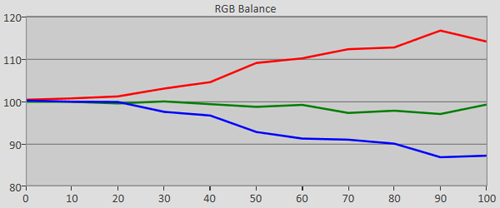 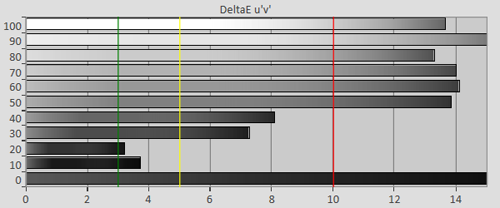 |
| Pre-calibration RGB tracking and delta errors (dEs) |
Before we took a meter to the Samsung PS64F8500’s glass, our calibration-experienced eyes could tell that the overall colour temperature was too warm, with a beige effect appearing in the image. In fact, black and white films – which ruthlessly reveal greyscale inaccuracies – looked more greeny-beige and white. Often, when we tell people who are used to watching overly blue-tinted factory modes to switch to the “Movie” mode, we warn them that they will need time to acclimatise to the more neutrally coloured picture (which, after watching a blue-tinted picture for so long, will not actually seem neutral) and will feel that it is too red at first. Well, our 64-inch F8500 review unit’s most accurate picture mode actually was too red.
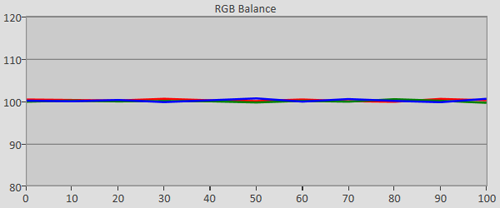 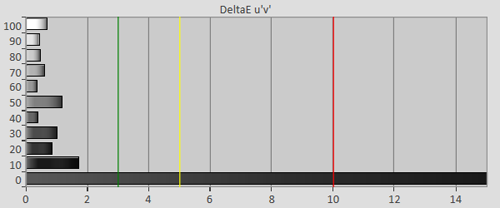 |
| Post-calibration RGB tracking and dEs in [Movie] mode |
Adjusting the tint out was easy thanks to the fact that we own a Klein K-10 colorimeter. If you’re like the majority of users and don’t have access to similar devices, it naturally won’t be possible to make any sort of scientific correction, but the [White Balance] controls can still be manipulated by eye to achieve a desired effect (although again, we recommend just getting the HDTV calibrated to do the job right – at this price, it seems a little strange to skip this).
The PS64F8500 appears to have very naturally linear greyscale tracking. We achieved a visually perfect result (that is, errors all below the quantified Delta Error of 3, indicated by the green vertical line in the “deltaE” chart) with the basic two-point controls alone. We made a further improvement by adjusting the specific [10p White Balance] controls, for the sake of statistical accuracy.
One thing to note is that on any plasma TV, the overall tint of the picture actually varies a little in practice. While we can achieve greyscale tracking perfection with test patterns, different brightness levels during real world content can cause a slightly different tint to appear. Samsung plasmas do better than the Panasonic competition in this regard; it’s possible to calibrate using one type of pattern (in our case, windowed greyscale patterns) and then remeasure using another type (APL patterns or smaller windows) and see a smaller deviation than on the Japanese company’s product. This deficiency is not really apparent to the eye in real world usage, though, on either manufacturer’s Plasma TVs.
![Pre-calibrated Gamma tracking in [Movie] mode](https://www.hdtvtest.co.uk/news/wp-content/uploads/2018/04/hdtv_Samsung-PS64F8500_pre-gamma.png) | ![Post-calibrated Gamma tracking in [Movie] mode](https://www.hdtvtest.co.uk/news/wp-content/uploads/2018/04/hdtv_Samsung-PS64F8500_post-gamma.png) |
| Pre-calibration gamma tracking (2.5) | Post-calibration gamma tracking (2.4) |
Pre-calibrated gamma on our Samsung PS64F8500 review sample’s “Movie” mode averaged 2.5, which resulted in a slightly darker image than we’d normally recommend (clearly intended for dark-room viewing). We bumped [Gamma] to +1 to achieve about 2.45, and then used the [10p White Balance] control to further manipulate the light output from the screen at each measured level to achieve linear 2.4 gamma, which is our usual calibrated target.
In case you’re wondering – we did – the [Black Optimiser] setting doesn’t affect gamma to any visible extent.
Pre-calibrated colour on the 64F8500 was impacted by the overly reddish image, meaning that all measured colour levels, unsurprisingly, were biased towards red:
![Pre-calibration Colour saturation tracking in [Movie] mode](https://www.hdtvtest.co.uk/news/wp-content/uploads/2018/04/hdtv_Samsung-PS64F8500_pre-strack.jpg) |
| Pre-calibration colour saturation tracking |
![Pre-calibration colour errors in [Movie] mode](https://www.hdtvtest.co.uk/news/wp-content/uploads/2018/04/hdtv_Samsung-PS64F8500_pre-strack-de.png) |
| Pre-calibration colour errors (<3 not appreciable to the eye) |
Simply calibrating Greyscale (discussed above) cleared up almost all of the errors, although we were left with some latent undersaturation at 75% red. Some small errors persisted after we made adjustments in the [Colour Space] menu, although none of them were quantified as having an error bigger than the “just noticeable” value of 3, which is enough to satisfy us. This is excellent performance.
![Post-calibration Colour saturation tracking in [Movie] mode](https://www.hdtvtest.co.uk/news/wp-content/uploads/2018/04/hdtv_Samsung-PS64F8500_post-strack.jpg) |
| Post-calibration colour saturation tracking |
![Post-calibration colour errors in [Movie] mode](https://www.hdtvtest.co.uk/news/wp-content/uploads/2018/04/hdtv_Samsung-PS64F8500_post-strack-de.png) |
| Post-calibration colour errors (<3 not appreciable to the eye) |
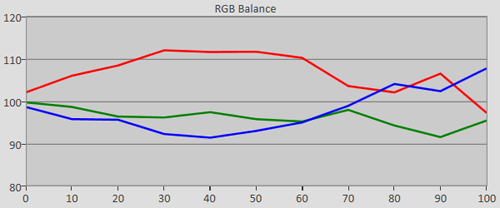 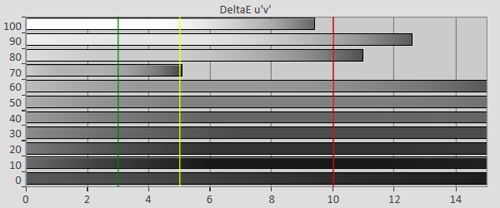 |
| 3D Pre-calibration RGB tracking and delta errors (dEs) |
As with many 3D TVs, the PS64F8500’s images, prior to 3-D calibration, were red-tinted when viewed through the active shutter glasses.
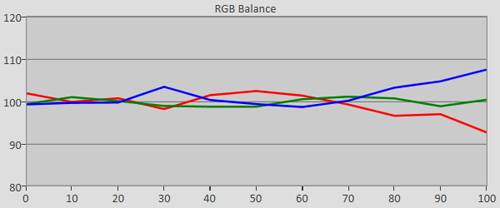 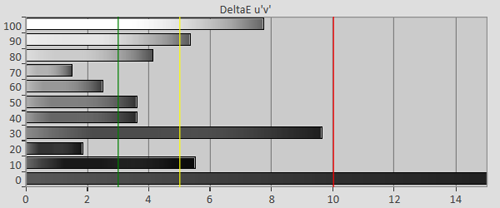 |
| 3D Post-calibration RGB tracking and dEs in [Movie] mode |
Achieving linear greyscale on the PS-64F8500 was not easy. In the end, instead of achieving perfection at some of the measured brightness steps, we had to level out the errors to produce the most consistent result possible. It’s still good quality, but Panasonic’s 3D Plasmas are ahead in terms of Greyscale tracking in the third dimension (even before their 10-point White Balance calibration options are used). We imagine that Samsung’s less accurate tri-dimensional greyscale quality is the result of the fact that the PS64F8500 is 100% a Full HD 3D display, which can’t be said of Panasonic’s 3DTVs.
![3D pre-calibration saturation tracking in [Movie] mode](https://www.hdtvtest.co.uk/news/wp-content/uploads/2018/04/hdtv_Samsung-PS64F8500_3d-pre-strack.jpg) |
| 3D Pre-calibration saturation tracking |
![3D pre-calibration colour errors in [Movie] mode](https://www.hdtvtest.co.uk/news/wp-content/uploads/2018/04/hdtv_Samsung-PS64F8500_3d-pre-strack-de.png) |
| 3D Pre-calibration colour errors (<3 not appreciable to the eye) |
Not surprisingly, calibration in 3-D brought about a large improvement to colour accuracy. The “Custom” colour space memory is stored independently for 2D and 3D display modes, making this result practical:
![3D Post-calibration saturation tracking in [Movie] mode](https://www.hdtvtest.co.uk/news/wp-content/uploads/2018/04/hdtv_Samsung-PS64F8500_3d-post-strack.jpg) |
| 3D Post-calibration saturation tracking |
![Post-calibration colour errors in [Movie] mode](https://www.hdtvtest.co.uk/news/wp-content/uploads/2018/04/hdtv_Samsung-PS64F8500_3d-post-strack-de.png) |
| 3D post-calibration colour errors (<3 not appreciable to the eye) |
| Dead pixels | None |
| Screen uniformity | Excellent |
| Overscanning on HDMI | Defeatable with 1080i/p |
| Blacker than black | Passed |
| Calibrated black level (black screen) | 0.006 cd/m2 (“Dark Room” setting) |
| Calibrated black level (ANSI checkerboard) | 0.012 cd/m2 (“Dark Room” setting) |
| Black level retention | No visible fluctuations noted |
| Primary chromaticity | Excellent |
| Scaling | Excellent (edge adaptive, smooth) |
| Video mode deinterlacing | Very effective jaggies reduction |
| Film mode deinterlacing | Passed 2-2 PAL and 3-2 NTSC tests |
| Viewing angle | Excellent, but screen filter lessens vertical viewing angle |
| Motion resolution | 1080 with some mild dither noise |
| Digital noise reduction | Excellent and optional |
| Sharpness | Defeatable edge enhancement |
| Luma/Chroma bandwidth (2D Blu-ray) | Full Luma, very subtle chroma resolution limitation |
| Image retention | Little, slightly more than Panasonic PDPs |
| Posterization | Very mild |
| Phosphor trails | Very mild |
| 1080p/24 capability | No judder in 2D or 3D |
| Input lag (high-speed camera method) | 38ms compared to lag-free CRT |
| Leo Bodnar lag tester | 64ms |
| Full 4:4:4 reproduction (PC) | Yes, with “PC” input label |
| Default [Normal] mode (2D) | 565 watts |
| Calibrated [Movie] mode (2D) | 248 watts |
| Default [Normal] mode (3D) | 649 watts |
| Calibrated [Movie] mode (3D) | 494 watts |
| Standby | 1 watt |
| Jump To: 1. Design & CalibrationNext: Performance |
jQuery(document).ready(function($) { var toc = $("#tableofcontents").html(); $("#tablecontents").html(toc); });