Although the entry-level Plasma TV market is largely LG’s domain, we’ve often been asked by readers to investigate one of Panasonic’s more affordable offerings. Logically enough, the first review of a 2011 Panasonic HDTV here on HDTVTest is of the first model to hit stores, the entry-level TX-P42C3B. This is an “HD Ready” (that is, not 1080p resolution) Plasma display which serves up previous generation display technology for a cheaper price. It features a 1024×768 resolution panel, 2 HDMI inputs, and a DVB-T2 (Freeview HD) tuner. Let’s see if the TX-P42C3B is any good.
<!-- google_ad_client = 'pub-2887677957235196'; google_ad_slot = '4990177225'; google_ad_width = 336; google_ad_height = 280; //-->
Note: The specific model we tested was the Panasonic TX-P42C3B, which denotes the 3-pin-plug British version. The same plasma television may be sold by high street retailers like Currys, John Lewis and Comet, and online etailers such as Amazon and Dixons under the model number TX-P42C3. Throughout this article, both model numbers may be used interchangeably to refer to the same panel.
The TX-P42C3B doesn’t rock the boat in terms of design, and in fact it seems like a slightly plainer version of last year’s mid-range Panasonics. The 42-inch Plasma panel is surrounded by a fairly thick glossy black frame, and the display itself sits on top of a sturdy square-shaped stand, which is also styled in highly reflective (and highly scratch-prone) gloss black.

Build quality of the TX-P42C3 is excellent, and after assembly, the heavy plasma panel remained tightly locked in place on the table-top stand.
The TX-P42C3B features just two HDMI inputs, a single RGB SCART terminal, and a Composite video input – the latter of which is nearly useless these days, at least for users who don’t want to downgrade the output of their digital video devices to comply with this 1950s video interfacing method!
There’s also the mandatory Component video inputs on the TX-P42C3, which will be useful for connecting older DVD players, and games consoles which lack a digital video output option (such as the Nintendo Wii, and older Xbox 360s). The audio inputs for these are shared with the Composite video input, meaning that you can’t really use both of these video inputs at once.
The Panasonic TX-P42C3B also includes a DVB-T2 tuner, meaning that it can receive Freeview HD channels (BBC One HD, BBC HD, ITV HD, and Channel 4 HD) in the UK.
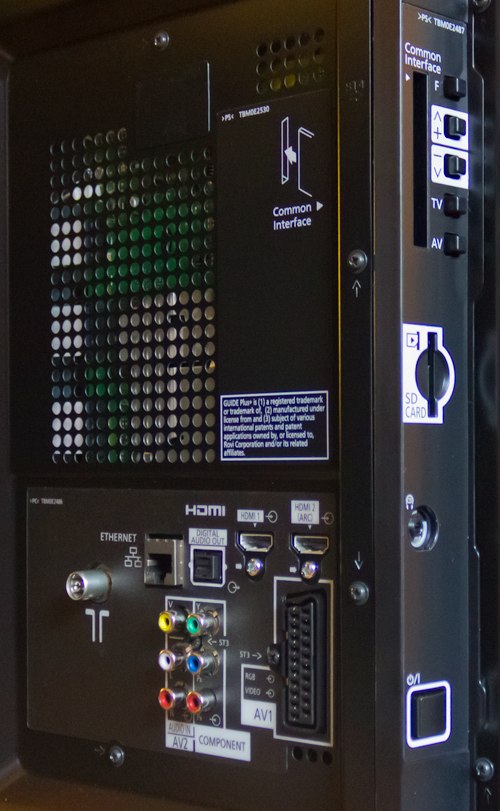 |
| Rear & Side: 2 x HDMI, Component, SCART, Composite, aerial, ethernet & audio outs |
When we turned on our TX-P42C3B review sample, we were expecting to see the same newly redesigned 2011 menus that we spotted at last month’s Panasonic Convention in London. These aren’t to be found here, though: the TX-P42C3’s software seems to be the same as was found on last year’s Plasma TVs, which isn’t surprising for an entry-level model.
![[Picture] menu](https://www.hdtvtest.co.uk/news/wp-content/uploads/2018/04/hdtv_Panasonic-TXP42C3_picture.jpg) | ![[Advanced Settings] menu](https://www.hdtvtest.co.uk/news/wp-content/uploads/2018/04/hdtv_Panasonic-TXP42C3_advanced.jpg) |
| [Picture] menu | [Advanced Settings] menu |
There are few picture setup controls on the TX-P42C3B. To start with, there are four different [Viewing Mode] options: Dynamic, Normal, Cinema, and True Cinema. The “True Cinema” mode brings the highest quality results, in that it produces the most realistic colour and its pre-determined Gamma curve is the most accurate available on the TX-P42C3 (more on this later). Beyond the basic adjustments, there are controls for [Vivid Colour], [C.A.T.S.] (automatic luminance adjustment to match the surrounding environment) and [P-NR], which is a very basic noise reduction control. We found all of these features to be redundant and left them switched off.
The [Advanced Settings] screen is pretty disappointing: it only allows us to adjust the intensity of the side-bars which appear when viewing older 4:3 material, and turn [16:9 Overscan] on or off (we used “Off” to see the entire image, without cropping the edges). There are also two features designed to help prevent Plasma Image Retention: [Pixel Orbiter] and [Scrolling Bar], the latter of which has been present on Panasonic Plasmas for some time now – albeit hidden away in the service menu. We’re glad to see that this feature, which is sometimes useful, is finally available in the user menu.
Note: Our Panasonic TX-P42C3B review sample was calibrated using Calman Professional, the industry-leading video calibration software.
Prior to changing any of the picture settings, the TX-P42C3B was in its “Normal” picture mode, so was outputting a feeble-looking, dark, blue-tinted picture which we doubt will win any supporters. Switching over to the “True Cinema” preset – which is Panasonic’s attempt at providing a “hands-off”, true-to-spec picture mode – brought about an instant improvement in screen brightness and overall colour tone. Even still, the TX-P42C3 was still producing a slightly dim picture, so we raised the [Contrast] setting to compensate. We used a test chart to confirm that this did not cause a loss of highlight details, meaning that it resulted in higher light output without any side-effects.
After clocking up a reasonable amount of hours on the brand-new display (to allow its picture characteristics to stabilise), we ran some Greyscale measurements, to see how consistently the Panasonic TX-P42C3B could reproduce the correct colour of grey at each brightness level.
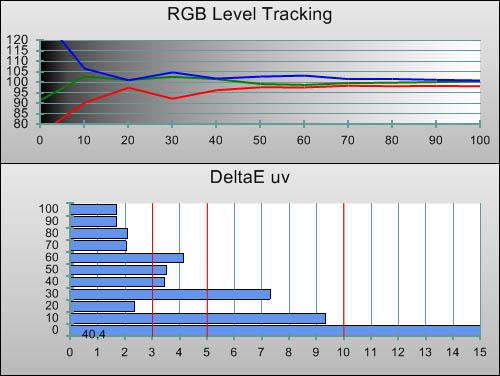 |
| Pre-calibration RGB tracking and delta errors (dEs) |
As we witnessed on the last “value-oriented” Panasonic Plasma display we reviewed (the S20 Plasma, nearly one year ago), we found that the “True Cinema” picture mode was already doing a good job of reproducing the correct colour of grey. There is a small excess of blue (around 5%) lurking in the image, but the Greyscale tracking is fairly linear from the darkest to brightest shades.
Unfortunately, no other calibration work can easily take place, because Panasonic hasn’t equipped the TX-P42C3B with a user-adjustable “White Balance” menu. Although few people are likely to spend money on calibrating an entry-level display, we wonder if there are any real gains for Panasonic to not include this option, given that their competitors consistently manage to do so. On the TX-P42C3, Greyscale calibration can only be performed by entering the hidden service menu. This is a tedious process, because the service menu doesn’t allow direct adjustment of the “True Cinema” mode, only “Cinema” (which applies different picture settings). This means that in order to calibrate Greyscale in the superior “True Cinema” mode, we have to enter the service mode, make an educated guess as to what offset adjustments are needed, exit the service menu, then measure to confirm the change. Needless to say, this means that calibration takes much, much longer than it ideally would.
![Post-calibration RGB Tracking in [True Cinema] mode](https://www.hdtvtest.co.uk/news/wp-content/uploads/2018/04/hdtv_Panasonic-TXP42C3_post-rgb.jpg) |
| Post-calibration RGB tracking and dEs in [True Cinema] mode |
After much backing-and-forthing, we gained the above result. Strangely, the quantities of Red, Green and Blue making up the Greyscale sometimes fluctuated. For example, the 20% stimulus measurement (which features a small excess of blue in the chart above) actually measured correctly during the first measurement pass, but not on subsequent measurements.
![Gamma curve in [True Cinema] mode](https://www.hdtvtest.co.uk/news/wp-content/uploads/2018/04/hdtv_Panasonic-TXP42C3_post-gamma.jpg) | |
| Gamma curve in [True Cinema] mode | Corresponding gamma tracking |
Less pleasing was the Gamma performance of the Panasonic TX-P42C3B. For the most part, Gamma tracked at around 1.95, which is some way off our usual calibration target of 2.2 (a setting of 2.4 or higher is generally recommended for dark-room viewing). We also measured the other modes, such as “Cinema” and “Game”, but these produced results that were lower still. In plain English, this means that the TV’s pictures lack a certain amount of “punch”, with some content appearing slightly “milky” and grey-ish. Since there are no Gamma curve options on the TX-P42C3 at all, the only way we could return some level of punchiness to the image was to decrease the [Brightness] control, throwing away shadow detail. This is a very crude alternative, and is obviously far from ideal. The images above reflect the former scenario, with the [Brightness] level correctly set.
![Alternative Gamma curve in [True Cinema] mode](https://www.hdtvtest.co.uk/news/wp-content/uploads/2018/04/hdtv_Panasonic-TXP42C3_post-gamma2.jpg) | |
| Alternative Gamma curve | Corresponding gamma tracking |
For users who simply can’t tolerate the “milky” look, and would rather sacrifice a sizeable amount of shadow detail in order to achieve an overall richer image, the measurements would look like the above examples. These measurements were taken with the [Brightness] setting reduced by 7 clicks from its default position.
There are no advanced Colour management controls on this display, but the [True Cinema] mode does an excellent job in this department by itself. Chromaticity was already excellent straight out of the box, with no colours having any obvious hue or saturation errors.
![Post-calibration CIE chart in [True Cinema] mode](https://www.hdtvtest.co.uk/news/wp-content/uploads/2018/04/hdtv_Panasonic-TXP42C3_post-cie.jpg) |
| Post-calibration CIE chart with reference to HD Rec.709 |
We experimented with setting the [Colour] control to minimise luminance errors, but found out that the TX-P42C3B’s performance was a little unpredictable in this area. If we measured 75% colour windows, our calibration software reported that the colours appeared just a touch too bright. If we used the alternative APL (Average Picture Level) pattern, they measured as being too dim. Again, this indicates some level of instability, but in any case, the remaining errors appear small and did not visibly impact viewing:
![Post-calibration Luminance levels in [True Cinema] mode](https://www.hdtvtest.co.uk/news/wp-content/uploads/2018/04/hdtv_Panasonic-TXP42C3_post-colour-lum.jpg) |
| Post-calibration colour luminance (coloured bars = targets; black bars = measured values) |
| Dead pixels | None |
| Screen uniformity | Excellent |
| Overscanning on HDMI | 0% with [16:9 Overscan] Off |
| Blacker than black | Passed |
| Calibrated black level (black screen) | 0.04 cd/m2 |
| Calibrated black level (ANSI checkerboard) | 0.17 cd/m2 |
| Black level retention | Some instability noted |
| Primary chromaticity | Excellent |
| Scaling | Clear, but SD input does not resolve full horizontal res. |
| Video mode deinterlacing | Excellent, very effective jaggies reduction |
| Film mode deinterlacing | Failed 3:2/ 2:2 cadences in all resolutions |
| Viewing angle | Perfect |
| Motion resolution | 700 |
| Digital noise reduction | [P-NR] has very little effect |
| Sharpness | Defeatable edge enhancement |
| 1080p/24 capability | Perfect, no judder |
| Input lag | Only 16ms compared to lag-free CRT! |
| Full 4:4:4 reproduction | No, subsampled colour |
| Default [Normal] mode | 69 watts |
| Calibrated [True Cinema] mode | 84 watts |
| Standby | 1 watt |
Measurements taken with full 50% grey screen. The “Normal” mode uses a very dim picture, presumably for energy saving regulations, hence measuring less.
We measured the Panasonic TX-P42C3B’s minimum luminance level using a fully black screen, and confirmed that in a best-case scenario, its blacks measure a suitably deep 0.04 cd/m2. This is a good result. For comparison, Panasonic’s 2010 mid-range NeoPDP displays managed to go as far down as 0.02 cd/m2, and recent LCDs range anywhere from 0.02 to 0.25 cd/m2, depending on the type of panel used. In other words, the TX-P42C3 can deliver deep, satisfying blacks and indeed, performs better the the best efforts of at least one other Plasma TV manufacturer.
We then measured the middle black square on a checkerboard test pattern, to assess the TX-P42C3B’s static contrast – that is, to see how black the blacks remained when they exist on screen beside pure white areas. Here, the black patch measured at 0.17 cd/m2. If that number seems unusually high to you, don’t forget to only compare like-for-like figures: static contrast (also known as ANSI contrast) measurements are consistently higher (except on LCD displays with an always-on backlight and no form of low level auto-dimming), and due to the workings of the human visual system, black areas surrounded by extremely bright ones do not appear visibly greyish.
These measurements were taken in a darkened viewing environment, giving an indication of the TX-P42C3’s performance with no outside influences. The numbers did not rise substantially with a normal amount of ambient light present, but users should be aware that as an entry-level display, the TX-P42C3B doesn’t feature any sort of advanced ambient light rejecting filter. This means that in brighter environments, the television will appear to have a poorer black level, and users will have to be careful in positioning the display to avoid reflections.
We also checked for instances of “floating blacks”, which some users have complained about spotting on 2010 Panasonic Plasma displays. If you’re not familiar with this phrase, it describes a subtle brightening of the on-screen picture mid-way through certain dark scenes, and is particularly noticeable on letterboxed films which have black borders at the top and bottom of the picture. While our usual test scene (from the Se7en Blu-ray Disc) didn’t reveal any issues, we did see luminance levels (and Greyscale tracking) shifting around during the Average Picture Level pattern from the AVSHD test disc. This is very common for Plasma displays, and is a reminder that, although we didn’t see anything during viewing, some sort of low-level luminance fluctuation is possible.
The motion resolution test chart on the FPD Benchmark Software disc is encoded as a 1080i/60hz signal, so when it’s input to the 1024×768 panel on the Panasonic TX-P42C3B, full resolution is not seen – even when the image is static. However, hitting the Play button (causing the chart to begin scrolling) revealed that there was no obvious loss of resolution during motion. The only motion artefacts that appeared were some thin yellow and purple lines (caused by uneven phosphor decay time, a common occurrence with Plasma TVs) and some dithering noise surrounding the lines in the chart. From this, it’s safe to say that the TX-P42C3 has excellent motion clarity, but like all Plasma displays, there is a little bit of noise in the image.
It’s a commonly held belief that a lower resolution Plasma display will deliver better results with Standard Definition material when compared to a Full 1080p screen, due to smaller amount of scaling required to fit SD material to the HD panel. From our experience, this isn’t really true: good scaling algorithms do not cause blurring, and in the case of poorer algorithms, their effects on most SD material would be marginal, since so much of it is typically pre-filtered for CRT TV display and somewhat soft, anyway. However, it could be argued that the more visible pixel structure of a lower resolution display can cause the image to seem more detailed.
Instead, we find that it is the deinterlacing stage that causes most of the trouble with SD material. Deinterlacing describes the conversion process where CRT-centric video signals (which are made up of fields, and unfortunately, we are stuck with) are adapted to a digital Progressive flat panel (which displays whole frames, rather than fields). Poor quality deinterlacing creates unsightly jaggies, and decreases picture detail. The Panasonic TX-P42C3B didn’t have either of these problems, with diagonal edges in the trusty HQV Benchmark disc appearing clean and smooth. During real world content, we were happy with the level of performance (football matches are always the “acid test”).
We did test the SD resolution performance of the TX-P42C3 by inputting a 720x576i (European standard definition format) signal via HDMI, and discovered that although there were no scaling-specific artefacts visible, not every last drop of detail was reaching the screen. Specifically, the black and white vertical lines (which measure horizontal resolution) on our SD test chart were smudged into a single grey blur. This slight limitation was not present in the vertical direction, and naturally disappeared when we engaged our DVD player’s own upscaling circuitry. As previously mentioned, the effects of this limitation on most real-world SD material will be marginal at best.
Panasonic has ignored special Film Mode detection processing for some time, meaning that their TVs tend to introduce jaggedness into standard definition film transfers, which could be avoided by better quality processing. Although they seem set to turn over a new leaf for the higher-up 2011 models, we’re not surprised to see that this entry-level Plasma display doesn’t feature any such processing. As a result, standard definition film transfers will sometimes display jaggies in highly detailed areas (window blinds, car grilles, chain link fences, and so on).
Compared to the 720p HDTV standard’s resolution of 1280×720, the TX-P42C3B’s native panel resolution of 1024×768 is slightly higher in the vertical direction but slightly lower horizontally. Prospective buyers shouldn’t necessarily get too caught up in number-crunching, and should just know that although the panel is some way behind being able to reproduce all of the detail from a “Full HD” signal (which, in Europe, means almost any HDTV source), it can still draw a crisp picture which does qualify as being “High Definition”.
Of course, resolution isn’t the only thing that makes a high quality picture, and many users report not being able to tell an “HD Ready” display apart from a “Full HD” one, given sufficient viewing distance. This is down to the individual, their eyesight, and their awareness of the workings of the display. In any case, the quality put out by the TX-P42C3B was largely pleasing. For 1080p input from Blu-ray Disc (which the TV does accept, and then down-scales), we set the [Sharpness] control 4 clicks from its lowest setting, which meant that the source image was made superficially “crisper” in an attempt to compensate for the lower panel resolution. If we set the control any higher than this, edges started to look a little over-emphasised. Coupled with the lower-res panel’s visible pixel grid structure, this made for a slightly harsh appearance which we chose to avoid.
We had no real complaints when it came to Greyscale and Colour – that is to say, the image did not appear to be unnaturally tinted at any time. However, we were sometimes irritated by the TX-P42C3’s tendency to make images look milky and washed out, which is the result of its unusually low hard-coded Gamma setting, which the user has no real control over. We wonder if Panasonic’s reasoning for using such a Gamma setting is to allow shadow details to be visible even in a room with a high amount of ambient light (similar in principle to THX-certified displays which feature an optional “Bright Room” mode). In any case, Panasonic’s competitors offer basic Gamma adjustments even on their cheaper models, which allows for integration into the widest possible variety of viewing environments. We really do feel they should add a similar option, entry-level TV or not.
As soon as we picked up our controller, we could tell that gaming was going to be a treat on the TX-P42C3B. As we (ironically) find with cheaper, more basic TVs, input lag is just not an issue here – we imagine this is the result of simple video processing circuitry, free of extraneous features. The on-screen image responds to real-world button presses with a delay of only 16ms, making for a very fluid, enjoyable gaming experience. Tolerance to input lag varies from person to person, and as one of the more sensitive users, I find that around 22ms or lower provides a smooth experience, with 30 being detectable but playable, and anything higher than 40 being a hindrance.
On the Panasonic TX-P42C3B, there is no annoying time barrier between the user and the game world. In first person shooter games, aiming was as effortless as it could possibly be when using a controller (as opposed to a mouse and keyboard combination), and we could zip around the maps in Halo: Reach with ease.
The Panasonic TX-P42C3B is a worthwhile entry-level Plasma TV which is let down by a lack of picture setup controls. At just under £500, it’s a little pricey for a non-1080p HDTV display, although this is probably the result of limited competition in the Plasma market (coupled with the fact that it’s a brand new model). The strongest competition at this price point comes in the form of some surprisingly high quality, Full HD 1080p LCD displays from Samsung, which are available for less money.
However, the Panasonic TX-P42C3B does bring some attributes to the table which are still exclusive to Plasma display technology – namely limitless viewing angle and high motion clarity, neither of which you’ll find on bargain-priced LCD displays. In the past, we’d have added “contrast performance” to that list, but some LCD TV panels are performing wonderfully in this regard now and have closed that particular performance gap. Furthermore, the TX-P42C3 squanders some of its contrast potential by being locked into an unusual Gamma setting: although it can display a deep black level and suitably bright whites, the distribution of luminance in between these two extremes doesn’t produce as punchy a picture as we’d like. Users may get used to this effect over time, but the difference is certainly visible when compared to other displays, including those higher up in (last year’s) Panasonic range.
With this said, this may not be such a problem for brighter viewing environments, and the TX-P42C3B performs brilliantly with games consoles thanks to its lack of annoying input lag. In the end, it’s not without its charms, but the best value for money is to be had slightly higher up in the Panasonic Plasma range.
