Panasonic TH50PZ800B is a 50″ plasma television positioned at the high end of the company’s lineup. Key features of this model include the Full HD 1920x1080p resolution, a quoted contrast ratio of 30,000:1, and the company’s V-REAL PRO 3 processing engine. Let’s find out how it performs!
<!-- google_ad_client = 'pub-2887677957235196'; google_ad_slot = '4990177225'; google_ad_width = 336; google_ad_height = 280; //-->
Note: The specific plasma model we reviewed was the Panasonic TH50PZ800B (i.e. the 3-pin-plug British version), but if you see the term TH50PZ800 being used in this article, it refers to the same HDTV.

The TH50PZ800B’s bezel design is more or less consistent with Panasonic’s other Plasma displays. Its stand-out feature is the rather attractive silver curve at the bottom of the display, which features a unique “curved” Power button, as well as a rugged-feeling flap which lifts smoothly upwards to reveal front-mounted HDMI, legacy video, and SD card inputs, and some buttons. Panasonic dubs this arrangement the “Horizontal Arch design”, and we have to say, we like it quite a lot.
The back of the unit features recessed hand grips, a most welcome feature given the weight of a large Plasma display, and given also that it doesn’t come pre-attached to its stand. These grips allow two people to carefully lower the display onto the stand (anyone who’s handled a 50″ plasma display will know not to attempt this themselves!)
The Panasonic TH50PZ800B plasma TV includes connectivity options to suit most purposes. The back panel features two SCART terminals (one of which can also accept S-Video feeds), analogue Component video and stereo audio inputs, three HDMIs, and a VGA PC input.
 |
| Front: Legacy video, HDMI and SD Card front inputs |
The fourth HDMI port is located under the flap on the front of the Panasonic TH50PZ800B (alongside the SD Card input and legacy S-Video and Composite video inputs). Clearly, this will be an aesthetic annoyance if you plan on having the maximum number of HDMI devices permanently connected, but in my case, I greatly appreciated its ease of use when temporarily connecting an HDV camcorder to the display.
Panasonic TH50PZ800B’s menu floats in the bottom left corner of the display, and offers access to [VIERA Link], [Picture], [Sound] and [Setup] menus. Controls appear to have been kept to a minimum.
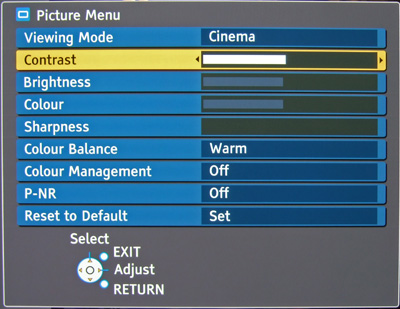 |
| Picture menu |
The top-level adjustment in the Picture menu is for the [Viewing Mode], which allows selection of [Dynamic], [Normal], [Cinema] or [Eco]. The Panasonic TH50PZ800B plasma television does not feature per-input settings; but these four modes can be applied to inputs to partially address the problem (however, there are subtle differences in the video output between the modes, even if both are configured identically in the menu).
[Colour Balance] controls the Greyscale, with options for blue-tinted video [Cool], less-blue tinted video (oddly labeled as [Normal]), and [Warm], which we selected. [Colour Management] makes an almost unnoticeable change to the saturation of certain colours, and is not a Colour Management System like the name suggests. Finally, [P-NR] uses spatial noise reduction in an attempt to soften areas of the picture where noise often lies. This is a relatively ineffective noise reduction technique, as most objectionable noise is fast moving and would be better tackled with a temporal filter.
The [Setup] menu houses additional video tweaks, with options to toggle the [Intelligent Frame Creation] interpolation feature, [Picture Overscan] (which can be used to achieve 1:1 mapping on 1080i/1080p sources), and the [Side Panel] option to change the intensity of the side-bars for 4:3 content (the default option is [High] which uses grey-coloured bars, to help avoid image retention).

Panasonic, as usual, include the Gemstar GuidePlus+ system for navigation through Digital TV services. The layout is fairly clean, but too much of the screen is filled with explanations and advertising (for BBC branded products, no less). Navigation is relatively quick, and it’s easy to set up timer programming events.
The bundled remote control holds no surprises, as it’s Panasonic’s usual design: it fits fairly nicely in the hand, and buttons are well positioned and placed (if a little “clicky” feeling). Irritatingly, it needs to be pointed in the direction of the TV’s Infrared sensor for it to work properly. Picture in Picture (PIP) and Picture And Picture (PAP) features are activated by pressing the “MULTI WINDOW” button under the flap.
As the Panasonic TH50PZ800B HDTV does not feature user-accessible Greyscale adjustment controls, we had to make do with measuring the least inaccurate [Colour Balance] setting – “Warm”.
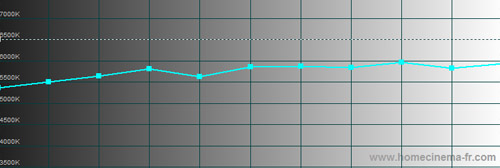 |
| [Colour Balance] “Warm” CCT |
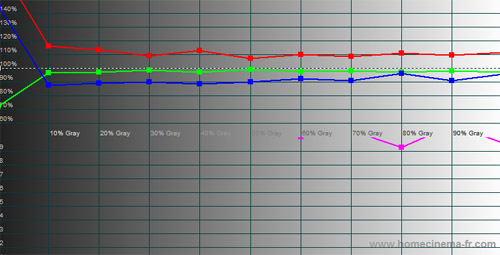 |
| [Colour Balance] “Warm” RGB tracking |
As the charts show, the “Warm” setting has an excess of Red, with the temperature overall being closer to 5500K, rather than our desired 6500K. The service menu will allow for further refinement here, but we assume that the majority of users will have to make do with an inaccurate picture. That said, an image that is too warm is at least preferable to one that is too cold.
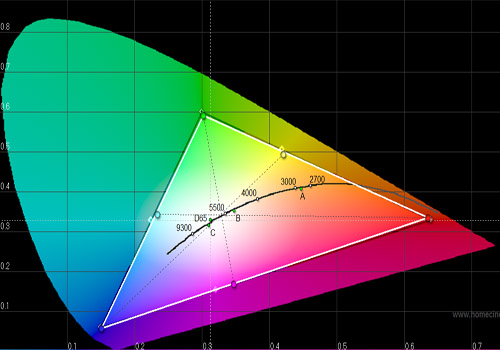 |
| CIE chart with [Digital Cinema Colour] OFF, (with ref. to HD Rec. 709) |
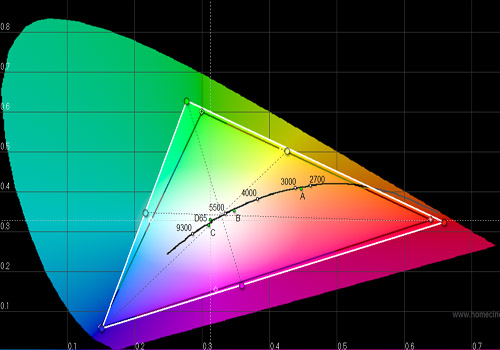 |
| CIE chart with [Digital Cinema Colour] ON, (with ref. to HD Rec. 709) |
Colour accuracy is very good indeed on the TH50PZ800B, provided the [Digital Cinema Colour] option is disabled. The secondary colours fared a little worse, but Green, Blue, and last but not least, Red, were very close to the desired targets. Enabling the [Digital Cinema Colour] option pushed the gamut past our targets with exaggerated colours, so we turned it off.
| Dead pixels | None |
| Screen uniformity | Perfect |
| Overscanning on HDMI | 0% with [Picture Overscan] set to “Off“ |
| Blacker than black | Passed |
| Black level | Excellent |
| Black level retention | Stable in [Cinema] mode |
| Primary chromaticity | Excellent (updated from “Very good”) |
| Scaling | Average |
| Video mode deinterlacing | Good; effective jaggies reduction |
| Film mode deinterlacing | Poor; Failed 3:2/ 2:2 cadence in all resolution |
| Viewing angle | Excellent (> 150°) |
| Motion resolution | 1080 |
| Digital noise reduction | Appears to be spatial only, ineffective |
| Sharpness | Defeatable edge enhancement |
| Image retention | None noted |
| Posterization | Mild, though worse with poor source |
| Phosphor trails | Yes; severity depends on individual susceptibility |
| 1080p/24 capability (PS3) | Accepts 1080p/24 video signal; no telecine judder |
| Input lag (rel. to fast PC monitor) | 10-20ms with [IFC] off; 30ms [IFC] on |
| Default [Standard] mode | Average 449 watts |
| Calibrated [Cinema] mode | Average 314 watts |
| Standby | 1 watt |
Chapter 31 of the FPD Benchmark BD allowed us to measure the Panasonic TH50PZ800B’s motion resolution. Although purple and green fringing (phosphor lag) was visible during the scroll, the pixel-thin bars were distinct all the way down to 1080 lines, an achievement which even the best LCD TVs can only dream of.

For testing, I sat down in a dark room with Fox’s Region A Blu-ray Disc release of I, Robot. This disc features a beautifully detailed, untampered-with video transfer made from a digital intermediate, and makes for great test material. Even with the TV’s inaccurate greyscale, the film’s more sterile white scenes looked pleasing, and detail was sublime thanks to the 1920×1080 panel and 1:1 mapping. The TH50PZ800B does not apply any artificial edge enhancement to the input video, so the sublime detail was reproduced naturally without any harsh ringing or other forms of degradation (assuming the “Intelligent Frame Creation” feature is turned off). The display’s ability to render black was also incredibly pleasing, with both the letterbox bars, and more crucially, the film’s nighttime scenes, being reproduced well, rather than being lost in a grey haze.

All the same, the film’s natural grain pattern did become very slightly posterised and dithered, but this was only noticeable when sitting close to the display.
How you find the performance from the TV’s digital tuner will be down to whether you favour more detailed images, or images which are largely free of compression artefacts. Consistent with other current Panasonic displays, the TH50PZ800B appears to apply MPEG Noise Reduction at all times (there is no “Off switch”). On this Plasma HDTV, the effect is hardly objectionable (it appears much more damaging on the company’s LCDs). As a result, the already soft digital TV pictures appeared that little bit softer, but without as many compression artefacts. We’d like to have added some edge enhancement (“Sharpness”) here, but this would affect all other inputs sharing the “Cinema” picture mode, and add objectionable artefacts to pristine sources (such as Blu-ray players).
On the whole, Film broadcasts on TV are so incredibly blurred to begin with, that the Panasonic TH50PZ800B’s lack of Film Cadence Detection was typically unnoticeable (these broadcasts are so soft that the TV has almost no chance to create jaggies!)
The Panasonic TH50PZ800B HDTV will certainly please gamers with its low level of input lag (which we measured at around 10-20ms). However, as most next-generation console games do not contain consistent frame rates, we assumed that users might like to turn on the [Intelligent Frame Creation] mode to improve fluidity. This created two adverse effects: firstly, the level of input lag was upped to 30ms, and secondly, scanline-esque jaggedness and jitter were introduced, suggesting that IFC function converts internally to 1080i for its operation.
As is common with Plasma displays, green and purple phosphor trails were noticeable, although it is claimed that some people are fortunate enough not to notice this effect. This writer can, although the debate is open to whether or not this selective effect is necessarily worse than the overall blur of an LCD TV.
Although we were a little disappointed by the lack of image calibration options on show given this display’s price (roughly £500 more than the 50-inch PZ80), we were still very pleased with the image quality produced by the Panasonic TH50PZ800B. More control over aspects of the picture, especially the Greyscale, would be welcome, but as it stands, the Panasonic TH50PZ800B really is a sight to behold thanks to its great colour reproduction and black level. And, while it might go without saying for a Plasma display television, the fantastic motion rendition pleased us greatly.

<!-- google_ad_client = 'pub-2887677957235196'; google_ad_slot = '0693194791'; google_ad_width = 336; google_ad_height = 280; //-->