
Although its relatively boxy shape and DVD player-sized casing might make it look unusually ordinary for a Blu-ray Disc player, the Panasonic DMP-BD50 has the distinction of being the first standalone BD machine which meets the “Profile 2.0” criteria. This means that the Panasonic DMP-BD50 can access all of the Picture-in-Picture video commentary content, and all of the online connectivity features present on some Blu-ray Discs (branded “BD LIVE”). The Playstation 3 has been gifted this enhanced functionality through system updates, but until now, standalone players have been left without access to such features. At last – a standalone Blu-ray player that isn’t obsolete from day one!
In terms of design, the Panasonic BD50 is a far cry away from the unsightly HD players which were the norm just a few years back. Like the original DMP-BD10, the front of the unit features two stylish chrome flaps, one of which automatically folds downwards when the disc tray is extended. The other flap hides some small, square buttons which seem to be designed with the idea that nobody will use them, and an SD card input.
Of course, like with all Blu-ray players released to date, the Panasonic DMP-BD50 will scale and deinterlace (“upconvert”) your existing standard-def DVD collection, too. In fact, there are some unique Panasonic technologies included, which promise to squeeze more performance out of such material. The “UniPhier” processor, which is active on both BD and DVD content, features PHL Reference Chroma Processor and P4HD functionality. The former of these technologies has been designed to intelligently upconvert the compressed colour on DVD and BD material, which both use 4:2:0 chroma sampling. This simply means that the coloured channels of the picture are stored at half-resolution, to maximise disc space whilst taking advantage of the human eye’s lessened sensitivity to coloured areas of the image. The PHL functionality’s aim is to make this process less noticeable than ever before.
The P4HD technology, from reading Panasonic’s promotional material, appears to refer to Deinterlacing and Scaling, which will be active for DVD upconversion. The Deinterlacing functionality will also be active while the Panasonic BD50 Blu-ray player is deinterlacing 1080i Blu-ray Discs (of which there are very few) to 1080p.
Additionally, the DMP-BD50 player features on-board decoding of the high definition audio formats (including Dolby TrueHD, Dolby Digital Plus, and DTS-HD Master Audio), to allow owners of capable audio systems to enjoy improved sound quality.
Note: Before testing, the most recent firmware was installed on the player (v1.3, instead of the supplied v1.2). Firmware can be updated automatically over the internet, if a LAN cable is connected, or on files burned to CD-R discs.

On the back of the Panasonic DMP-BD50, you’ll find the HDMI video output, which will be the connection of choice for all but a handful of users. This output can send video at resolutions ranging from 480p, all the way up to the important 1080p (which can be output at 24fps for modern displays). There are also analogue Component Video outputs (restricted to 1080i, apparently due to some sort of baffling copy protection paranoia on Hollywood’s part), and the rather pointless standard definition S-Video and Composite video outputs.
For audio, the HDMI port will output either PCM or raw bitstream to an A/V receiver (assuming you’re using one). There are also Digital Coaxial and Optical outputs for older audio devices. Lastly, there’s analogue Stereo outputs, and more importantly, analogue 5.1 surround audio outputs. These will allow owners of receivers/amps without HDMI inputs to still experience HD audio.
For most of our tests, we used only the HDMI connector, feeding an Onkyo TX-SR876 AV receiver, which in turn fed both a 40″ HDTV (1080p/60) and an SXRD video projector (1080p/24). Of course, not everyone has an amp which can decode HD audio yet, so we also connected a digital coaxial cable, too. For video tests, the Panasonic DMP-BD50 Blu-ray player was connected directly to the display devices.

We inserted a 1080p Blu-ray Disc (the MPEG-4 encoded version of The Descent) and took a look at the player’s video options. The [Picture Adjustment] menu is accessed by pressing DISPLAY on the Panasonic DMP-BD50’s remote. It allows control over Contrast, Brightness, Sharpness, and Colour. Hopefully, these will already be set correctly on the display, but there’s no harm in including them here, too. Sharpness should be set to 0 on the player for a direct reproduction of the disc contents. For Blu-ray playback, we left these settings at their defaults.
Lastly, there are [3D NR] and [Integrated NR] functions which as usual, we don’t recommend using. Any noise reduction algorithm is likely to compromise detail, which should be the last thing anyone would want on a High Definition (the clue is in the name!) format. The [3D NR] function is a temporal filter which will smooth out moving noise, and the [Integrated NR] is a spatial filter which very slightly affects noise at the single frame level. It seems that Panasonic understand that such features can damage quality, as the effects of both are suitably restrained.
(By the way, one weird mis-feature of the DMP-BD50 is that the Picture Options menu is inaccessible if you’re playing a DVD from +RW media. If this is an intended feature, then the only remotely plausible explanation we could come up with was that DVD+RW discs are likely to contain lower quality content recorded on a DVD Recorder, and the player is perhaps forcing adjusted picture options as a result).
There have been reports from some sources that standalone BD players are superior in terms of Blu-ray picture quality when compared to the ubiquitous Playstation 3 (the performance of which is a thorn in the side of CE companies who want to sell dedicated BD players). We’ve read reports mentioning smoother motion, as well as the usual claims of sharper pictures and more dazzling colours.
It’s true that standalone players more often include adjustments which can further process the video stored on the disc (just as this one does). However, from an accuracy viewpoint, and usually from a quality viewpoint, this is counterproductive. The best player will be one which simply shows the video as-is. The data stored on a Blu-ray Video disc is almost always video with a resolution and frame rate of 1920x1080p at 24fps, with 4:2:0 chroma sampling, which is an almost-perfect match for today’s 1920×1080/24p displays. That’s not to say that there’s no room at all for performance to vary, but it simply means that, taking subjectivity out of the equation, there’s not really a lot that can go wrong.
To make doubly sure the detail delivered from these two players (the Panasonic DMP-BD50 and the Sony PS3) was identical, we paused the Resolution Sine Pattern (which is included as a hidden feature on all Sony Pictures Blu-ray Discs) on both players, using the same TV, input, disc and cables. We took close-up pictures of the screen at the same distances for each player. The results also allowed us to confirm that the “0 Sharpness” setting on the DMP-BD50 was producing an entirely unaltered picture. As you can see from the two images below, the only difference appears to be in the players’ white level. (Please note: the rainbow effect is created by the camera; not the players).
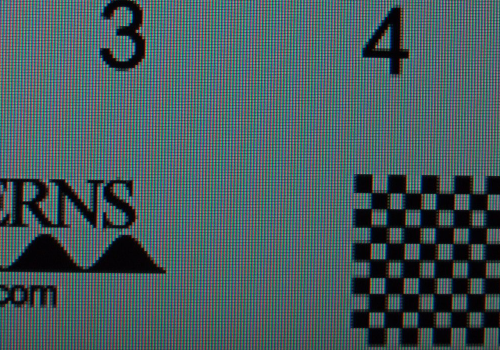 |
| Test pattern on Panasonic DMP-BD50 |
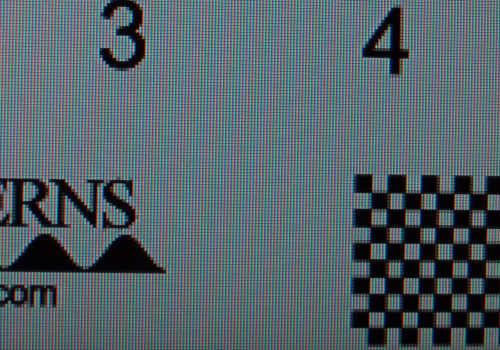 |
| Test pattern on Sony PS3 |
The happy fact of all of this, is that when it comes to video decoding of 1080p/24 content, the Panasonic BD50 player does everything properly. It gives a perfect quality replication of the stored material, and could, in theory, enhance poorer quality discs (which will hopefully become a non issue on the BD format). Unlike some older BD standalone players, the 1080p output is full resolution. Older machines actually processed the video at 1080i before converting back to 1080p for output, sometimes with imperfect results. There are no such issues here – just fantastic, clean 1080p video, as it should be.
For rarer discs encoded at 1080i, things are also very good, but not perfect. For Progressive, Film-derived content hiding inside a 1080i signal, the DMP-BD50 does indeed detect the 3-2 cadence and produce a clean, jaggy-free 1080p image, but also suffers from the Chroma Upsampling Error, which means that strong colours (most noticeably reds) appear just a little jagged up close. Almost no discs are actually encoded at 1080i, however.
Unlike some other players, which simply pass the 1080i signal to the TV for deinterlacing, the Panasonic BD50 uses its own internal video processor for the job. There’s not really a great deal of 1080i/60 video camera generated content available on Blu-ray right now, so it was a little difficult to gauge the performance. However, the always trusty FPD Benchmark Software disc has some test sequences designed to test the motion resolution of TVs. By design, the inherent motion in these clips is good for testing deinterlacing performance, too. Chapter 13 of this disc is an overhead view of Tokyo, recorded from aboard a helicopter. The judder created by the helicopter’s movement creates interlacing artefacts on many video processors, especially on areas of finer detail – but the chip inside the Panasonic DMP-BD50 wasn’t fooled, and delivered great results from this challenging material.
The first thing that struck us when we played a DVD on the Panasonic DMP-BD50 player was the quality of the scaling. It’s not entirely free of ringing, but there’s very little, and most importantly, the amount of detail captured is fantastic. There was a small price to pay for this level of clarity, though: at its default settings, the DMP-BD50 had the tendency to exaggerate mosquito noise in some DVD encodes. We lowered the Sharpness setting to -2 on the player, which resolved this situation greatly without affecting detail.
Sadly, motion was not handled as well. The Panasonic BD50 player failed to detect and compensate for a 2:2 cadence, which means that performance from PAL (UK/European and Australian) Film DVDs is not maximised. There are no options on the player to manually force Film Mode deinterlacing as a next-best alternative, either (the only available option is a rather pointless switch between “Auto” and “Video” modes, both of which provide the same functionality in this case). Many video processing devices fail this test, but we expected the DMP-BD50 to pass. The player has no way of outputting the video signal as “raw” 576i, either, so even if your TV or AV Receiver can process such content correctly, you’re forced to use the flawed Deinterlacing in the player. We hope that Panasonic issues a firmware update to correct this – surely the hardware inside the player is capable of this functionality.
Not uncommonly, the situation was rosier for the NTSC standard used by Region 1 DVDs: the crucial 3:2 cadence passed, but none of the others did. Perfectly tuned players can pass all of these tests, but 3:2 is the truly necessary one, so it’s fortunate that it works here.
By the way, for 4:3 DVD content, there’s aspect ratio controls that will stretch and zoom the image. Of course, there’s the old classic side-bars option which will pass the 4:3 video through undistorted. By default, the player draws grey side-bars on 4:3 material, presumably to avoid screen burn on Plasma displays. These bars can be made black by disabling the [Screen Saver Function] in the player’s Display menu.
Since Panasonic touts the DMP-BD50’s ability to process the colour components from BD and DVD video images as a selling point, it’s worth paying special attention to how these areas of the picture looked. Armed with both Film and Video animated discs in NTSC and PAL DVD formats, we paid special attention to the saturated colours present in such material. We also tested some live action discs too.
Firstly, the player does not have the Chroma Upsampling Error when playing back Film content, which is just as well given the emphasis placed on Chroma performance. CUE is/was a phenomenon which caused the coloured areas of DVD images to look slightly jagged; and was the result of incorrect processing.
We also checked some animated TV shows (which are on DVD in their original Interlaced format) to see how the chroma processor tackled these. Interlaced content on DVD has a fundamental flaw which can only really be tackled by blurring the coloured information, which the Panasonic DMP-BD50 didn’t do. We confirmed this with our own self-authored Chroma Test Disc, too. This may be an intentional design choice, as the alternative blurring method robs the colours of a little punch. Personally, I prefer the alternative method, and find this is a little disappointing given the unusual promotion of this player’s “Reference Chroma Processing”. At least one high-end DVD player offers the option to switch between both ways of tackling this issue – it’s a shame the Panasonic BD50 doesn’t.
Given the inherent subjectivity with audio, there’s not as much to say, other than that the Panasonic DMP-BD50 Blu-ray player sounded as great as we expected. The PCM 5.1 track on Kill Bill Volume 1, as well as Dolby TrueHD tracks on other titles, sounded terrific. The analogue 5.1 surround outputs will please owners of older audio equipment, and are likely to be a key selling point of standalone BD decks (the PS3 does not offer this option).

There’s plenty to like about Panasonic’s bundled remote. It features an Open/Close button (some remotes still don’t!), and big blue Stop, Pause and Play buttons. Oddly, there are no dedicated Subtitle or DVD Menu buttons (the “Top Menu” button doesn’t always do the same thing). Instead, some of these missing functions must be accessed through a separate pop-up menu. The remote does have buttons for accessing Picture In Picture and Secondary Audio streams, and a “Re-master” button to engage an audio processing feature.
The time it takes for a player to start playing video from power-up has been something of a sore spot for high-def disc players since they became available. Although it wasn’t always as fast as we’ve come to expect from our DVD players, the Panasonic BD50 was relatively speedy for the most part. The load times varied depending on the complexity of the disc, and how it was authored.
To test how the DMP-BD50 fared, we inserted a disc and turned off the power. Then, we powered the machine on and allowed it to automatically begin loading, and stopped our stopwatch when the first visible video content appeared (usually a company logo or a Warning screen). We left the stopwatch running during any disc loading screens.
| Panasonic DMP-BD50 | Sony PS3 | |
| Pirates of the Caribbean (BD-Java) | 55 seconds | 55 seconds |
| Resident Evil: Apocalypse (BD-Java) | 74 seconds | 46 seconds |
| Run Lola Run (BD-Java) | 60 seconds | 44 seconds |
| Sweeney Todd – UK Warner version (BDMV) | 36 seconds | 36 seconds |
| The Fifth Element – remastered (BDMV) | 38 seconds | 38 seconds |
Discs authored with BD-Java showed the biggest discrepancies in load time, but we were pleased to see that both of the discs authored in the simpler BDMV mode were as fast as the fastest player currently available (the PS3). We also noted that one of the earlier and notoriously problematic BD-Java discs, Pirates of the Caribbean, took just as long to load on both machines. We’re pleased to see that the performance gap is closing between the PS3 and new standalone decks, but there’s still some work to be done.
With the DMP-BD50, Panasonic have proved that Blu-ray Disc players are becoming more attractive, more affordable, and at long last, fully featured. As we expected, the picture quality from playback from 1080p/24 Blu-ray movies was perfect: limited, it would seem, only to the encoded contents of the disc.
SD DVD playback was surprising. Despite the promotional material claiming superior performance in both Chroma Processing and, at least in spirit, Deinterlacing, it was disappointing to see flaws in both. The lack of support for proper deinterlacing of PAL Film content is the most serious error.
But, to complain too much about the Panasonic DMP-BD50’s DVD playback would, in this writer’s opinion, be missing the forest for the trees. The Panasonic BD50 is a complete, fully fledged Blu-ray Disc player which, unlike older standalone players, is not essentially obsolete by design. And, it’s even more affordable than previous offerings. HDTV owners craving a complete, standalone Blu-ray Disc player are advised to check out the Panasonic DMP-BD50.
