We’ve had a good look at affordable small-screen HDTV offerings from other manufacturers, but LG Electronics’ lower-end LCD TVs have managed to stay off our radar. That changes now, since we’ve spent the last week or so squeezing the most out of the LG 32LD450, one of the company’s cheaper 1080p LCD televisions.
<!-- google_ad_client = 'pub-2887677957235196'; google_ad_slot = '4990177225'; google_ad_width = 336; google_ad_height = 280; //-->
The LG 32LD450 is available for around £300, and provides you with a Full HD 1080p panel, just 2 HDMI inputs, and a DVB-T tuner for picking up Freeview Digital TV in the UK (but sadly not the few HD channels). Typically for an LG product, the 32LD450 provides extensive calibration controls which carry the Imaging Science Foundation (ISF) branding, which should allow its value to be maximised through picture fine-tuning. Let’s see how the LG 32LD450 LCD TV performs with both a basic setup, and also when it’s configured to its best.
Note: While we did not review the bigger 42-inch LG 42LD450 LCD television, there shouldn’t be any drastic difference in picture performance given nearly identical specifications.

The appearance of the LG 32LD450 is entirely unremarkable, looking similar to just about every other affordable 32-inch LCD TV. The supplied table-top stand and front of the LG 32LD450 are made of gloss black plastic, with the only slightly unique feature being a long blue LED light at the bottom right, which lights up when the television is on. There were no alarming build quality issues on our review unit.
Featuring just two HDMI inputs, the LG 32LD450 is one of the few HDTVs on the market today which may introduce some connectivity issues. Combine the LG 32LD450 with an external HDTV set-top box (there’s no Freeview HD tuner, remember), an HD games console, and a Blu-ray Player, and you’ll either have to introduce an HDMI switcher into the setup, or downgrade one of the devices to the Component video connection (if possible).
There’s also one SCART terminal, a set of Composite video inputs, and a PC “VGA” input, labelled RGB. There’s also a USB socket for using the LG 32LD450’s multimedia playback features.
 |
| Rear: HDMI, VGA, component, SCART, RF, RS232C, & audio outs Side: HDMI, headphone out, composite, Common Interface slot |
LG’s user interface design has been widely praised, and for good reason. It features attractive, colourful, and easily legible icons and text. It’s not just a pretty face, either: the [Picture] menu allows selection of two memory banks labelled as [ISF Expert1] and [ISF Expert2]. Each of these unlocks the LG 32LD450’s full image calibration controls to allow enthusiast users and calibrators to get the absolute most out of the HDTV’s picture quality.
LG hasn’t left less tech-savvy users out in the cold, either. If you select the [Picture Wizard] setup assistant, the LG 32LD450 will display internal test patterns and guide you through setting basic picture controls such as Brightness, Contrast, Tint, Colour, and Sharpness. Calibration with a meter and measuring from the actual playback devices you’ll be using with the HD TV is still the most fool-proof strategy, but of course, not easily accessible to everyone.
![[Picture] and [Expert] menus](https://www.hdtvtest.co.uk/news/wp-content/uploads/2018/04/hdtv_LG-32LD450_menu.jpg) |
| [Picture] and [Expert Control] menus |
The [Expert Control] menu features, among other self-explanatory options, control over two Noise Reduction systems. [Noise Reduction] is a temporal smoothing feature which smooths out analogue-type background noise. [Digital Noise Reduction] is aimed at reducing compression artefacts, by cutting out high frequencies in the image (which has the tendency to give it an “oil painting” look). There’s also a [Real Cinema] option, which is simply a film mode deinterlacing option (more on that during the Standard Definition section).
Next, we can choose the most appropriate [Colour Gamut] for the input or content being viewed. This comes set to “Standard” by default, which is entirely appropriate. The other options are for EBU, SMPTE and BT709 industry standards, as well as an arbritrary “Wide” option.
There is a small amount of confusion online regarding HD and SD colour gamuts, so a little history lesson might be useful to explain what these options are for. Most enthusiast users know that HDTV’s standardised colour gamut is defined in ITU Rec.709 (Rec.709 is the name of the spec in which the gamut is mentioned, not strictly the gamut itself). Some might have read online that there is a standard def colour gamut called Rec.601 – but this is misinformation. Rec.601 is not a colour gamut, but an entire specification for the Digital representation and sampling of SD video – in which colour gamut is not dictated.
The actual colour gamuts in both analogue AND digital SDTV are historically linked to the phosphor material used in TV picture tubes, and differed across territories. After decades of confusion, US production facilities settled on a standardised gamut called SMPTE-C in the 1980s, whereas European SD TV productions conform to the EBU (European Broadcasting Union) recommendation. As it happens, the EBU gamut is actually a very close predecessor to the Rec.709 gamut we use for HDTV today, and the EBU themselves state that the difference between is hardly noticeable, which is why in Europe we typically calibrate to the HDTV Rec.709 standard and leave it at that.
So, with this information, it’s obvious what the different modes are for: EBU for standard-def European sources, SMPTE-C for standard-def American or American-centric ones, and BT709 for all HDTV content. Fortunately, users don’t have to worry about manually selecting different colour gamuts on the LG 32LD450. Simply leaving this set to “Standard” will use the correct gamut at the correct time.
Note: Our LG 32LD450 review sample was calibrated using Calman Professional, the industry-leading video calibration software.
By default, the LG 32LD450 pumps out an off-colour, blue-tinted picture, but selecting the [ISF Expert1] mode brings things much closer to an ideal situation. We ran some measurements to see how well the 32LD450 was doing:
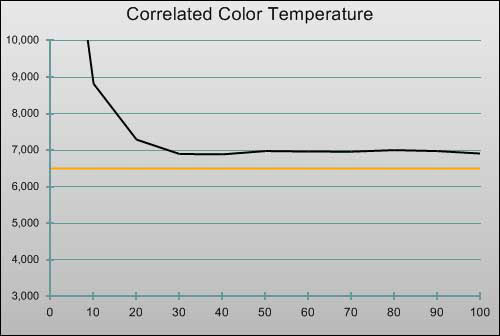 |
| Pre-calibration CCT in [ISF Expert1] mode |
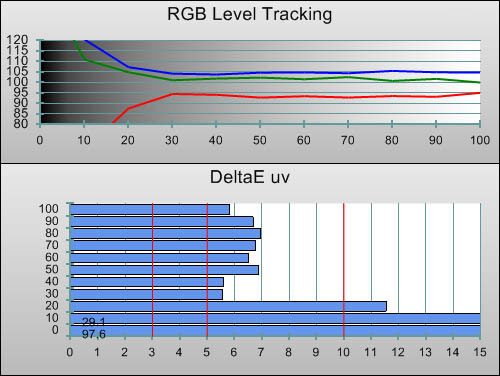 |
| Pre-calibration RGB tracking and delta errors (dEs) |
Even with the selection of [ISF Expert1], the image was still slightly lacking in red. More seriously still, the LG 32LD450 showed the common LCD flaw of having an excess of blue in shadowed areas of the image. This is a good out-of-the-box result, but the LG 32LD450 features a raft of calibration controls, so we naturally got stuck in, and started to wring every last drop of picture performance from the display.
At first, we did a 2-point Greyscale calibration. 2-point calibration is where two points (usually 20% and 80% brightness) are measured and adjusted. On most HDTV displays, all of the other points in-between will generally produce a similarly consistent tone of Grey (we call this “consistent” or “linear” Greyscale tracking). The LG 32LD450 was fairly consistent here and produced very good picture quality, but LG offer a 10-point control on this LCD TV – meaning that small inconsistencies can be flattened out with even greater accuracy. Naturally, we went all the way and used this mode to squeeze every last drop of performance out of the television:
![Post-calibration CCT in [ISF Expert1] mode](https://www.hdtvtest.co.uk/news/wp-content/uploads/2018/04/hdtv_LG-32LD450_post-cct.jpg) |
| Post-calibration CCT in [ISF Expert1] mode |
![Post-calibration RGB Tracking in [ISF Expert1] mode](https://www.hdtvtest.co.uk/news/wp-content/uploads/2018/04/hdtv_LG-32LD450_post-rgb.jpg) |
| Post-calibration RGB tracking and dEs in [ISF Expert1] mode |
The charts certainly do the talking here. The Greyscale tracking of the LG 32LD450 was perfect after 10-point Greyscale calibration. Again, our method for achieving the above result was to do a 2-point calibration first, then to switch over to the 10-point mode and make small adjustments as necessary to clean out any remaining errors. The 10-point control also allowed us to fully remove the excess of blue that was hanging around in shadowed areas. We wish the rest of the industry would follow LG’s lead and introduce 10-point control on all HDTV models – in particular, we hope to see this level of flexibility on 3D Plasma displays, since the ones we’ve reviewed so far are having real difficulty producing naturally tinted pictures in 3D mode.
![Gamma curve in [ISF Expert1] mode](https://www.hdtvtest.co.uk/news/wp-content/uploads/2018/04/hdtv_LG-32LD450_post-gamma.jpg) | |
| Gamma curve in [ISF Expert1] mode | Corresponding gamma tracking |
Although rightly recognised as a leader in offering calibration control, LG’s colour management system (CMS) has, for some time, only been a two-axis affair: it only offers control over the Hue and Saturation of colour gamut (top chart), but not the colour decoding, or Colour Brightness (bottom chart). Fortunately, this really didn’t matter much at all, because the LG 32LD450’s out-of-the-box colour decoding performance was one of the best we’ve ever measured: it was not really over or under-emphasising the brightness of any of the six colours.
We did manage to use the colour management controls to do minor tune-up work, especially with Cyan and Magenta, which were both very subtly pushed towards blue (albeit not by any obvious amount).
![Post-calibration CIE chart in [ISF Expert1] mode](https://www.hdtvtest.co.uk/news/wp-content/uploads/2018/04/hdtv_LG-32LD450_post-cie.jpg) |
| Post-calibration CIE chart with reference to HD Rec.709 |
![Post-calibration Luminance levels in [ISF Expert1] mode](https://www.hdtvtest.co.uk/news/wp-content/uploads/2018/04/hdtv_LG-32LD450_post-colour-lum.jpg) |
| Post-calibration colour luminance (coloured bars = targets; black bars = measured values) |
The end result is excellent, with there being essentially no noticeable colour errors on the LG 32LD450.
| Dead pixels | None |
| Screen uniformity | Unevenness present, but difficult to localise |
| Overscanning on HDMI | 0% with [Aspect Ratio] set to “Just Scan” |
| Blacker than black | Passed |
| Calibrated black level | 0.25 cd/m2 |
| Black level retention | Stable |
| Primary chromaticity | Excellent |
| Scaling | Very Good |
| Video mode deinterlacing | Good jaggies reduction |
| Film mode deinterlacing | Good, Passed 2:2 PAL |
| Viewing angle | Average |
| Motion resolution | 300 |
| Digital noise reduction | Present, optional |
| Sharpness | Very minor forced edge enhancement or forced blurring |
| Luma/Chroma bandwidth | Full Luma, slightly blurred Chroma * |
| 1080p/24 capability | No judder with [Real Cinema] on |
| Input lag | 16ms in “Game Mode” compared to lag-free CRT |
| Full 4:4:4 reproduction | No, 4:4:4 input subsampled |
* “Full Luma” refers to the fact that the finest high frequency lines in a “Luma Multiburst” test pattern were visible. However, because of how the LG 32LD450’s [Sharpness] controls operate, the image is very, very subtly more blurred than on displays which do not tamper with the video. We explain in more detail in the “High Definition” section.
| Default [Standard] mode | 88 watts |
| Calibrated [ISF Expert1] mode | 59 watts |
| Standby | 1 watt |
LG’s LCD TVs (or their Plasmas, for that matter) have never been renowned for their deep blacks, and sure enough, this is the weakest area on the 32LD450. Once we calibrated the [Backlight] control to achieve our target 120 cd/m2 peak light output, we measured the LG 32LD450’s deepest black at 0.26 cd/m2, which is not too inspiring.
As is often the case with LCD displays, the measured black level varied across the screen surface, but in this case, the non-uniformity wasn’t really visible. We measured 0.20 cd/m2 in the corners of the screen, with the measurements rising smoothly towards the centre of the panel. Again, because the non-uniformity was gradual and spread out rather than obviously localised, this was not blatantly obvious to the eye.
Sadly, the LG 32LD450’s illuminated blacks do damage picture realism. Night scenes and actors in black suits revealed that dark areas of the screen appeared more like silky velvet than actual darkness. This is enough to distract from some of the excellent Greyscale and Colour strengths, with the entire picture lacking “punch”, in spite of the top-notch measured performance in those two areas. A good reminder, if one was needed, that contrast sits at the top of the picture quality ladder.
The viewing angle of the LG 32LD450 was also average. Though the colours stayed quite consistent, shifting to the sides of the LCD TV caused the picture to take on a more greyish tone. Unlike some of Samsung’s top-end LED LCDs or some of Sony’s older 2006 BRAVIA sets, at least there were no obvious cloudy patches visible off-axis: although there was a definite glowing, it was difficult to localise any point of it being especially brighter than its surroundings.
In other words, the performance is exactly what we expected from an affordable LG LCD TV.
The LG 32LD450 is an LCD television without an MCFI (motion-compensated frame interpolation) system (LG reserves its version, called TruMotion, for more expensive sets). With that in mind, we weren’t surprised at all to see the LG 32LD450 display around 300 lines of resolution from the FPD Benchmark Software test disc, with the finer areas of the chart (representing higher motion) becoming a greyish smudge when the chart moved. This is totally in line with our expectations, and the usual buyer’s advice applies: although low motion resolution is generally hard to detect with 24fps movies or 30fps games, it can make high motion video like sports or very fast video games somewhat blurred.
We did notice also that the black lines in the pattern left white shadow images as the pattern scrolled. This isn’t ideal, but is better than than the black lines leaving excessive streaking.
It’s been a long time since we looked at one of LG’s cheaper LCD sets, so we had no idea what to expect in terms of Deinterlacing and Scaling (“Upconverting”) performance. What we saw was good, but understandably, not top-drawer.
After sending the LG 32LD450 jumping through our usual torture tests, we found that it had decent video deinterlacing performance, with a small but totally forgivable amount of jaggies making their way onto the screen, surprisingly good film cadence detection (the 2:2 test sequence passed when the [Real Cinema] option was turned on in the [Expert Control] menu), and completely acceptable scaling performance, which reminded us of the scaling seen on Philips and Sony LCD TVs with its generally sharp appearance, and mild ringing around fine lines.
We had a long look at the LG 32LD450 strutting its stuff with actual Digital TV material, and didn’t find any issues that our usual testing hadn’t already revealed. High quality SD sources (good luck finding one) looked as good as the panel allowed, and Digital TV broadcasts looked as mediocre as you would expect, through no fault of the LCD TV. LG does provide a [Digital Noise Reduction] feature which attempts to conceal compression artefacts, but like most systems of its type, it does more harm than good.
When we first checked out some HD material on the LG 32LD450 before calibration, it was rendering the wonderfully filmic Aliens Blu-ray Disc in a fairly unappealing, edge-enhanced manner. All of the fine grain from the film scan (represented in video as high frequency texture) was made thick and obvious, with the entire image looking “greasy”. Fortunately, adjusting the LG 32LD450’s Sharpness controls allowed us to return the natural, intended look of the film, with the grain appearing fine and adding texture to the image, rather than being thickened and brought to the foreground.
Setting sharpness on the LG 32LD450 is not as easy as you might expect. In the [Expert] modes, LG offers two sharpening controls – for the horizontal and vertical directions, respectively. We connected a desktop PC and also used a variety of familiar patterns in order to find the best settings for both. Unfortunately, although there is a lot of scope for adjustment, there is no “hands off” mode on the LG 32LD450, with some degree of ringing or blurring being present at all times. We eventually settled on settings of 34 and 48 (for H and V Sharpness respectively), which meant text looked slightly thickened and smudged, but at least not obviously ringy, on our computer desktop. During actual HDTV and Blu-ray Disc movie content, the tampering did result in the picture appearing slightly smoother than on other displays. It’s not a huge issue on a small screen like this, but it’s one that LG’s competitors don’t suffer from, and we really think they should just include a “hands off” sharpness option.
We did also try engaging the LG 32LD450’s “PC” Mode to defeat the sharpening. Unbelievably, when the HDMI input is labelled as “PC”, the LG 32LD450 forces the [Edge Enhancement] feature on and both Sharpness controls to “50”, and prevents the user from making any changes. This looks as bad as it sounds and basically means that the “PC” mode is completely useless for high quality video, and will likely prove irritating for actual PC use due to the white glowing around text. We can only assume that this is an error on LG’s part, since it makes no logical sense. Fortunately, the LG 32LD450 is still usable enough as a computer display outside of the “PC” viewing mode.
We also ran some benchmark tests and discovered that the LG 32LD450 does reproduce 24fps film content without any unwanted interpolation or judder, but only if you have the [Real Cinema] option turned on. We had assumed that this feature was only a film cadence detection option (largely used for SD material), but were proven wrong.

Gaming turned out to be excellent on this HDTV: the LG 32LD450 is yet another example of the perverse tradition of a company’s lower-end products being better for gaming than its more expensive screens. Lagging by just 16ms, we could effortlessly jump and blast our way around the environments in Halo: Reach without having to fight with the control pad. This excellent figure was measured with all of the 32LD450’s colour management and 10-point Greyscale correction enabled. If only the entire industry could manage this level of performance consistently, and give it to us on higher-end TVs!
The LG 32LD450 is a relatively inoffensive 32″ LCD TV. There’s enough to like about it, but its average black level is enough to stop it from getting a gleeful recommendation. For the same amount of money, Samsung offers the LE32C530 which features an SPVA panel (depending on where you live and which variant you get!) with much richer blacks, and consequently, a punchier image. It also has an extra HDMI input.
We could almost have predicted this result based on the “LG” branding, but scientific measurements have confirmed the situation: the company has, once again, produced a HDTV that can be calibrated within an inch of its life and produce highly accurate video, but still can’t achieve outright greatness. It’s a shame also that its lack of a “hands off” mode means that its pictures are very subtly more smeared (or more ringy, depending on your “Sharpness” setting) than the competition: there is no way to get a purely unadulterated image.
However, the LG 32LD450 has plenty of advantages to boast about: flawless Greyscale tracking resulting in completely neutral, tint-free video, no colour errors worth mentioning, and also no detectable input lag. These points won’t be enough to distract movie lovers from the slightly greyish blacks (assuming movie lovers would be considering a smaller screen like this one, anyway), but we imagine the LG 32LD450 will find favour with many gamers, as a result of its lightning-fast video processing, which results in console gaming feeling fluid and fun.

<!-- google_ad_client = 'pub-2887677957235196'; google_ad_slot = '0693194791'; google_ad_width = 336; google_ad_height = 280; //-->