2014 feels very much like a transition year for JVC as far as its projector business is concerned. While Sony, its closest rival in the high-end projector segment, has thrown down the gauntlet by launching its VPL-VW500ES second-generation native 4K projector at a scarcely believable price of under £10,000, JVC hasn’t been able to respond in kind, at least not with their 2014 D-ILA projector lineup. Instead, the company is relying on its proprietary e-Shift technology – currently in its third iteration – to produce pseudo-4K images.

Also new to JVC’s 2014 range of projectors are the introduction of a dynamic iris for the very first time (the prevailing wisdom was that the JVCs never needed the help of dynamic iris due to how good their native black levels were), and the addition of 4K@60Hz/50Hz (8-bit, 4:2:0) compatibility over its HDMI inputs. Today we’re looking at the entry-level DLA-X500R whose upgrades over last year’s DLA-X55 include optional x.v.Colour gamut, more screen adjustment modes and pixel adjust memory slots, slightly lower acoustic noise, simultaneous RS232 and LAN interface control, and auto-calibration support with JVC’s own software and a Spyder-based meter.
| Display Technology | D-ILA (LCOS) |
| Approx. Lamp Life | 4000 hours in [Lamp Power] “Low” mode |
| Lamp Product Code and Approx. Price | PK-L2312U / ~£300 |
| Lens Shift | Yes, H+V |
The JVC X500 retains the same template for the company’s projectors over the past few years, with a centrally positioned lens, and exhaust vents by the sides. The unit is reassuringly large and heavy, suggestive of high-quality optics and components under the hood. The lens cover is not motorised – a feature reserved for the DLA-X700 and DLA-X900 step-up models.
Our review sample was finished in classy matte white (model number DLA-X500RWE), but there’s also a matte black version (namely the DLA-X500RBE) available. We don’t expect any difference in picture performance between the two.
 |
| 2x HDMI inputs, LAN, RS-232C, 3D sync emitter port, 12V trigger & control buttons |
Note: Our JVC DLA-X500R review unit was calibrated using CalMAN 5, the industry-leading video calibration software.
With [Color Temp.] set at “6500K“, greys were mostly red-deficient on our X500 review sample:
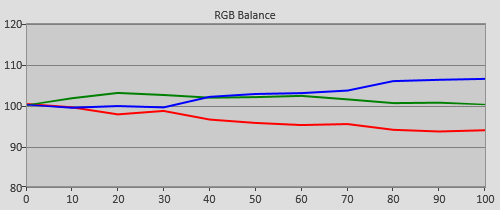 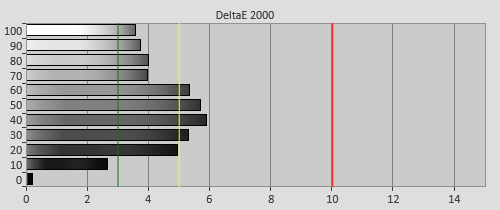 |
| Pre-calibration RGB tracking and delta errors (dEs) |
The JVC projector offers two-point white balance controls for each [Color Temp.] option, which we immediately took advantage of to bring greyscale closer to D65K industry standard.
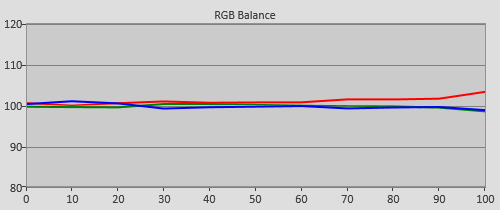  |
| Post-calibration RGB tracking and dEs in [User1] mode |
We obtained a very good result. There remained a slight red tint at higher luminance levels, which can be dialled out by lowering [Contrast], but because we wanted to maximise dynamic range, we left it be. In any case, the delta errors (dEs) were below the commonly accepted perceptible threshold of 3.
The default [Gamma] setting of “Normal” yielded an average gamma of 2.08, causing the on-screen image to look milky and washed out.
![Pre-calibrated Gamma tracking in [User1] mode](https://www.hdtvtest.co.uk/news/wp-content/uploads/2018/04/projector_JVC-X500R_pre-gamma.png) | ![Post-calibrated Gamma tracking in [User1] mode](https://www.hdtvtest.co.uk/news/wp-content/uploads/2018/04/projector_JVC-X500R_post-gamma.png) |
| Pre-calibration gamma tracking (avg. 2.08) | Post-calibration gamma tracking (2.37) |
Switching [Gamma] to “Custom 1” with a [Correction Value] of “2.5” brought average gamma much closer to 2.4 which is the recommended EOTF (electro-optical transfer function) value stipulated by the International Telecommunications Union (ITU) for dark-room studio mastering. The resultant picture on screen improved instantly, looking rich and vibrant with plenty of “pop”.
Among the [Color Profile] options, the “Cinema” preset targets the DCI standard, and so produced the widest gamut on the DLA-X500; whereas “Standard” setting is more conservative, though still somewhat oversaturated with reference to Rec.709 HD standard.
![[Color Profile] Standard](https://www.hdtvtest.co.uk/news/wp-content/uploads/2018/04/projector_JVC-X500R_pre-cie.jpg) | ![[Color Profile] Cinema](https://www.hdtvtest.co.uk/news/wp-content/uploads/2018/04/projector_JVC-X500R_pre-cie-cinema.jpg) |
| [Color Profile] “Standard” | [Color Profile] “Cinema” |
We accessed the CMS (colour management system) within one of the five [Custom] profiles, and achieved excellent colour accuracy in no time at all, thanks to JVC’s high-quality implementation of [Hue], [Saturation] and [Brightness] controls.
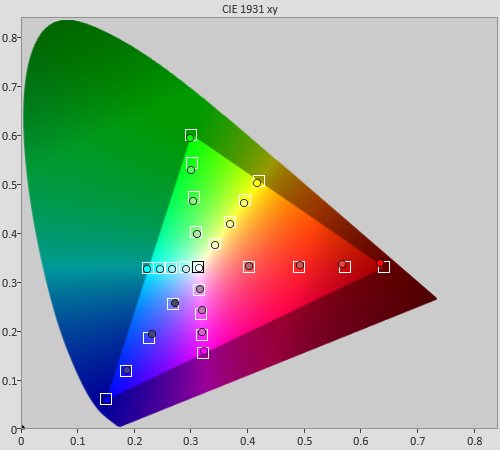 |
| Post-calibration colour saturation tracking |
After calibration, delta errors (dEs) never exceeded 3 across the 24 colour saturation tracking points we measured:
![Post-calibration colour errors in [User1] mode](https://www.hdtvtest.co.uk/news/wp-content/uploads/2018/04/projector_JVC-X500R_post-strack-de.png) |
| Post-calibration colour errors (<3 not appreciable to the eye) |
| Dead pixels | None |
| Panel uniformity | Very good |
| Primary chromaticity | Very good |
| Motion resolution (approx.) | 900 with [CMD] “High“; 300 if [CMD] “Off“ |
| Digital noise reduction | Defeatable |
| Sharpness | Defeatable |
| Luma/Chroma bandwidth (2D 1080p Blu-ray) | Full Luma & Chroma |
| 1080p/24 capability | No judder in 2D or 3D |
| Input lag (Leo Bodnar tester) | 125ms |
| Full 4:4:4 reproduction (PC) | Yes |
After sampling a few of our oft-used reference Blu-rays on the JVC X500R, the first description that popped to mind was how rich everything on screen looked. The richness of the blacks was truly a sight to behold, even without the help of dynamic iris which is of course a new feature on this year’s JVC projectors. And the good news is shadow detail remained easily discernible in the face of such formidable blacks, a testament to the awesome dynamic range and uncompromised near-black gamma tracking on the DLA-X500.

The inky blacks had a positive knock-on effect on colours too, which “popped” with the sort of vibrance you never see on lesser displays. Far from appearing fake or garish, the picture came across as supremely authentic and believable (on-hue flesh tones being a particular highlight), owing to the neutral greyscale and accurate chromaticities attained through calibration.
Previous JVCs had no problem handling 1080p/24 video signal without judder, and the DLA-X500R continued this fine trend, contributing to buttery smooth pans in Blu-ray movies. Engaging [Clear Motion Drive] introduced unmistakable soap opera effect even on the “Low” setting, so we advise disabling it when watching film-based material.
Where [Clear Motion Drive] can help is with video-based sources such as live sports broadcast. JVC’s 2014 frame interpolation system is better than what we saw last year, delivering higher motion resolution, improved stability and fewer artefacts. Using the horizontally scrolling line chart in Chapter 31 of the FPD Benchmark Software test disc as our reference, the DLA-X500’s baseline motion resolution was 300 which is what we’d expect given its LCoS underpinnings. The “Low” and “High” [Clear Motion Drive] settings boosted motion resolution to 600 and 900 lines respectively.
Strangely, engaging [4K e-shift] caused the motion resolution of [Clear Motion Drive] “Low” to drop paradoxically to 250 lines due to the introduction of interference and artefacts. The [Clear Motion Drive] “Off” and “High” positions were unaffected. The takeaway? If you wish to minimise motion blur, go for the “High” setting which not only extracts the highest motion resolution from the projector, but also works well regardless of whether [4K e-shift] is on or off.
On the subject of e-Shift, we felt that this year’s implementation did not add as much improvement to the original image compared with last year’s. We postulate that it’s because the 2014 models feature a superior imaging system composed of a sixth-generation (6G) D-ILA panel which is capable of a smoother picture thanks to a 40% shrinkage in pixel gap from 0.5µm to 0.3µm, and a third-generation (3G) wire grid polariser that allows for a more efficient optical pathway. Together, these upgrades elevated the JVC X500R’s native image quality to another level, rendering the onboard e-Shift3 system almost superfluous.

We enabled [4K e-shift], but failed to perceive any significant higher-than-1080p resolution benefit, other than a reduction in visible pixel grid from very close up (i.e. a moot point really from normal viewing distances). What we did notice though was intermittent shimmering/ flickering effect (with the odd moire) during more complex sequences such as panning shots over densely packed lines (for example, the wall vent to the bottom right of the window that’s about to be shattered as the camera zoomed in on the skyscraper in the opening scene of The Dark Knight – timecode 00:01:10). Since [4K e-shift] imparted little to no resolution benefit to our eyes, we decided to leave it off to ensure maximum image stability at all times.
Despite its name, [Clear Black] appeared to be a combination of sharpening filter and localised contrast booster that works across all brightness levels. Its “High” setting exaggerated film grain and created a false, oversharpened look; whereas the “Low” position provided a decent balance if you’re so inclined. But because we’re purist, and the JVC DLAX500R’s picture already looked naturally crisp and punchy enough, we didn’t really see any need to engage [Clear Black].
JVC raised more than a few eyebrows by introducing its inaugural dynamic iris system (dubbed “Intelligent Lens Aperture”) on this year’s new projectors, mainly because the brand has traditionally prided itself on class-leading black level that’s achieved natively through D-ILA (Digital Direct Image Light Amplifier) technology without stooping to using dynamic iris.
Some quarters may argue that the blacks on the JVCs are so good that a dynamic iris is unnecessary, but that’s missing the point. In a pitch-black room, even the slightest amount of light will glow brighter after some time, due to a physiological phenomenon of the human eye called “dark adaptation” which refers to how our eyes slowly increase their sensitivity in low-light conditions. It’s for this reason that we always welcome deeper blacks however incremental, as long as there’s no major side effect. Minute differences in measured black level have been the cornerstone of many comparisons between the legendary Pioneer Kuros and Panasonic plasmas, so we don’t see why it’s any different for projectors.
Another potential benefit of a dynamic iris on JVC projectors is that it will allow them to increase light output (not their strongest suit we must say) without resorting to “High” [Lamp Power] mode (which in our opinion is frankly unusable in a home theatre room due to the amount of fan noise generated), whilst letting DI do its thing to maintain deep blacks.
As first outing goes, the dynamic iris on the JVC X500R felt incredibly polished. Three [Lens Aperture] settings are available: “Auto 1“, “Auto 2” and “Manual“. The last option disables dynamic iris and fixes the aperture, the size of which can be further controlled by a slider offering 16 steps from the default of “0” (maximum wide-open position with highest light output but shallowest blacks) to “-15” (deepest blacks but lowest peak brightness). While it’s tempting to just go for “-15” to obtain the deepest blacks, you should set [Lens Aperture] based on a targeted peak luminance (we used the 14fL SMPTE reference).
The beautiful thing is, the maximum iris size set in “Manual” mode will carry over when dynamic iris is engaged, thus minimising disruption to gamma tracking. Of the two dynamic iris settings, “Auto 1” crushed shadow detail (verified using 1% above black windowed pattern), making the less aggressive “Auto 2” the better choice.
The benefits of JVC’s new dynamic iris were most obvious on full-screen black and low-APL (Average Picture Level) scenes, helping the DLA-X500 portray them with a black depth that surpassed even the impressive standard set by previous D-ILA projectors. We did notice some fluctuations in brightness during the scrolling end credits of Pacific Rim and The Dark Knight, but overall we think that JVC’s DI is very well-implemented, with the positives outweighing the negatives.
One of the most heavily promoted features of the 2014 JVCs is their ability to accept 50fps and 60fps 4K videos (8-bit, 4:2:0). Feeding such a signal with DVDO’s excellent AVLab 4K test pattern generator to the DLAX500 locks the projector to a [4K 50/60p] picture mode where no adjustment can be made to the colour management system (CMS), gamma and iris. The device also lacks inbuilt HEVC/H.265 decoding and HDCP 2.2 support, meaning that it won’t be able to accept and display future HEVC-encoded or copy-protected 4K material. To be fair, these shortcomings are not as severe as they sound, since true 4K Ultra HD content (especially of the 50Hz and 60Hz variety) remain very thin on the ground at this time of writing.
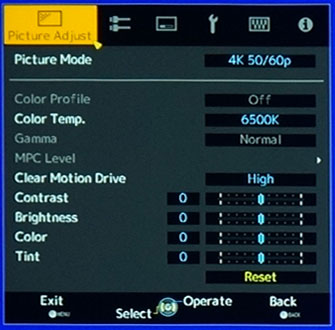
We auditioned some UHD (ultra high-definition) clips, and the JVC X500R made a good fist of them, largely thanks to its immersive black depth and tonally accurate palette. In terms of outright resolution, it did lose out to Sony’s VW500 which just exuded an extra sheen of highly detailed, seamless silkiness, but then again the Sony is a native 4K projector that costs at least £3,500 more. Tinkering with [4K e-shift] and various [MPC Level] controls cannot hide the fact that the underlying imager is 1080p: cranking them up would only leave the picture looking overprocessed.
The JVC X500 put in a wonderful tri-dimensional performance which ranks among some of the best we’ve seen from a non-DLP projector. 3-D depth was excellent with bags of detail, owing to full HD 3D resolution granted by the active-shutter glasses (ASG) system. Once established, the connection between the PK-AG3 active-shutter eyewear and the PK-EM2 3D synchro emitter was extremely stable (no loss of sync throughout our review period), and being RF (radiofrequency), there’s no risk of interference to/from other infrared (IR) devices.
Remarkably for an active 3D system, flicker and crosstalk were minimal. The DLA-X500R handled the lantern scene in Tangled with aplomb, exhibiting no judder and almost zero ghosting of the lit lanterns against the night sky. We then spun the Golden Gate Bridge sequence in Monsters vs Aliens to check dark-on-light crosstalk. Up close, we saw some ghost images of Ginormica’s silhouette against the light blue sky, but they’re so faint – it’s pretty much unnoticeable in non-static content from typical seating distances.
If there’s one slight criticism we have of the DLA-X500 in the third dimension, it’s that its extra-dimensional picture veered on the dim side… hardly surprising given the projector’s none too exceptional light output which is further curtailed by the darkening effect of the active-shutter 3D glasses. Although switching [Lamp Power] to “High” can mitigate the dimness, we found the resultant fan noise overly loud to the point of unbearable, making it a no-go.
The JVC X500R’s input lag clocked in at an excruciatingly slow 125ms according to our Leo Bodnar tester device, which is not helped by the absence of any specialised [Game] mode to improve gaming responsiveness. While this means that hitting the buttons on your game controller can feel sluggish and “heavy” as far as translation to on-screen action goes, we’re not sure how important this is among potential buyers: surely any hardcore gamer with a competitive streak would be playing on a dedicated gaming TV or monitor instead of a projector which fills up your field of vision thus making objects/enemies at the periphery harder to spot?
JVC are onto a winner with the DLA-X500R. By introducing a well-implemented dynamic iris, the company pulls further ahead from rival projector brands in terms of black-level response and contrast ratio – the most important element of picture quality. Motion quality and 3D performance are two other notable areas where the X500 is improved over last year’s excellent DLA-X55.
Forget the fact that it can accept and display 4K signals. If you’re looking to buy a projector specifically to watch Ultra HD content, we’d argue that the JVC DLA-X500 is not the best choice: it does not deliver true 4K resolution, and has limited compatibility with future 4K material due to lack of HEVC and HDCP 2.2 support.
But we still live in a 2K world, where the vast majority of available content is 1080p (or less). And there’s no better-performing projector than the JVC DLA-X500 for watching both 2D and 3D HD movies in the sub-£5000 category.
