It’s fair to say that from the outside, innovation appears to be quite rare in the television industry. Of course, the manufacturing processes have been refined over the years, and we’ve seen the additions of HD, 3D, media playback functionality, and online connectivity, but the way in which LCD TVs draw images has remained the same ever since Sharp introduced them to the market in 2001. At CES this year, the Japanese LCD pioneer announced the introduction of “Quad Pixel” technology, which has been branded as “Quattron”. The recently-delivered Sharp LC46LE821E is an LED-lit LCD TV which features this technology.
<!-- google_ad_client = 'pub-2887677957235196'; google_ad_slot = '4990177225'; google_ad_width = 336; google_ad_height = 280; //-->
“Quad Pixel” refers to the fact that, unlike most LCD panels which use red, green and blue subpixels, Sharp’s new Quattron TVs feature an additional yellow subpixel. Yellow has been chosen because it is both bright and colourful – high in luminance and high in saturation. The company claims that the additional subpixel increases energy efficiency, and also allows Quattron HDTVs to produce more highly saturated yellows. Sharp’s marketing material also makes other claims, which are of the standard “more vivid!” and “brighter!” variety.
Sharp’s preoccupation with Yellow is slightly puzzling, because current TVs — at least ones which can be set up properly — can produce the colour of yellow just fine, according to the HDTV colour specification. It will be interesting to see how accurate the image on this display is after a full calibration. On top of the Quad Pixel technology, the Sharp LC46LE821E features LED sidelighting to illuminate the LCD picture, 100hz frame interpolation technology to reduce motion blur, and in the UK, a DVB-T2 (Freeview HD) tuner.
Let’s get stuck in and see what the Sharp LC46LE821E can do!
Note: The specific HDTV sample sent to us for review was actually the Sharp LC46LE820E which is the continental European version, but because our findings are applicable to the Sharp LC46LE821E that has a DVB-T2 tuner for receiving Freeview HD in the United Kingdom, throughout this review we will use the latter model name. While we did not review the 40-inch Sharp LC40LE821E, there shouldn’t be any drastic difference in picture performance given nearly identical specifications.

The design of Sharp’s previous flat-screen HDTVs has typically divided critics, but I’ve personally always admired their distinctive look. Earlier Sharp models featured bold, industrial-looking designs, which immediately set them apart from competitors without including any distracting features. Most recently though, the company has been producing displays which look more like the competition. In the case of the Sharp LC46LE821E, this translates into gloss black (covered in glass, so scratch-proof), a reflective strip near the bottom, and an optionally illuminated SHARP logo in the bottom left. It’s a shame to see Sharp move away from their distinctive look, but this new one is hardly offensive, either. One thing to add: the glass coating which makes up the Sharp LC46LE821E’s front means that this is one unusually heavy LCD TV.
The Sharp LC46LE821E features 4 HDMI inputs, which are mounted near the side (horizontally) on its rear. The only point of note here is that analogue Component video signals must be input into the PC “VGA” connector using a supplied dongle cable (supplied), and a separate RCA-to-3.5mm cable must be purchased separately to input the accompanying audio. SCART devices can be connected with a (single) supplied dongle cable, too.
 |
| Rear: 4 x HDMI, Analogue inputs, RF Aerial input, USB, Ethernet, Audio outs |
The design may have changed, but the on-screen menus are still unmistakably Sharp. The menus appear at the top and right of the screen, with the video window shrinking to accommodate the controls.
 |
| Menu layout on Sharp LC-46LE821E |
In the [Picture] menu, the user can select from one of seven [AV mode] options. The most relevant here are “Movie” and “Game”, the former being the most accurate out of the box mode (the other presets are truly heinous), and the latter being the input-lag-reducing option which we’ll investigate later.
![[Advanced] menu](https://www.hdtvtest.co.uk/news/wp-content/uploads/2018/04/hdtv_Sharp-LC46LE821E_advanced.jpg) | ![[C.M.S.] menus](https://www.hdtvtest.co.uk/news/wp-content/uploads/2018/04/hdtv_Sharp-LC46LE821E_cms.jpg) |
| [Advanced] menu | [C.M.S.] menus |
We also have basic control over all standard video controls, as well as Sharp’s [OPC] system, which varies the intensity of the LED lighting to better match the surrounding environment.
The [Advanced] menu features control over the Hue, Saturation and “Value” of colours, with each option having its own menu. There’s also control over Greyscale with the [Colour temp.] option, which features user-adjustable low and high-end controls. [Fine motion advanced] is Sharp’s 100hz system; this option can be enabled for higher motion resolution. [Gamma] is a simple gamma curve selection. Next is a [Film mode] control which allows the user to enable film cadence detection (“Standard”), or one of the two “Advanced” modes, which add motion interpolation into the mix (we used “Standard” to reproduce Film content without any revisionist processing). There’s also an [Active Contrast] control, a temporal smoothing noise reduction feature ([DNR]), control over the 3D Comb Filtering process which reduces dot crawl and rainbow artefacts with old-fashioned Composite video sources, a [Monochrome] mode, and lastly, some control over the aforementioned [OPC] system.
Note: The Sharp LC46LE821E was calibrated using Calman Professional, the industry-leading video calibration software.
After selecting the [Movie] AV Mode, we confirmed that the basic controls (such as Brightness and Sharpness) were correctly set on the Sharp LC46LE821E. Then, we ran a series of measurements to assess its out-of-the-box Greyscale quality:
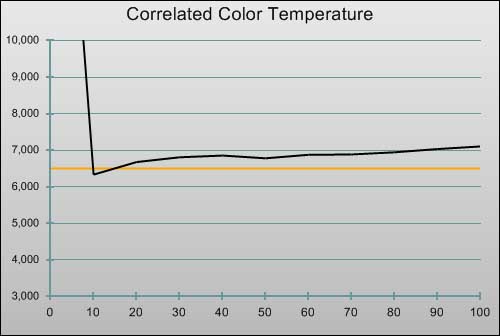 |
| Pre-calibration CCT in [Movie] mode |
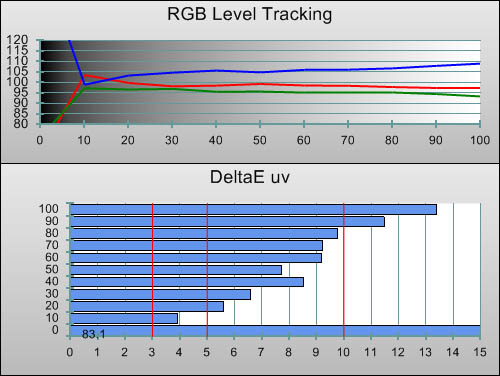 |
| Pre-calibration RGB tracking and delta errors (dEs) |
As the charts show, the on-screen images in this state were slightly blue-tinted, however, the overall tracking and accuracy were good for a preset mode. Although the overall colour temperature is higher than ideal and slightly skewed, it was at least consistently skewed, making the inaccuracies much less obvious. This image quality is likely to be highly serviceable for the majority of users.
![Post-calibration CCT in [Movie] mode](https://www.hdtvtest.co.uk/news/wp-content/uploads/2018/04/hdtv_Sharp-LC46LE821E_post-cct.jpg) |
| Post-calibration CCT in [Movie] mode |
![Post-calibration RGB Tracking in [Movie] mode](https://www.hdtvtest.co.uk/news/wp-content/uploads/2018/04/hdtv_Sharp-LC46LE821E_post-rgb.jpg) |
| Post-calibration RGB tracking and dEs in [Movie] mode |
Greyscale was an absolute cinch to calibrate on this display, with one exception. The Sharp LC46LE821E’s menu design, which stays out of the calibrator’s way and allows them to get on with their work, at first appears to be a bonus. Unfortunately, the video image that appears beside the adjustments is actually not accurate. We ran Calman in its RGB Histogram mode and noticed that after clearing the menu from the screen, the Greyscale characteristics shifted slightly, especially in darker areas. This meant that we had to make an adjustment, clear the menu, then enter it again for further refinement. Fortunately, this still didn’t take very long, because it was very easy to get linear, accurate Greyscale tracking from the Sharp LC46LE821E. Greyscale errors were reduced to unnoticeable levels, and Gamma tracking was similarly wonderful. This adds a great amount of depth and realism to the images delivered by the Sharp LC46LE821E Quattron HDTV.
![Gamma curve in [Movie] mode](https://www.hdtvtest.co.uk/news/wp-content/uploads/2018/04/hdtv_Sharp-LC46LE821E_post-gamma.jpg) | |
| Gamma curve in [Movie] mode | Corresponding gamma tracking |
As soon as I pulled up a colour bar test pattern, it became clear that the situation was not so rosy for the Sharp LC46LE821E’s colour performance. Green and Magenta were both incredibly dark and over-saturated, which I can only assume has been done to make them appear “rich” and “deep”. In fact, they simply look sickly to anyone used to accurate displays. Magenta was also skewed towards blue, but the rest of the colours were reasonably on-hue, albeit sometimes oversaturated (with the exception of red, which was mildly under-saturated).
We then spent several hours with the Sharp LC46LE821E, attempting to improve its colour reproduction — inspired largely by the outstanding Greyscale and Gamma performance. This was not an easy task. Although the user menus on the Sharp LC46LE821E include control over the Saturation, Hue and “Value” (Luminance?) of all six colours, the controls don’t always act as we’d expect them to. Often, the Saturation adjustments would simply act as a Luminance control alongside the “Value” control – which was sometimes actually quite useful, if one control alone couldn’t do the job.
We tried out numerous calibration strategies on this problematic display, in an attempt to improve its colour performance. These included:
Initially, we thought that the second of these strategies had cracked it, as we managed to achieve excellent colour performance — but only with test patterns. As soon as we played some actual material, we saw that Sharp’s CMS had created a bit of a mess. This suggests that the controls have a very limited range and are really only making changes at around 100% saturation — good for test patterns, but not for anything else.
This makes calibrating using the Sharp LC46LE821E’s somewhat broken Colour Management System a long and largely unfruitful endeavour. The CMS controls do not have enough range to fully correct the huge Luminance errors with Green and Cyan, although we did at least manage to lessen them slightly. Also, it was often the case that the Yellow CMS controls did nothing at all, so this colour remains oversaturated. We had to use the controls gently, frequently checking that real-world material was acting as expected.
Whilst we understand that Sharp has put a lot of money into producing and promoting a TV with unusual Yellow saturation, we’re surprised that they wouldn’t also try to appeal to consumers who’ll want to calibrate their TVs to see accurate images. The Quattron TVs should at least have the option to display yellow according to mastering standards. The good news, at least, is that Red and Magenta could be set up to be reasonably accurate, meaning that skin-tones will at least be improved after calibration (although users watching “The Simpsons” expecting to see accurate flesh tones may remain disappointed…)
![Post-calibration CIE chart in [Movie] mode](https://www.hdtvtest.co.uk/news/wp-content/uploads/2018/04/hdtv_Sharp-LC46LE821E_post-cie.jpg) |
| Post-calibration CIE chart with reference to HD Rec.709 |
![Post-calibration Luminance levels in [Movie] mode](https://www.hdtvtest.co.uk/news/wp-content/uploads/2018/04/hdtv_Sharp-LC46LE821E_post-colour-lum.jpg) |
| Post-calibration colour luminance (coloured bars = targets; black bars = measured values) |
The above images, unfortunately, represent the best of our efforts. The low Green, Cyan and Yellow luminance values are especially surprising given that Sharp claims that their TV produces brighter pictures when compared to the competition, and makes this claim in the context of colour. In fact, these colours are under-represented on the LC-46LE821E.
| Dead pixels | One dead sub-pixel on right |
| Screen uniformity | Some non-uniformity, most visible with 10-40% grey |
| Overscanning on HDMI | 0% with Aspect Ratio set to “Dot by Dot” |
| Blacker than black | Passed |
| Calibrated black level | 0.003 cd/m2 due to Dimming, 0.05 cd/m2 with APL test pattern |
| Black level retention | Subtle dimming with fully black screen |
| Primary chromaticity | Good after calibration in [Movie] mode |
| Scaling | Excellent |
| Video mode deinterlacing | Effective jaggies reduction |
| Film mode deinterlacing | Failed 3:2/ 2:2 cadences in all resolutions |
| Viewing angle | Good for an LCD TV; hue shift from sides |
| Motion resolution | 650 with [Fine motion advanced] |
| Digital noise reduction | [DNR] offers temporal smoothing, effective |
| Sharpness | Defeatable edge enhancement |
| Luma/Chroma bandwidth | Full Luma, blurred Chroma |
| 1080p/24 capability | Accepts 1080p/24 video signal; no telecine judder |
| Input lag | 19ms in “Game” [AV Mode] compared to lag-free CRT |
| Full 4:4:4 reproduction | No, 4:4:4 input subsampled |
| Default [Normal] mode | 104 watts |
| Calibrated [Movie] mode | 95 watts |
| Standby | 1 watt |
The LC46LE821E features one of Sharp’s new UV2A LCD panels. UV2A technology is an advancement of Sharp’s ASV (Advanced Super View) panel type, and is supposed to bring better contrast performance, energy efficiency, and faster response time. Sure enough, the Sharp LC46LE821E’s black level measured at a satisfyingly dark 0.05 cd/m2, which is generally enough to provide good quality blacks in most viewing environments. For comparison, Sony’s mid-range SPVA-based LCDs are managing around 0.06 cd/m2 lately, Samsung have got as low as 0.03, and Panasonic’s top-end Plasmas can go as low as 0.009.
Of course, like many LCD-based TVs, the Sharp LC46LE821E would, when faced with an entirely black video signal, dim its lighting to create the illusion of better black levels, and to save electricity. In this all-black state, blacks measured 0.003 cd/m2, but obviously, blacks this deep are never visible under any real-world circumstances.
One thing we noticed was that the Sharp LC46LE821E would occasionally vary its light output, even with the [Active Contrast] and [OPC] systems shut off. The best example came during a film scene which follows two actors through a dark corridor, then around a corner into a fully lit room. During the transition from dark to light, the Sharp LC46LE821E would flash brighter for a few milliseconds, then quickly adjust its LED sidelighting to a marginally brighter level. Bafflingly, the effect was not always repeatable, so we are unsure if this is a bug or an intended attempt at increasing quotable contrast ratio. In any case, it’s infrequent, but could be potentially irritating.
With the [Fine motion advanced] control set to its “Low” setting, the Sharp LC46LE821E managed to wring approximately 650 lines out of the FPD Benchmark disc’s scrolling resolution chart. Setting this to “High” did not drastically improve the resolution, but it did cause the fine details in the chart to flicker more, so we stuck to the “Low” setting. Best of all, this control did not add any motion estimation processing, so the “Low” setting could safely be used with films, without introducing the dreaded “soap opera” look. (The controls which enable the “soap opera” look are the “Advanced” [Film Mode] settings).
Additionally, the Sharp LC46LE821E showed no signs of any unusual motion errors with real-world content. Motion blur was only just noticeable with fast-moving video material (for example, football matches), and animated content revealed no sign of “dragging blacks”, with the outlines of characters showing no obvious ghosting. Motion clarity is, for an LCD TV, very good indeed.
The Sharp LC46LE821E did a good, but not exceptional job with SD content. We started off by running the HQV Benchmark disc’s diagonal interpolation tests, which assess how well the Sharp LC46LE821E can suppress jagged edges during the deinterlacing of video-based material. The result was good: all three of the rotating bars were smooth, except at their edges, which showed some minor flicker.
The situation with Film Mode detection was less rosy. With the [Film Mode] setting on “Standard”, the Sharp LC46LE821E only managed to pass the 2:2 PAL film cadence test in its last few seconds, which is a very inconsistent result. With real world content, it would almost always fall back to Video mode and show jaggies where there would ideally be none, so we counted this as a “Fail”. The behaviour was the same for the 3:2 NTSC film cadence, which is unusual, as even cheap devices tend to get this right. Perplexingly, the separate “Film Detail” test passed almost instantly, proving that film cadence detection is highly content-dependent with the Sharp LC46LE821E HD TV.
Finally, the Sharp LC46LE821E did a good job of scaling the deinterlaced SD image to the appropriate panel resolution. The end result of this SD-to-HD processing is overall good, but not exceptional. Standard-def material looked suitably watchable on this display.
Looking at ultra-detailed HD content on Sharp’s LCD displays is always a little interesting. Rather than using a traditional vertically striped pixel array, Sharp’s HDTVs arrange their subpixels in a different fashion, which produces a slightly dithered, stippled appearance if you’re sitting very close. Even if you’re a few feet back from the Sharp LC46LE821E, particularly observant viewers might perceive the picture as being very, very, very subtly less detailed. We wonder what the point of this pixel layout is — perhaps power-saving, lessened manufacturing costs, or both?
At first, the images that the Sharp LC46LE821E was putting out looked pretty serviceable. Granted, there were noticeable colour errors (most notably the muddy-looking, dark Greens), but thanks to the highly accurate Greyscale tracking, the image was not without merit. Unfortunately, we were soon to uncover a much more severe colour error which made our previous fears of oversaturated Yellows look truly trivial.
The first sign that the Sharp LC46LE821E had colour problems that went beyond its expanded colour gamut became apparent with test patterns, and later with real-world content. The edges of saturated colours — especially reds — would appear thresholded, having a strange “tizzing” effect. In fact, this anomaly almost looked like a modern-day cousin of the dot crawl we all hated in old-fashioned Composite video systems.
Near the beginning of Chapter 6 on the UK Blu-ray Disc release of “The Hurt Locker”, there is a shot of a off-cyan sky which is covered in a pleasing amount of film grain (this material originates on 16mm film). On the Sharp LC46LE821E, even without using its Colour Management controls (that is, using the company’s recommended “Movie” mode settings), the sky showed visible darker blocks dancing around in it. And in the next shot, what once appeared as one smooth sky was divided into two distinct bands. This is very surprising indeed, because Sharp has publically stated that one of the benefits of their Quattron technology is to provide smoother gradations.
Remembering that there were strange artefacts in areas of highly saturated colour, we pulled out the Blu-ray Disc of “Serenity” and skipped to Chapter 6, which features a vividly coloured, impressively lit neon city scene. Here, the Sharp LC46LE821E made a complete mess of the coloured transitions, and created obvious borders around tones which, on any other TV, would appear smooth and natural. The Sharp LC46LE821E created harsh borders around the actors, and in fact, the effect is akin to a poorly-done “green screen” effect with a fuzzy edge. The effect is best illustrated with pictures:
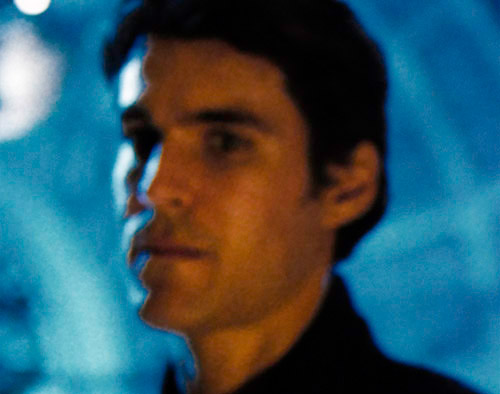 |
| Sharp LC46LE821E showing contoured areas |
 |
| Fault-free competing HD TV |
We can only assume that the Sharp LC46LE821E is performing some sort of selective colour processing to the image, but does not apply feathering/smoothing to the boundaries of the affected areas in order to conceal its handiwork. This theory would also explain why the edges of the affected areas appear to “fizz” (where noise changes the values slightly) rather appear as static contouring. We tried everything we could think of to remove the problem, from changing output modes on the BD player to changing various options on the TV itself, but nothing helped.
This situation could hardly be any more ironic, considering that Sharp promotes the Quattron displays as excelling at producing vivid, saturated images. At least, with content which did not reveal this severe flaw, the Sharp LC46LE821E managed to produce a decent HD image thanks to its great Greyscale and Gamma tracking, and its great motion clarity.
In its standard modes, the amount of input lag present on the Sharp LC46LE821E makes most games all but unplayable, but fortunately, changing the [AV Mode] to “GAME” results in the polar opposite: lag of only 19ms, which makes games absolutely excellent fun to play on this screen. Most 2010 LCD displays lag around 30-40ms, so Sharp’s figure of just under 20ms is a remarkable achievement.
For the last couple of years, Sharp has been producing LCD televisions that are sometimes decent, if unremarkable. The company is aggressively pushing “Quattron” technology, seemingly in an attempt to give it the edge against the scores of incredibly similar LCD HDTVs on the market. This is not the first time a company has used promises of “bright colours” to reach out to consumers, but adding the fourth yellow subpixel is the first time that anyone has done it in such a novel way.
The unfortunate truth is that widened colour gamuts have almost no real-world use in consumer TVs. Playing back content designed to be viewed with one colour gamut (HDTV Rec.709) on another colour gamut (Sharp’s own proprietary “Quattron” gamut) does not enhance the picture quality – in fact, it does quite the opposite. For Sharp’s impressive engineering feat to have any practical use, the company would have to get the LC46LE821E’s unique colour gamut standardised and accepted by the content production community.
Of course, none of this would matter if the Sharp LC46LE821E could still be set up to put out high quality, accurate pictures: many of the displays we rate highly have wide colour gamut modes which can be side-stepped to increase picture quality when viewing normal content. What is most surprising about the LC46LE821E is that it has difficulty in living up to some of the claims that Sharp has made of it. While their promotional material promises that “a Quattron will provide smoother colour gradations” [1] and even makes mention of “bright greens” [2], in-depth testing reveals the exact opposite situation: green is one of the colours with luminance deficiency even after calibration attempts, and highly saturated content can often produce terrible contours in the image.
That doesn’t mean that the Sharp LC46LE821E is completely without merit, though: its Greyscale and Gamma tracking (post-calibration) were both absolutely excellent, and when the aforementioned colour problems weren’t getting in the way, these traits could produce a fairly high quality viewing experience. In fact, even although there are better displays out there in terms of accurate colour, when the “colour contouring” flaw wasn’t visible, the colour reproduction was satisfying (albeit slightly “off”) up to a point. Also, the measured black level of 0.05 cd/m2 is nothing to sniff at, and the low amount of input lag (19ms) makes this the best LCD TV for gaming that we’ve reviewed lately.
As it stands right now, the LC46LE821E is another Sharp display which combines some strong points with a few negatives. Sadly, the overall package is just not hugely compelling — especially given the existence of cheaper, superior alternatives.

<!-- google_ad_client = 'pub-2887677957235196'; google_ad_slot = '0693194791'; google_ad_width = 336; google_ad_height = 280; //-->