Samsung’s decision not to release a local-dimming variant of their much-advertised “LED TVs” in the United Kingdom this year meant that the B8000 range remains the flagship model on top of their pile of LED-based LCD televisions. Like the B7000 series we tested more than 6 months ago, the Samsung UE40B8000 HDTV we are reviewing today employs the “Edge LED” system (where LEDs are mounted along the screen edges to illuminate the screen) which allows for stunningly slim design and lower energy consumption.
<!-- google_ad_client = 'pub-2887677957235196'; google_ad_slot = '4990177225'; google_ad_width = 336; google_ad_height = 280; //-->
Of course, the Samsung UE40B8000 justifies its flagship status (and higher price tag) by offering 200Hz motion-compensated frame interpolation (MCFI) technology instead of the 100Hz found on the B7000. Is it worth paying more for 200Hz motion? Let’s find out.
Note: The specific model we tested was the Samsung UE40B8000XW, which may also be sold as UE40B8000 by high-street stores like John Lewis, Comet and Currys, or online retailers such as Amazon or Dixons. While we did not test the 46-inch Samsung UE46B8000, there is no reason to believe that there will be any drastic difference in picture performance.
Update 26 February 2010: The Samsung UE40B8000 will be replaced by the new 2010 model Samsung UE40C7000 which is also 3D-capable.

Even though this isn’t the first time we’ve laid eyes on a wafer-thin Samsung edge-lit LED panel, the size-zero slenderness of the UE40B8000 still takes our breath away. Its polished black bezel is encased by a thin strip of translucent plastic extending beyond the borders. And when you take into account the sturdy table-top stand sporting a brushed metallic surface, the see-through pedestal stem, and the “deactivatable” (it would still blink in response to any remote keypress even if you elected to switch it off in the user menu) blue LED indicator light peeking from the bottom of the panel, it’s hard not to fall in love with the Samsung UE40B8000’s exquisite design which befits a flagship TV.
The connection ports (including breakout cables), on-screen user menu, EPG and multimedia interactive functionalities (such as [Internet@TV], [Media Play] and [Content Library]) on the Samsung UE40B8000 LED-based LCD television are essentially the same as those found on the UE40B7000 we’ve reviewed before, so please refer to the relevant sections if you need more detail.
As was the case with the B7000 series, two remote controls are included with the Samsung UE40B8000 edge-lit LED TV. Although the main remote – with its fingerprint-attracting glossy finish, large backlit buttons, and a hook-shaped appendage – looks similar to that bundled with the B7000, there have been a couple of freshly-implemented features.

Firstly, the main remote for Samsung UE40B8000 sends RF signals instead of the usual infrared. Once “paired” with the UE40B8000, the RF remote control allows you to operate the TV without you having to aim the clicker at the television, or even be in the same room. Neat!
Samsung has also put a clickable scroll wheel that can be physically rotated (like those found on the first generation of Apple Ipods) on the main remote. Unfortunately this turned out to be more hindrance than help: the slight on-screen navigational delay made it difficult for us to judge how far we’ve scrolled along the menu options; yet when we reverted to clicking for manoeuvring the menu, the scroll wheel was still sensitive enough to draw us into making the occasional mistake (e.g. accidentally scrolling one step extra).
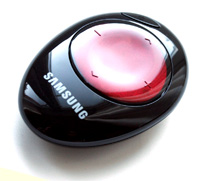
The second, smaller remote looks like a supersized key fob, and lets you power the Samsung UE40B8000 on and off, as well as change volume and channels. We doubt this baby remote will be used much, if at all.
Out of the box, switching to [Movie] mode – with its default [Colour Tone] setting of “Warm2” – yielded the greyscale closest to D65 standard on the Samsung UE40B8000 HDTV:
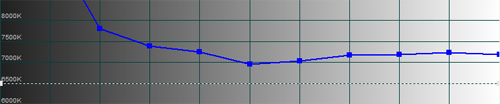 |
| Pre-calibration CCT with “Movie” [Mode] & “Warm2? [Colour Tone] |
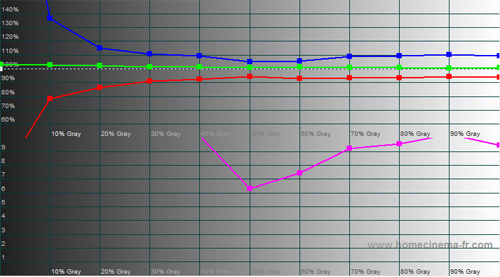 |
| Pre-calibration RGB tracking and delta errors (dEs) |
The pre-calibration image still exhibited some blue overcast, as the overall colour temperature hovered above 7000K. By adjusting the RGB offset and gain controls in the [White Balance] submenu, we brought the CCT closer to D65:
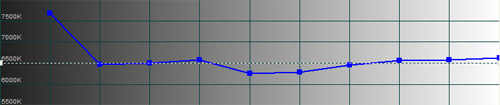 |
| CCT after greyscale calibration in “Movie” [Mode] |
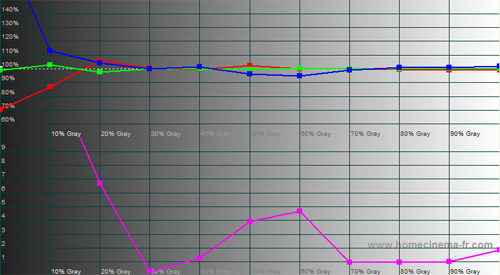 |
| RGB tracking and delta errors (dEs) after greyscale calibration |
Even though there was a slight dip in blue channel around 50% to 60% stimulus, the overall result was more than acceptable.
However, just like the B7000 series, the Samsung UE40B8000 edge-lit LED-based LCD television is blighted by low-APL auto-dimming (i.e. the TV light output would drop when the Average Picture Level of the on-screen content falls below a pre-determined threshold). Since engaging [Game Mode] and then disabling [Dynamic Contrast] is the only way to defeat the auto-dimming, we performed another round of calibration in [Game Mode] free of any low-APL greyscale and gamma fluctuation:
![Post-calibration CCT in [Game Mode]](https://www.hdtvtest.co.uk/news/wp-content/uploads/2018/04/hdtv_Samsung-UE40B8000_cct-game.jpg) |
| CCT after greyscale calibration in [Game Mode] |
![Post-calibration RGB Tracking in [Game Mode]](https://www.hdtvtest.co.uk/news/wp-content/uploads/2018/04/hdtv_Samsung-UE40B8000_rgb-game.jpg) |
| RGB tracking and dEs after greyscale calibration in [Game Mode] |
Astute readers will notice that we failed to suppress the blue predominance from 50% stimulus onwards. This is because [Game Mode] limits us to [Picture Mode] “Standard” and [Colour Tone] “Normal” (which yielded a pre-calibration colour temperature in excess of 8500K), and the RGB offset and gain controls in the [White Balance] submenu only afford us 30 clicks up or down. Once we hit the bottom limit of “0” for [B-Gain], there was no further way to dial down the high-end blue channel unless we accessed the TV’s service menu (which we did not have expressed permission from our review sample supplier to do).
In [Game Mode], point gamma was not too far off the 2.2 ideal across the entire luminance range:
![Post-calibration gamma tracking in [Game Mode]](https://www.hdtvtest.co.uk/news/wp-content/uploads/2018/04/hdtv_Samsung-UE40B8000_gamma-game.jpg) |
| Gamma tracking in [Game Mode] |
[Colour Space] “Auto” was very close to HD Rec. 709 specifications, but [Colour Space] “Native” resulted in oversaturated green primary with consequent off-hue magenta:
![[Colour Space] Auto](https://www.hdtvtest.co.uk/news/wp-content/uploads/2018/04/hdtv_Samsung-UE40B8000_cs-auto.jpg) | ![[Colour Space] Native](https://www.hdtvtest.co.uk/news/wp-content/uploads/2018/04/hdtv_Samsung-UE40B8000_cs-native.jpg) |
| [Colour Space] “Auto” | [Colour Space] “Native” |
Although the Samsung UE40B8000 offers a fully functional colour management system (CMS), we advise you not to bother with it unless you’re in [Game Mode]… simply stick to [Colour Space] “Auto“. We witnessed some subtle shifts in hue and saturation due to the aforementioned APL-dependent auto-dimming even after we’d calibrated the colours (including decoding) to spec using the CMS.
In [Game Mode] where the auto-dimming is disabled however, the CMS can be tweaked to achieve extremely accurate colour hue, saturation and intensity/ decoding on the Samsung UE40B8000:
![Post-calibration CIE chart in [Game Mode]](https://www.hdtvtest.co.uk/news/wp-content/uploads/2018/04/hdtv_Samsung-UE40B8000_cie.jpg) |
| Post-calibration CIE chart in [Game Mode] with reference to HD Rec. 709 |
| Dead pixels | None |
| Screen uniformity | Mild clouding and backlight bleed |
| Overscanning on HDMI | 0% with [Size] set to “Screen Fit” |
| Blacker than black | Passed |
| Black level | 0.01 cd/m2 when auto-dimmed |
| Black level retention | Stable only in [Game Mode] with [Dynamic Contrast] “Off” |
| Primary chromaticity | Excellent in “Auto” [Colour Space] |
| Scaling | Good |
| Video mode deinterlacing | Excellent |
| Film mode deinterlacing | Passed 3:2 cadence in 480i and 1080i; and 2:2 in 576i |
| Viewing angle | 90° |
| Motion resolution | [200Hz Motion Plus] engaged: 1080; “Off”: 300 |
| Digital noise reduction | Acceptable at baseline |
| Sharpness | Defeatable edge enhancement |
| 1080p/24 capability (PS3) | Accepts 1080p/24 video signal; no telecine judder |
| Input lag (rel. to Samsung F96) | 20-30ms in [Game Mode] or over VGA; 70-80ms otherwise |
| Default “Dynamic” [Mode] | 129 watts |
| Calibrated “Movie” [Mode] | 98 watts |
| Calibrated [Game Mode] | 92 watts |
| Standby | <1 watt |
With the help of auto-dimming, calibrated black level on a totally black screen (video black) reached an awesome 0.01 cm/m2 on the Samsung UE40B8000 LED-edgelit LCD TV. Even in [Game Mode] where auto-dimming is defeated by switching off [Dynamic Contrast], calibrated black level was still an excellent 0.05 cd/m2.
Perhaps an unavoidable side effect of its super-slim build and edge-mounted LED backlighting, the Samsung UE40B8000 flat-panel television evinced slightly worse screen/ backlight uniformity than the latest conventional CCFL-backlit LCD TVs. Even after calibration – and with the aid of auto-dimming – we observed some backlight bleed and clouding particularly on the darker (below 20% stimulus) full-field grey test patterns.
In real-life viewing, these screen uniformity issues were not really that noticeable (especially in brighter ambient lighting conditions), but if you’re looking for a large-sized flat panel display with near-perfect screen uniformity (and wide viewing angles), plasma television remains the only viable choice to date.
Setting [200Hz Motion Plus] to its lowest/ least aggressive setting of “Clear” was enough to deliver a motion resolution of 1080 on the Samsung UE40B8000 according to our reference test pattern (Chapter 31 of the “FPD Benchmark Software For Professional“). With [200Hz Motion Plus] disabled, baseline motion resolution was 300.
When every aspect of standard-def video processing is taken into account, the Samsungs have outperformed every other brand of HDTVs we’ve tested this year, and this holds true for the UE40B8000 as well. The quality of upconversion/scaling was good, capturing sufficiently sharp detail either off-air or from DVDs without any sign of excessive ringing.
Jaggies in video-based material were smoothened so effectively that we practically saw no jagged edges either in test patterns or real-world content. And with [Film Mode] engaged, the Samsung UE40B8000 LED-based LCD television successfully detected and processed the 3:2 cadence tests in 480i and 1080i, and the 2:2 cadence tests in 576i (though some moiré was still visible on the red Coca Cola sign saying “Go Bridget Go” in the notorious test scene from the PAL DVD of Bridget Jones: The Edge Of Reason).

Coupled with wonderfully rich blacks and accurate colours (the green of the snooker table cloth just looked so right), SD viewing was a treat on the Samsung UE40B8000. Auto-dimming did rear its ugly head while switching channels, but otherwise the majority of TV programmes should deliver sufficiently high APL (Average Picture Level) to keep the light output fluctuations at bay.
Note: [Game Mode] is greyed out and therefore cannot be engaged when watching TV programmes through the internal tuner. For external sources, engaging [Game Mode] would impair standard-definition video processing in the following manner:
To assess the benefits of [200Hz Motion Plus] on the Samsung UE40B8000 HDTV, we watched Arsenal’s young guns’ defeat against Olympiakos in a largely meaningless UEFA Champions League final group match on ITV HD streamed from the excellent Panasonic DMR-BS850 Freesat/ Blu-ray recorder.

Sure enough, with [200Hz Motion Plus] engaged, the definition of the running players, the individual figures in the crowd, and the words on the advertising boards were significantly less blurry. We found that the [200Hz Motion Plus] “Clear” setting was adequate to achieve satisfactory motion clarity; higher and more aggressive settings would only introduce more undesirable interpolation artefacts such as shimmering distortions in the background around the football, and an increase in tearing instances as the ball went past the crowd.
Now the crunch question: is there an improvement compared to the 100Hz on the B7000 range? We’d say yes. Is the difference night and day? Probably not.
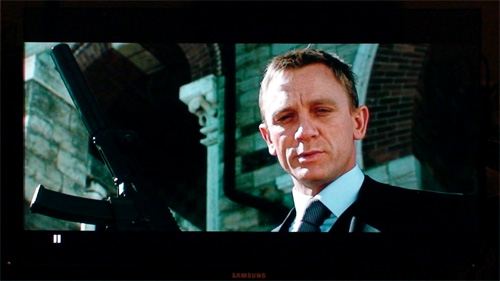
As far as 1080p/24 Blu-ray movies are concerned, we preferred the calibrated [Game Mode] over [Movie Mode] for the following reasons:
Nevertheless, using [Game Mode] for critical viewing does have its shortcomings. MCFI is disabled so you cannot reap the motion resolution benefits of [200Hz Motion Plus]. Also, a subtle telecine judder showed up in slow panning shots, though whether or not you will be bothered by it depends on whether you recognise it in the first place, and your individual sensitivity to such judder (to us, it was largely tolerable).
Reflex-dependent first-person shooters like Call Of Duty: Modern Warfare 2 (online multiplayer mode) felt sluggish and “heavy” on the Samsung UE40B8000 HDTV because high-ish input lag. In most picture modes, we measured the input lag on the UE40B8000 to be around 70ms to 80ms slower than our resident Samsung F96 LED-backlit LCD TV (which had [Game Mode] enabled).

There are 2 methods to reduce the UE40B8000’s input lag down to between 20ms and 30ms (vs the F96): engaging [Game Mode]; or using VGA connection which of course is not a feasible option for the PS3. While this amount of input lag is still higher than the latest offerings from Panasonic and Sharp, whether or not you will be affected depends on your individual sensitivity, and the reflexes demanded by the particular game.
Note: Our resident Samsung LE52F96BD with [Game Mode] engaged has about 30ms of latent input lag vs a CRT.
Potential owners of the Samsung UE40B8000 shouldn’t expect much from the TV in the sound department: the physical limitations imposed by the sheer slenderness of the chassis meant that the internal speakers couldn’t muster sufficient bass nor audio resolution for critical viewing. It does pass (just barely) for day-to-day TV viewing though, as it can go fairly loud with reasonably clear dialogue.
We did not notice any significant background noise from our Samsung UE40B8000 review sample both in use and in standby.
The Samsung UE40B8000 LED-edgelit LCD television shares the same pros (superb blacks, accurate colours, impressive standard-def processing, stunning design) and cons (low-APL auto-dimming, screen uniformity issues, high-ish input lag, lacklustre sound) as the B7000 series. While its [200Hz Motion Plus] delivered higher motion resolution compared to the 100Hz on the B7000, any improvement was subtle rather than obvious in subjective viewing.

<!-- google_ad_client = 'pub-2887677957235196'; google_ad_slot = '0693194791'; google_ad_width = 336; google_ad_height = 280; //-->