We’ve been steadily working our way through Samsung’s range of Plasma TVs for some time now, investigating models from the entry-level D550 range through to the company’s more expensive HDTV sets. Today, we’ve finished reviewing the Samsung PS64D8000, which is the company’s largest, highest-specced Plasma television for 2011. The specs promise Samsung’s “Real Black Filter” technology, which we imagine will fight screen reflections for a better daytime viewing experience, 4 HDMI inputs, and of course, 3D support. You also get Samsung’s own video processor chip, rather than the MStar processor which is present in the cheaper Plasmas (there’s a number of differences, which we’ll primarily investigate in the Standard Definition section of the review).
<!-- google_ad_client = 'pub-2887677957235196'; google_ad_slot = '4990177225'; google_ad_width = 336; google_ad_height = 280; //-->
Samsung’s Plasma televisions have been improving at a steady pace now, so we’re very keen to see what the company’s highest-end Plasma TV looks like, freshly upgraded with the latest firmware.
Note: The specific model we tested was the Samsung PS64D8000FUXXU, which is the 3-pin-plug United Kingdom version. Throughout this article the model numbers Samsung PS64D8000 and PS64D8000FUXXU may be used interchangeably to refer to the same plasma HDTV.
The PS64D8000 has been designed with Samsung’s “Plasma +1” philosophy in mind, which refers to the fact that although the unit size is the same as previous years (apparently – we haven’t checked), the bezel surrounding the screen has been reduced, allowing for a larger viewing area to complement the aesthetic goodness of the slim frame.

The bezel is styled in silver with a tasteful brushed steel effect, and is surrounded on the outermost edge by a glass-like acrylic border, with rounded corners. The design is beautiful, although personally speaking, we’d be even happier with it if it was finished in charcoal-like dark grey (like this Samsung Plasma from last year). The HDTV is wonderfully slim, a fact we’re sure will please those wanting to wall-mount it.
The PS64D8000FUXXU sits on top of Samsung’s four-legged “claw”-like stand, which we’re not really huge fans of. It’s a little cumbersome to install, too – users have to lay the 64″ beauty face-down on a soft surface (to avoid scratching the glass) and then attach the stand to the back of the panel. Due to the weight of a 64-inch plasma, we strongly recommend that you don’t try this by yourself! Of course, this process only needs to be performed once.
In Europe, the Samsung PS64D8000 comes with the firm’s standard remote control, which is functional enough, although not exactly high-end.
The PS64D8000FUXXU covers all connectivity bases with 4 HDMI inputs, and support for Component, SCART, analogue VGA, ethernet, and feeds from an aerial and/or satellite dish. There are also USB ports for connecting hard disks and flash memory devices to.
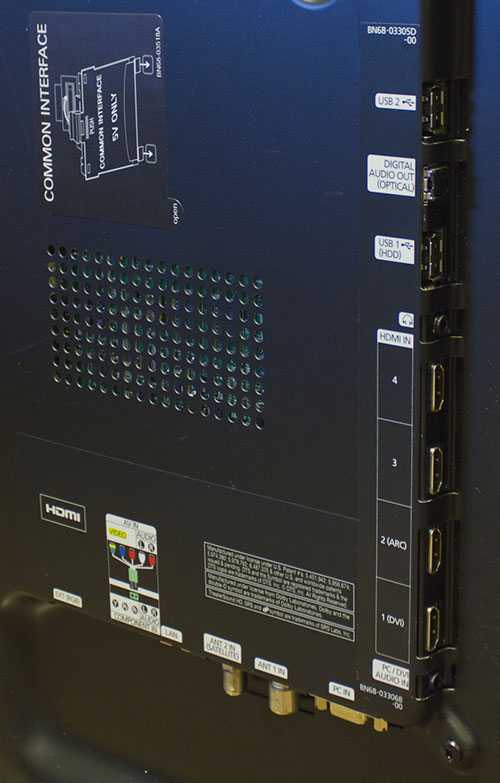 |
| Rear: 4 x HDMI, VGA, component, SCART, aerial, USBs, ethernet & audio outs |
As Samsung’s top-end Plasma HDTV for 2011, it’s not surprising that the PS64D8000 features the full range of picture setup controls. Standard options are here, including Samsung’s own [Cell Light], which raises the peak light output of the panel in case you find that the image requires some additional brightness for your viewing environment.
![[Picture] menu](https://www.hdtvtest.co.uk/news/wp-content/uploads/2018/04/hdtv_Samsung-PS64D8000_menu1.jpg) |
| [Picture] menu |
![[Picture] menu](https://www.hdtvtest.co.uk/news/wp-content/uploads/2018/04/hdtv_Samsung-PS64D8000_menu2.jpg) |
| [Picture Options] menu |
There’s a variety of controls we avoided using for accuracy’s sake (such as a contrast enhancer), as well as as an [MPEG Noise Filter] setting, which has the distinction of being the only one we’ve seen that doesn’t destroy the image quality when it’s on its highest setting (certainly useful for Digital TV). The more specialised calibration controls also feature; these include a standard [White Balance] (Greyscale) control for adjusting the colour of grey (crucial in getting the most lifelike images from the display), a [10p White Balance] control for making even more specific and finely targeted corrections to the above, a fully functioning three-axis colour management system (CMS) for fine-tuning colour gamut and brightness, and a basic [Gamma] curve selection, which will allow users (and calibrators) to choose between a “punchier” image with less shadow details, or an overall “lighter” look with more details showing (whichever is best for their viewing environment). We’ll go into these in more depth in just a second…
| Jump To: 1. DesignNext: Calibration3. Performance |
jQuery(document).ready(function($) { var toc = $("#tableofcontents").html(); $("#tablecontents").html(toc); });