The 51-inch model from Samsung’s top-end E8000 Plasma TV series has been here with us for a while, going through our usual in-depth testing. We recently reviewed the 60″ version from the step-down E6500 series, and found it to be one of the best HDTVs we’ve tested to date (our enthusiasm for it was even greater given its bargain pricing). Like that display, the PS51E8000 features 3 HDMI inputs, built-in wireless connectivity, DVB-T2 and DVB-S2 tuners (for Freeview HD and Freesat HD in the UK, and similar services across other European countries). However, the E8000 Plasma series adds voice and gesture controls, plus a built-in webcam/microphone unit, and has a slightly slimmer profile.
<!-- google_ad_client = 'pub-2887677957235196'; google_ad_slot = '4990177225'; google_ad_width = 336; google_ad_height = 280; //-->
The spec sheets don’t reveal any real picture quality differences, but spec sheets never tell the whole story (if they did, we’d be out of a job). The price increase for the 51″ panel is much higher than we were expecting – about £700 – so let’s put the Samsung PS51E8000 through its paces and see what picture quality improvements are lurking beneath the surface to justify that extra cash.
Like the step-down E6500, the Samsung E8000 is styled in much the same way as last year’s D8000 plasma. The transparent outer border and slim bezel still make an appearance; the only difference is that the silver finish has been replaced with dark grey, which gives much more of a “home theatre” feel. The television is very slim, although as usual, we make the point of saying that we can’t imagine looking at it from an angle where we’ll actually be able to tell.

The PS51E8000 features the four-legged chrome “chicken foot” style stand. It’s certainly unique, but we prefer the standard, sturdier-feeling stands found elsewhere in the plasma TV world.
The HDTV comes with two remote controls, both of which are the same as the ones with the ES-series LED LCDs: one is the remote we all know and love; the second is more geared towards the “smart” features and has a built-in microphone to exploit the voice controls, and a touch panel for navigation. The standard remote is excellent, although nonsensically, the European model does not have a control for the Aspect Ratio button: for example, if you tune to a 4:3 TV channel and the image is stretched, you’ll have to dig a few layers into the menu to adjust it.
Compared to last year’s D8000 plasma, one HDMI input and one PC “VGA” input have mysteriously disappeared. Some retro gamers or users with older laptops might miss the VGA port, but we really think that a fourth HDMI port should be reinstated. All of the connections, with the exception of the monster-sized SCART interface, are made directly to the back of the TV without the need for adapters.
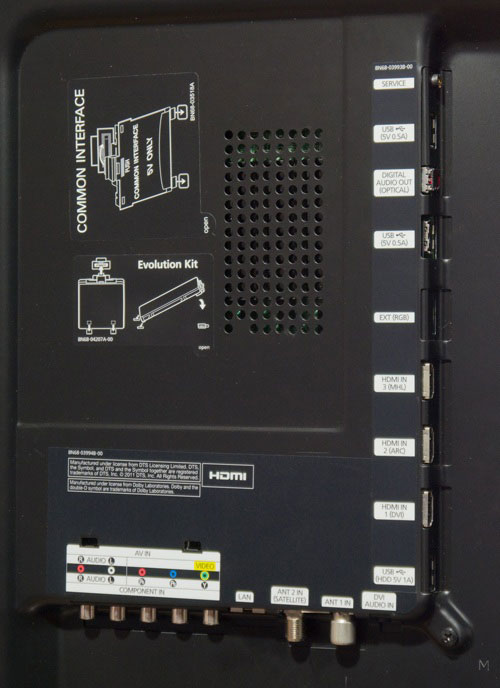 |
| Rear connections on Samsung PS51E8000 |
The menus on the 51E8000 are Samsung’s usual set, which we are mostly impressed with. Being able to zip through them at faster pace without the transition animations would be welcome during calibration, given the number of button presses we’ll inevitably make, and we’d love a “Copy to all inputs” feature as well – the PS51E8000 features per-input settings, so giving one input the full calibration treatment still requires each value to be copied – manually – to the others (the number of required button presses is probably somewhere in the hundreds).
![[Picture] menu](https://www.hdtvtest.co.uk/news/wp-content/uploads/2018/04/hdtv_Samsung-PS51E8000_picture.jpg) |
| [Picture] menu |
Unfortunately, although the Korean manufacturer appears to offer the option to turn off some of its video processing features, the European model PS51E8000 is yet another Samsung flat-panel HDTV where the [Digital Noise Filter] control is permanently stuck on – the “Off” switch does not work. The US version of the E8000 series that HDTVTest had hands-on time with during May 2012’s Value Electronics Shootout in New York didn’t have this problem, so we’re baffled as to why the European version does.
Fortunately, there’s in-depth control over nearly every other aspect of image output. Samsung offers a 10-point Greyscale/Gamma calibration menu, a basic gamma adjustment slider, and a full three-axis colour management system (CMS), all of which will be useful when we calibrate the plasma to see the best image quality it’s capable of producing. Before we do that though, we’ll do a basic calibration (in other words, everything possible to improve the picture quality without additional expenditure) and see how the 51-incher performs in this state.
| Jump To: 1. DesignNext: Calibration3. Performance |
jQuery(document).ready(function($) { var toc = $("#tableofcontents").html(); $("#tablecontents").html(toc); });