In a surprising move, Samsung seems to be concentrating on cutting down the cost of entry into the 3D TV world right from the word “go”. Today, we’re looking at the Samsung LE40C750, which is the cheapest “3D Ready” 1080p LCD HDTV we’ve reviewed thus far. In fact, in many ways, it is similar to the 2D-only LE40C650 we tested in May, although the Samsung LE40C750 benefits from arriving with us a few months later: Samsung has apparently implemented changes based on our feedback from the C650 review, so it’s possible that some of our smaller complaints will no longer apply. If that’s the case, the Samsung LE40C750 should be a high-quality, affordable LCD TV for both 2D and 3D material, making it potentially very tempting indeed. Let’s see how it does!
<!-- google_ad_client = 'pub-2887677957235196'; google_ad_slot = '4990177225'; google_ad_width = 336; google_ad_height = 280; //-->
Note: The specific model we tested was the Samsung LE40C750R2KXXU, though it may be sold by retailers as the Samsung LE40C750 or Samsung LE40C750R2. While we did not review the 46-inch Samsung LE46C750, there is no reason to suspect any major difference in picture quality given their similar specifications.
In terms of styling, the Samsung LE40C750 is almost identical to the step-down C650 series. It shares the same gloss-black bezel, which is framed by a transparent perspex edge, and would probably pass for glass to anyone who hasn’t lifted the TV out of the box (its light weight gives it away). Like the C650, the back panel of the Samsung LE40C750 is made out of light metal, instead of the usual LCD TV plastic, which lends it a feeling of heightened build quality.

Unlike the C650, which used a more traditional tabletop stand, the Samsung LE40C750 3D TV features the unique “four-legged” chrome stand, also seen on the ultra-slim UE46C8000 display. Frankly, we don’t really have a preference for either of these – both do the job just fine. Once assembled, the Samsung LE40C750 can swivel from left to right on top of the stand.
None of Samsung’s 3D-capable TVs are shipped with any 3D glasses. This might seem a little harsh, since at launch, extra pairs cost no less than £120 each – although they can now be found online for about £50. The up-side of this situation is that consumers can at least buy the most appropriate eyewear to suit their needs: Samsung has several different types available to suit both adults and children, some of which use a flat “watch-type” battery for power, others being rechargeable when plugged into a USB socket.
On the rear and rear-side panels, you’ll find the now-standard 4 HDMI inputs, as well as connectivity options for older analogue interfaces: there are 2 SCART terminals, a single set of Component video inputs (not two, like the North American market gets!), a PC “VGA” input, Composite video inputs, 2 USB ports, and an Ethernet connector for hooking the Samsung LE40C750 up to a home network (and Samsung’s internet services).
 |
| Rear: 3 x HDMI, VGA, component, 2 x Scarts, aerial, ethernet, headphone & audio outs Side: Common Interface slot, HDMI, 2 x USB, Composite video |
The LE40C750 sits roughly inbetween the C650 displays and the higher-end C8000 ultra-slim sets in Samsung’s product range, so the contents of its on-screen menus aren’t really surprising. It features all of the excellent Greyscale and Colour calibration options that Samsung has done so well to provide across their product range, features control over 3D video, but doesn’t include the LED Backlight Blinking options found on the C8000 display (because the Samsung LE40C750 uses the traditional CCFL backlighting system).
![[Picture] menu](https://www.hdtvtest.co.uk/news/wp-content/uploads/2018/04/hdtv_Samsung-LE40C750_picture.jpg) | ![[White Balance] menu](https://www.hdtvtest.co.uk/news/wp-content/uploads/2018/04/hdtv_Samsung-LE40C750_wb.jpg) |
| [Picture] menu | [White Balance] menu |
Rather than re-type our feelings on Samsung’s 2010 picture options, we can summarise them as follows:
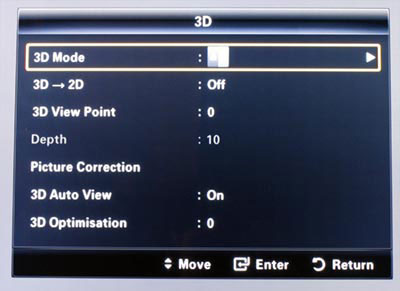 |
| Above: 3D Settings on Samsung LE40C750 |
The controls for the 3D mode on the Samsung LE40C750 are housed in the main [Picture] menu, and are easy enough to get to. [3D Mode] has various settings, including the “2D > 3D” conversion mode, Side-Side, Top-Bottom, Line-by-Line, Vertical Stripe, CheckerBoard, and Frequency, the correct choice depending on how the 3D content is stored. For higher quality frame-sequential 3D content (“Full HD 3D”), such as Blu-ray 3D discs, the TV will automatically switch to 3D mode.
[3D > 2D] does exactly what it says, and flattens 3D content into 2D, by displaying the Left eye image only — useful for when you run out of glasses for everyone. [3D View Point] adjusts the overall depth of the 3D images, moving objects backwards or forwards on the Z-axis. [Depth], on the other hand, adjusts the intensity of the 2D-to-3D conversion.[Picture Correction] swaps the left and right eye images around, for use with content mastered out-of-phase (we’re unsure if any of this exists, but Samsung are not the only manufacturer to include the option, just in case). [3D Auto View], if engaged, will automatically enable the 3D mode when the Samsung LE40C750 detects 3D content (it requires metadata inside the HDMI signal in order to work). Lastly, there is a [3D Optimisation] control, the effects of which were difficult to spot.
Note: Our Samsung LE40C750 review unit was calibrated using Calman Professional, the industry-leading video calibration software.
After unpacking the Samsung LE40C750, we switched the LCD TV out of the overly bright “Standard” mode to “Movie”, which produces a more accurate and detailed picture. Samsung’s “Movie” mode does still require a few tweaks from its default settings: we turned [Sharpness] down to 0 to avoid ringing artefects, shut off the [Dynamic Contrast] systems, and also disabled both noise filters (the temporal NR “Noise Filter” and the [MPEG Noise Reduction] feature).
Since Samsung provide built-in test patterns (called [Expert Pattern]) and also Red/Green/Blue Only modes, it is possible to set basic controls without an external test pattern disc or specialised device. However,it’s always best to have the device you’ll actually be watching generate the patterns, so that you can “calibrate out” any quirks that exist in the playback device itself – so these patterns aren’t a complete replacement. We configured the Samsung LE40C750 as best we could without using a measuring device and software, and then measured its performance, to get an idea of how the LE40C750 will perform for the majority of users who won’t be performing a full calibration.
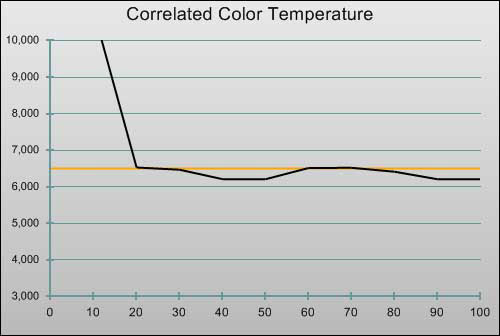 |
| Pre-calibration CCT in [Movie] mode |
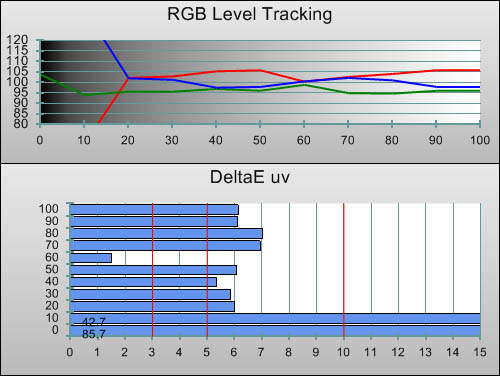 |
| Pre-calibration RGB tracking and delta errors (dEs) |
The measurements revealed that Greyscale tracking on the Samsung LE40C750 was very good overall. It appears slightly crooked on the chart, but pay attention to the scale to the left, and you’ll notice that the peaks and dips are really quite small. In our test patterns, we could see some colour tints (most notably, the off-coloured 10%). Most real-world content would not reveal this too badly, and this level of performance will be very acceptable for almost all users.
![Post-calibration CCT in [Movie] mode](https://www.hdtvtest.co.uk/news/wp-content/uploads/2018/04/hdtv_Samsung-LE40C750_post-cct.jpg) |
| Post-calibration CCT in [Movie] mode |
![Post-calibration RGB Tracking in [Movie] mode](https://www.hdtvtest.co.uk/news/wp-content/uploads/2018/04/hdtv_Samsung-LE40C750_post-rgb.jpg) |
| Post-calibration RGB tracking and dEs in [Movie] mode |
We then spent some time using both the [White Balance], and then the [10p White Balance] controls, along with a calibration device and software, to see what the Samsung LE40C750 could be pushed into doing. On the lower-down LE40C650 model, we were able to get flawless Greyscale tracking quite quickly using these menus, but on the LED-backlit UE46C8000, these controls needed more gentle adjustment. Fortunately, this display – the LE40C750 – was no trouble at all, and the end result of our calibration attempts was as close to flawless as we could possibly hope for. The in-depth 10-point controls were instrumental in cleaning up peaks and dips in the Greyscale tracking chart, and allowed us to completely remove the visibility of the colour tint at 10% stimulus.
![Gamma curve in [Movie] mode](https://www.hdtvtest.co.uk/news/wp-content/uploads/2018/04/hdtv_Samsung-LE40C750_post-gamma.jpg) | |
| Gamma curve in [Movie] mode | Corresponding gamma tracking |
Gamma was also outstanding, meaning the amount of lightness distributed between absolute black and absolute white in the picture was very accurate. There was a tiny loss of shadow detail at 10%, perhaps as a result of the aforementioned correction we did to Greyscale (10-point Greyscale controls often distort gamma slightly as a trade-off). In any case, this was not really visible with real world content, and this small Gamma inaccuracy would be much less visible than the alternative colour bias in shadows. Overall, the Greyscale results are outstanding, and the Gamma accuracy is nearly as good.
The Samsung LE40C750 features an “Auto” colour space option, which is vaguely described as being intended to produce true-to-standard, accurate colour. It does a decent job, but it’s not up to the same level of accuracy as, say, the THX picture mode seen on some of Panasonic and LG’s displays. Green, Cyan and Yellow all measured as being overly bright (Luminance values were too high), whereas Cyan and Magenta were slightly off-hue. Magenta, in particular, was skewed slightly towards blue.
![Post-calibration CIE chart in [Movie] mode](https://www.hdtvtest.co.uk/news/wp-content/uploads/2018/04/hdtv_Samsung-LE40C750_post-cie.jpg) |
| Post-calibration CIE chart with reference to HD Rec.709 |
Not to worry, though – Samsung have, as usual, provided almost all the control we need in order to achieve perfection on the LE40C750. As usual, the CMS design appears to be limiting the saturation of Red, Yellow and Green – fully saturating these colours would require their Luminance to be set to too high a level, which would produce a more visible error on-screen. That’s a minor complaint, though, because everything is on-hue and either correctly saturated, or incredibly close. This is, again, notches away from perfection.
![Post-calibration Luminance levels in [Movie] mode](https://www.hdtvtest.co.uk/news/wp-content/uploads/2018/04/hdtv_Samsung-LE40C750_post-colour-lum.jpg) |
| Post-calibration colour luminance (coloured bars = targets; black bars = measured values) |
As we’ve come to expect from Samsung displays, colour decoding (a.k.a. colour luminance) is perfect after a full setup. The controls allow a calibrator to set the Samsung LE40C750 up in a way that does not leave any of the colours looking sickly, dull, or overly bright. One of the displays we reviewed recently featured large colour decoding errors which left Green, in particular, looking very dulled indeed, but there are no such errors here. Wonderful!
To put it mildly, calibrating 3D TVs is, at this early stage, no fun at all. Sticky-taping 3D glasses to a non-contact calibration probe is just the start: the calibrator also has to contend with the glasses randomly shutting off when the 3D TV thinks they are no longer being used! Needless to say, we look forward to calibration methods for 3D content evolving as time passes.
For now though, we braced ourselves and started by measuring the Samsung LE40C750 in 3D mode “bare” – that is, by taking readings directly off the screen, without the glasses attached to the probe. In the interest of avoiding “death by bar-charts”, we haven’t published that data here, but taking these readings allowed us to gauge how displaying high refresh rate 3D content affects the screen’s Greyscale performance, without factoring the shutter glasses into the equation.
Out-of-the-box, the Samsung LE40C750 defaults to the “Standard” picture mode for 3D content. Like the standard 2D mode, this has a very high colour temperature, meaning the picture looks somewhat blue-tinted. We changed this to “Movie” before calibrating, as this has the most accurate image out of the box, and then measured through the glasses:
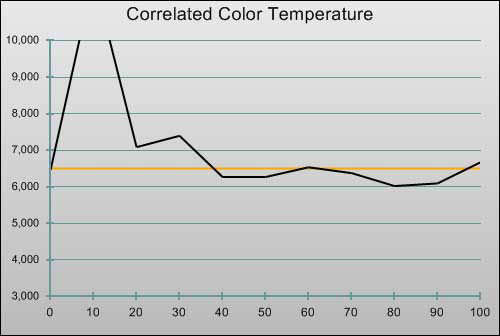 |
| 3D Pre-calibration CCT in [Movie] mode |
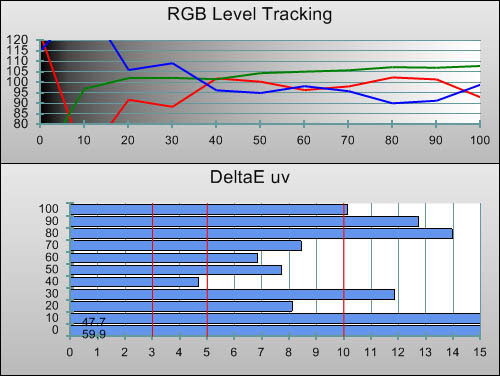 |
| 3D Pre-calibration RGB tracking and delta errors (dEs) |
The above charts indicate difficulties in dark areas (again, the 10 IRE zone which was problematic in 2D mode appears to be much more so in 3D), but elsewhere, the Samsung LE40C750 is getting close to hitting an ideal white point.
![3D Post-calibration CCT in [Movie] mode](https://www.hdtvtest.co.uk/news/wp-content/uploads/2018/04/hdtv_Samsung-LE40C750_3d-post-cct.jpg) |
| 3D Post-calibration CCT in [Movie] mode |
![3D Post-calibration RGB Tracking in [Movie] mode](https://www.hdtvtest.co.uk/news/wp-content/uploads/2018/04/hdtv_Samsung-LE40C750_3d-post-rgb.jpg) |
| 3D Post-calibration RGB tracking and dEs in [Movie] mode |
We managed to clean Greyscale tracking up considerably by using the [White Balance] menu. It should be noted that the more advanced [10p White Balance] cannot be selected in 3D mode, but the regular controls should be enough to get a good result on most displays. Again, 10% stimulus was problematic, but on the whole, 3D video, after calibration, had a pleasingly lifelike quality to it. In fact, the calibrated Greyscale performance from the Samsung LE40C750 is one of the best examples of its kind that we’ve measured from a 3D TV – although keep in mind, we’ve only measured three of them so far, including this one.
![3D Gamma curve in [Movie] mode](https://www.hdtvtest.co.uk/news/wp-content/uploads/2018/04/hdtv_Samsung-LE40C750_3d-post-gamma.jpg) | |
| 3D Gamma curve in [Movie] mode | 3D Corresponding gamma tracking |
We also did multiple measurements and confirmed that Samsung’s default Gamma setting of +2 was the most accurate for hitting a gamma of 2.2, so naturally, we left this setting as-is. This suggests that Samsung have been doing measurements of their own to ensure that Gamma is not severely affected when the user is wearing the 3D glasses.
Unfortunately, although Samsung do a fantastic job of providing per-input settings for the complex [Colour Space] options, there is only one “Custom” Colour Space for each input, and this must be shared by both 2D and 3D. Because we don’t think anyone will want to calibrate only for 3D (sacrificing the colour quality in 2D) nor dedicate an entire HDMI input to 3D content, we simply selected the most accurate Preset mode (which is “Auto”) for 3D content on the Samsung LE40C750, and used this for our measurements. Hopefully, Samsung allocate some more memory for a separate 3D colour calibration on future models, but with the scarcity of 3D content, we think this will do a good enough job for now.
For those wondering, simply using the Colour Space from the 2D mode we calibrated earlier did not work very well for 3D: all of the colours became desaturated.
![3D Post-calibration CIE chart in [Movie] mode](https://www.hdtvtest.co.uk/news/wp-content/uploads/2018/04/hdtv_Samsung-LE40C750_3d-post-cie.jpg) |
| 3D Post-calibration CIE chart with reference to HD Rec.709 |
The results of this compromise are really not too bad, although most of the colours contain minor hue shifts, and as in 2D, Red, Yellow and Green are all slightly desaturated.
![3D Post-calibration Luminance levels in [Movie] mode](https://www.hdtvtest.co.uk/news/wp-content/uploads/2018/04/hdtv_Samsung-LE40C750_3d-post-colour-lum.jpg) |
| 3D Post-calibration colour luminance (coloured bars = targets; black bars = measured values) |
| Dead pixels | One stuck subpixel in bottom middle |
| Screen uniformity | Excellent, corners appear slightly brighter in dark room |
| Overscanning on HDMI | 0% with [Aspect Ratio] set to “Screen Fit”. In 3D, [Motion Plus] must be “Off” or “Clear” to avoid overscanning |
| Blacker than black | Passed |
| Calibrated black level | 0.03 cd/m2 |
| Black level retention | Stable |
| Primary chromaticity | Excellent after calibration |
| Scaling | Very good in 2D, below average in 3D |
| Video mode deinterlacing | Very effective jaggies reduction |
| Film mode deinterlacing | Passed 2:2 PAL and almost all NTSC cadences! |
| Viewing angle | Good for an LCD TV |
| Motion resolution | [Motion Plus] “On”: 800; “Off”: 300 |
| Digital noise reduction | Effective 3D NR (very subtle NR at all times, except “Game mode”) |
| Sharpness | Defeatable edge enhancement |
| Luma/Chroma bandwidth | Full Luma, slightly blurred Chroma except in “Game mode” |
| 1080p/24 capability | Accepts 1080p/24 video signal; no telecine judder depending on “Motion Plus” setting |
| Input lag | 41ms in [Game Mode] compared to lag-free CRT |
| Full 4:4:4 reproduction | No, 4:4:4 input subsampled |
| Default [Standard] mode (2D) | 137 watts |
| Default [Standard] mode (3D) | 197 watts |
| Calibrated [Movie] mode (2D) | 100 watts |
| Calibrated [Movie] mode (3D) | 197 watts |
| Standby | 1 watt |
Once again, Samsung surprises us and reminds us that LCD televisions – despite requiring a constantly-on backlight behind the panel – can deliver excellent black level performance. The Samsung LE40C750’s black level (after calibration) measured at 0.03 cd/m2, which is an excellent result. It’s interesting to note that although Samsung shares its Super PVA LCD panel technology with other vendors (most famously Sony), other implementations of SPVA do not produce as deep a black level. Is Samsung using a higher grade of panel, or is there an implementation difference? We can only guess, but regardless of how it’s achieved, a black level of 0.03 cd/m2 is a great achievement when we consider that there is a bright light source being blocked out.
Samsung was the first company to allow users to independently adjust the De-blur and De-judder variables of its Motion Compensated Frame Interpolation (MCFI) system. This meant that film lovers could reap the benefits of higher motion resolution, without having to tolerate the dreaded “soap opera effect”, which interpolated motion and made filmed content look more like high-motion video. LG have followed Samsung’s lead here, and we hope that other manufacturers do too, because most competitor’s 100hz/200hz systems are not very useful when it comes to the accurate playback of films.

Unfortunately, for its many strengths, Samsung’s Motion Plus processing on the LE40C750 isn’t perfect. As with the C650 model, there were occasional motion irregularities when the system was enabled with the De-judder settings set to 0. Occasionally after a scene-cut, the on-screen video would appear slightly jerky for a few seconds, before recovering. These jerky incidents could sometimes go on for as long as 10 seconds, and were most visible with news channels feature high-speed headline tickers on the bottom of the screen. Disabling [Motion Plus] solved this issue. This is a shame, because Samsung’s motion processing system is one of few which we’d otherwise recommend to users unconditionally, due to the fact that it can be configured to avoid distorting the aesthetic of film material.
During 24p film playback from a Blu-ray Disc player, what appears to be the same issue manifested itself in the form of subtle frame skips every so often. Many users will probably never notice, but this does present a problem, because turning [Motion Plus] off on the Samsung LE40C750 results in slightly juddery playback of 24p film material. In other words, there is no mode with completely fault-free motion.
After first popping on the familiar Samsung 3D shutter glasses, I was surprised at how similar the 3D image looked to 2D. That’s not a criticism – the 3D effect was obvious, but the colour cast caused by incorrect Greyscale tracking that one other TV has exhibited in its 3D mode was absent here. In its “Movie” mode, the Samsung LE40C750 actually appeared to be hitting close to the ideal D65 white point. After some lengthy calibration attempts, we managed to squeeze very good Greyscale tracking quality out of the Samsung LE40C750 LCD TV with 3D content. It’s definitely better than the Panasonic VT20 Plasma in this regard, and is roughly comparable to Samsung’s UE46C8000 LED-sidelit LCD TV.
The very good Greyscale quality in 3D mode (after calibration) meant that 3D material looked fairly natural, except, that is, for the nasty issue of crosstalk. For those who haven’t encountered this yet, this is a 3D artefact where bright objects are surrounded by ghostly double-images to their left and right. It’s caused by low motion resolution, which has always been an LCD problem, and one that manufacturers are scampering to remedy now that it’s having more severe ramifications on 3D picture quality.
The presence of the sometimes very noticeable crosstalk means that so far, Panasonic’s Plasma display, despite not being perfect with 3D, hangs onto the 3D TV crown for the time being. For experienced video flaw-finders and everyday users alike, crosstalk is a more noticeable and jarring artefact than uneven Greyscale tracking is. However, we imagine that a lot of users will buy the Samsung LE40C750 with its “3D Ready”-ness in mind, and treat it as a stepping stone into the world of 3D – after all, it costs half the price of the Panasonic VT20. For occasional 3D use, the Samsung LE40C750 should please a lot of people (at least, for a while) due to the picture depth it can offer. We just hope that crosstalk can be curtailed on the next generation of 3D LCD products – if the technology takes off in a big way, we imagine that companies who stood firmly in the Plasma camp whilst LCD TV took over the Flat Panel Display world will be having the last laugh.
It should also be noted that, as with the C8000, the 3D modes on the Samsung LE40C750 are 60hz-centric. This means that any 50hz content (that means all European TV broadcasts) will show with fairly obvious motion stutter when the LE40C750 is in 3D mode. We tried using the TV’s own motion compensation (“Motion Plus”) system to curtail the judder, but this wasn’t too successful. We imagine this is going to be a big problem, given that 3D sports (with their fast, fluid camera pans) are being pushed as one of the key drivers for 3D TV! Likewise, 24p film material also has a slightly juddery look. Panasonic’s VT20 3D Plasma has so far been the only display to overcome this, with it having an option to reproduce the 24hz input at a multiple of the input frame rate, resulting in smooth motion.
There is another issue with 3D content which we also noticed on the UE46C8000, and that is the quality of the scaling in 3D mode. If the 3D content you’re watching uses the “Side by Side” technique (where the Left and Right eye images are crammed into one 2D image and then scaled by the TV to create a stereoscopic 3D picture for output), fine details appear somewhat pixellated. The best 3D experience on any 3D display will be had with “Full HD 3D” content, such as from Blu-ray 3D, but on Samsung’s displays, “Side by Side” material looks worse than it ideally would. The two above issues (50hz judder and below-par scaling of Side by Side 3D material) will be of great concern to anyone interested in 3D broadcasting services from Sky, or similar providers across Europe, because these broadcasts will share both of these traits.
We’ve mentioned quite a few issues relating to the Samsung LE40C750’s reproduction of 3D material, but in reality, this is probably to be expected from such a bleeding-edge technology. One final point to mention: as an LCD-based display, the Samsung LE40C750 can pump out huge amounts of light, and therefore compensates better for the glasses-related light loss than a Plasma 3D TV (it also uses up less power in doing so, too).
The LE40C750 doesn’t deviate from the rest of the Samsung range in doing an excellent job in processing standard definition video. The picture quality from SD sources is excellent. Most notable is the way the company configures the “Sharpness” setting for standard definition: it prevents the user from adding excessive ringing to the picture, which is a wise move from the point of view of keeping artefacts present in the source hidden.
Unsurprisingly, the Samsung LE40C750 performed very well in the Diagonal Interpolation test, reminding us of how good the company’s displays are at suppressing jaggies in interlaced video material. This means that on the Samsung LE40C750, you’ll almost never notice, for example, jagged lines during fast camera movements in televised football games. The LE40C750 also aced the PAL 2-2 film cadence detection test (and this was even the case for older transfers done “out-of-phase” on analogue equipment, which is very unusual), and almost all of the American-centric NTSC cadences, too, although this isn’t too necessary in Europe.
No details were lost or over-emphasised by the scaling process, either. Overall, the SD performance is absolutely excellent, with the Samsung LE40C750 making the best of the less-than-ideal SD situation.
During the last reviews of Samsung displays, we’ve been largely very happy with their HD performance, but were annoyed at a “hidden” noise reduction feature, which caused the natural film grain texture present in high quality video transfers to look slightly “sticky” and smeared. This occurred even with all of the HDTV’s noise reduction controls shut off, but could be defeated in the “Game Mode” (at the expense of losing 10-point Greyscale Calibration and smooth reproduction of 24p material such as films).
Using the latest firmware (which was posted on Samsung’s web site in late July), the problem is still here, but appears to be much less noticeable than before. We’re curious as to why the Samsung LE40C750 is still smoothing grain at all, but at least now the issue is so subtle that almost nobody will ever notice it on a television-sized screen.

In any case, the outstanding image characteristics such as Greyscale, Gamma, Colour and contrast are the biggest thing we notice when watching HD movies on the Samsung LE40C750, meaning that this minor revisionism is just that: minor. The overall picture quality is very good indeed.
With the Samsung LE40C750, 24p film material played back smoothly, provided that the [Motion Plus] setting was correctly configured. Set to “Off”, the display produces slight stutter with 24p material. “Clear”, interestingly, does the same, with “Standard” and “Smooth” producing obvious motion interpolation. The best film performance came from using the “Custom” mode and setting [Blur Reduction] to 10, and [Judder Reduction] to 0. This resulted in naturally smooth film playback.
The Samsung LE40C750 lags by about 41ms with [Game Mode] enabled, which is enough to cause problems with games requiring lightning-quick reflexes. Slower-paced games were still a lot of fun on this display, but “one hit and you’re dead” online games were more frustrating than they were enjoyable. We really hope that more manufacturers recognise how big an issue input lag is and reduce it for future models, because there are really only two brands who seem to be catering to gamers at the moment.
For those curious, with the [Game mode] turned off (and without any [Motion Plus] processing turned on), the Samsung LE40C750 lagged by about 103ms. Both of these figures reflect 1080p/60hz input to the TV.
We also tried out Wipeout HD in 3D running on the Playstation 3 (with the latest system update), where the 3D effect added a lot of depth to the game. Unfortunately, the game is actually better-looking in 2D, but this wasn’t the Samsung LE40C750’s fault. In 2D, the game runs at twice the resolution and twice the frame rate (1080p at 60fps), whereas in 3D, this drops to 720p at only 30fps, making the game feel much less fluid and enjoyable. Can the current games consoles even live up to the demands placed on them by 3D rendering requirements? Still, the 3D effect was great, meaning the Samsung LE40C750 was at least pulling its weight.
The Samsung LE40C750 is the second 3D-capable LCD TV we’ve reviewed, and has its own strengths and weaknesses compared to the others we’ve tested so far. There appears to be more 3D crosstalk on this display when compared to the Samsung UE46C8000 3D LED LCD we reviewed recently, but this is really the only weakness. All other aspects of picture quality were actually better on the Samsung LE40C750, despite it being similarly-sized and around half the price. So, why the huge savings? Because the Samsung LE40C750 uses tried and tested CCFL backlighting instead of LED sidelighting. If you can simply give up the ultra-slim chassis that the C8000 and C9000 models offer, you’ll net yourself these advantages:
Suddenly, a few extra centimetres sticking out the back of the 3D TV don’t seem so bad! Of course, putting comparisons aside and letting the Samsung LE40C750 stand on its own, this is a great display. 2D picture quality is excellent, especially in terms of Greyscale and Colour, which are pretty much flawless after the HDTV has been fully calibrated. On the other hand, occasional subtle motion irregularities mean that it isn’t perfect for the most eagle-eyed film lovers, and input lag of around 41ms will deter hardened First Person Shooter players.
Its 3D picture quality is flawed, with the experience degraded slightly by Crosstalk, but at this early stage in 3D TV roll-out, it wouldn’t be fair to say that other 3D TVs have been perfect, either. Ultimately, it’s fair to describe the Samsung LE40C750 as being a great all-rounder for viewers who simply want to watch TV and movies, based on the fact that it features excellent core 2D picture performance. And, unlike many other displays in its price range, the LE40C750 offers the choice of 3D playback, too.
