Want a 32-inch “HD Ready” TV on a budget? The Samsung LE32C450 might just be what you need. It’s part of the “Series 4” range, which is Samsung’s second-lowest range of LCD TVs. This means that the Samsung LE32C450 is one of the company’s HD ready TV featuring a 1366×768 resolution LCD panel, rather than the more common “Full HD” 1920×1080. The Samsung LE32C450 also doesn’t include a DVB-T2 tuner, so doesn’t pick up Freeview HD channels, but there are 3 HDMI inputs for hooking up HD devices to, as well as some USB media playback features. The asking price of this television right now is around £300 online, so let’s see if the LE32C450 is worth its (comparatively light) weight in gold.
<!-- google_ad_client = 'pub-2887677957235196'; google_ad_slot = '4990177225'; google_ad_width = 336; google_ad_height = 280; //-->
Note: The specific model we reviewed was the Samsung LE32C450E1W. The same LCD TV may be marketed as Samsung LE32C450, Samsung LE32C450E or Samsung LE32C450E1 by retailers and etailers. While we did not test the 26-inch Samsung LE26C450, most of our review findings should still apply given nearly identical specifications.
The LCD panel featured in our review sample was manufactured by AU Optronics in China, and carried the model number T315XW03 V.2. The long model code on the back of the TV’s casing was LE32C450E1WXXH.
The LE32C450 really doesn’t look too much different to mid-range Samsung displays. The included stand is obviously cheaper, and unusually, requires the LCD TV to be turned upside down so screws can be inserted in the bottom. The unique “touch of colour” is present, with a red tinge being visible below the company logo. Strangely, it seems to be more prominent here than on the more expensive Samsung LCD TVs we’ve reviewed.

Surprisingly, the back panel of the Samsung LE32C450 is, like the mid-range TVs, made of lightweight metal, which feels more expensive and sturdy than TVs with plastic cases.
This Samsung LE32C450 budget display still features 3 HDMI inputs (one is on the side, as usual), a single RGB SCART terminal for hooking up standard definition devices, the obligatory HD Component input, a PC “VGA” input for hooking up computers and laptops, a Composite video jack, and a USB input. Naturally, the back panel also features an RF input for feeding the digital/analogue hybrid tuner.
 |
| Rear: 2 x HDMI, VGA, component, SCART, aerial, & audio out Side: HDMI, USB, Composite video, Common Interface Slot |
Here at HDTVtest, we’re now very familiar with Samsung’s 2010 menu design, having calibrated countless Samsung displays for optimal picture quality. The Samsung LE32C450 has no apparent surprises here at all, with all basic image parameters being easily controllable.
![[Picture] menu](https://www.hdtvtest.co.uk/news/wp-content/uploads/2018/04/hdtv_Samsung-LE32C450_picture.jpg) | ![[White Balance] menu](https://www.hdtvtest.co.uk/news/wp-content/uploads/2018/04/hdtv_Samsung-LE32C450_wb.jpg) |
| [Picture] menu | [White Balance] menu |
As usual with cheaper Samsung displays, some of the more advanced video calibration controls have been given the chop to reduce the price: the Samsung LE32C450 doesn’t feature a Colour Management menu, and also doesn’t include an advanced 10-point Greyscale control (for those, you will have to step up to “Series 6”).
However, we do still get a basic [Gamma] adjustment, a cut-down [Colour Space] control which allows us to pick from two colour modes, and a standard [White Balance] calibration menu (which is what we use when we calibrate the TV’s Greyscale). This is still a good selection of calibration controls, and we look forward to seeing what we can achieve with them.
Note: Our Samsung LE32C450 review sample was calibrated using Calman Professional, the industry-leading video calibration software.
Once the LCD television finished scanning the airwaves, we instinctively selected the “Movie” mode in an attempt to get realistic, natural pictures from the Samsung LE32C450. Since we’re used to looking mostly at completely accurate, calibrated screens, the image looked a little flat and “yellowy” to us. This isn’t too surprising for an uncalibrated TV (although most tend to look blue-tinted instead), so we set this mode up as best we could with the remote control and basic test patterns alone, giving us some idea of what the Samsung LE32C450 will look like for users who won’t do advanced calibration.
Afterwards, we took some measurements to get the hard data on the performance:
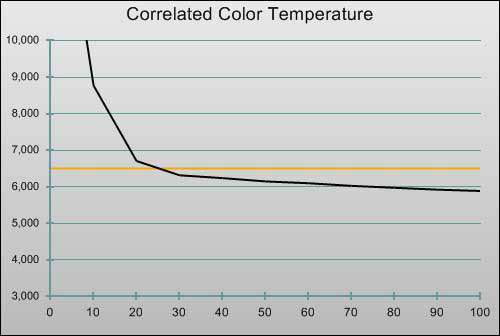 |
| Pre-calibration CCT in [Movie] mode |
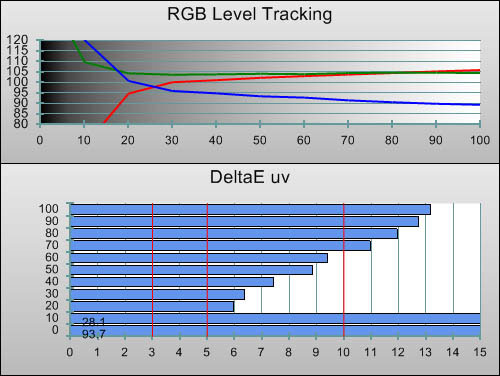 |
| Pre-calibration RGB tracking and delta errors (dEs) |
The eyes don’t lie, and neither does the Klein K-10 colorimeter: using the default “Warm2” [Colour Tone] option, there was a declining amount of Blue making up the picture from 30% stimulus and onwards, explaining the slightly “rusty” look we noted before. We also double-checked the “Warm1” mode, which contained a similar inaccuracy, emphasising blue instead of limiting it. Neither mode was very accurate, as indicated by the size of the errors (the bottom chart labelled “DeltaE uv”), suggesting that colour bias will be visible in all tones.
![Post-calibration CCT in [Movie] mode](https://www.hdtvtest.co.uk/news/wp-content/uploads/2018/04/hdtv_Samsung-LE32C450_post-cct.jpg) |
| Post-calibration CCT in [Movie] mode |
![Post-calibration RGB Tracking in [Movie] mode](https://www.hdtvtest.co.uk/news/wp-content/uploads/2018/04/hdtv_Samsung-LE32C450_post-rgb.jpg) |
| Post-calibration RGB tracking and dEs in [Movie] mode |
After just a little bit of calibration work, our jaws were almost on the floor at the colossal improvement: yes, you are seeing (almost) perfect Greyscale reproduction on an incredibly cheap HDTV. This is the power of display calibration: perfectly white whites, without any visible contamination, in almost every area. It’s really unfortunate that, as a cheap television, most Samsung LE32C450s won’t have their full potential unlocked in this way. The improvement to picture quality was not subtle at all, with any sickly-looking greeny/yellow tinge being neutralised by the calibration work.
![Gamma curve in [Movie] mode](https://www.hdtvtest.co.uk/news/wp-content/uploads/2018/04/hdtv_Samsung-LE32C450_post-gamma.jpg) | |
| Gamma curve in [Movie] mode | Corresponding gamma tracking |
During the Greyscale calibration process, we periodically checked in on how the Samsung LE32C450’s Gamma tracking was levelling out. We raised the LCD TV’s [Gamma] setting to “+1”, which resulted in very flat, linear tracking, meaning that all light levels were being displayed proportionally, without any over-bright or over-dark areas. Overall Gamma measured at an excellent 2.18, which is very close to our 2.2 target.
With Greyscale taken care of, the pictures being put out by the Samsung LE32C450 were already looking much healthier. Because the LCD TV doesn’t feature any advanced Colour options, we were stuck with using only the [Colour] and [Tint] controls to improve the accuracy of the six Primary and Secondary colours.
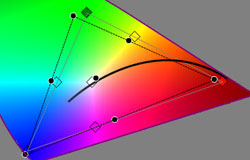 | 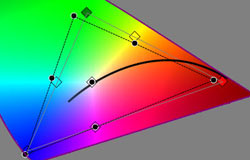 |
| Pre-calibration CIE chart | Post-calibration CIE chart |
The Pre-calibration colour chart (above) shows that on the whole, most colours were at least in the right ball-park on the Samsung LE32C450. Greyscale calibration improved the secondary colour accuracy somewhat, and we could then also adjust the [Tint] control to remove the largest error, which was with Magenta. Fortunately, making this adjustment didn’t severely impact any of the other colours, meaning that we could adjust the control to get flesh-like tones in the image looking correct, without producing other errors elsewhere.
Speaking of flesh tones, like all Samsung displays, the LE32C450 features a video adjustment called [Flesh Tone] which can be set from -15 all the way up to +15. Normally we ignore this setting when we have a fully-fledged colour management menu to work with, but since the LE32C450 lacks one, we investigated the control to see if it could improve colour accuracy. We measured at -15, its default 0, and +15, and could see almost no difference in measurements or by eye. A deliberate maguffin on Samsung’s part?
![Post-calibration Luminance levels in [Movie] mode](https://www.hdtvtest.co.uk/news/wp-content/uploads/2018/04/hdtv_Samsung-LE32C450_post-colour-lum.jpg) |
| Post-calibration colour luminance (coloured bars = targets; black bars = measured values) |
Before we calibrated the Samsung LE32C450, we tried jumping between the two different [Colour Space] options (“Auto” and “Native”) to see what difference it would make to the image. Normally on Samsung HDTVs, this control jumps between close-to-HDTV-standard colour (“Auto”) and a “no-holds-barred” abstracted colour gamut which is native to the LCD panel but wrong for actually watching HDTV with (“Native”). On the Samsung LE32C450, jumping between the two modes mode no difference on casual inspection. Actual measurements revealed that, in fact, the chromaticity is exactly the same; the only difference is that the “Native” mode (which we usually avoid) has slightly more accurate Blue brightness.
On the whole, the Samsung LE32C450’s colour reproduction is acceptable, but below what we expect from mid-range displays. Most HDTV displays on the market these days can achieve accurate colour, and since we’re very familiar with these, something was certainly slightly “off” about this budget display’s renditions of familiar hues. However, the errors are not excrutiating, and we imagine they’ll be acceptable to most people, given the Samsung LE32C450’s low price.
| Dead pixels | None |
| Screen uniformity | Slight blue tinge on right side |
| Overscanning on HDMI | 0% with [Aspect Ratio] set to “Screen Fit” |
| Blacker than black | Passed |
| Calibrated black level | 0.05 cd/m2 (0.01 cd/m2 due to auto-dimming) |
| Black level retention | Unobtrusive dimming with full black video |
| Primary chromaticity | Average |
| Scaling | Very good (up-conversion) |
| Video mode deinterlacing | Very effective jaggies reduction |
| Film mode deinterlacing | Failed 2:2 PAL (but passed 3:2 NTSC) |
| Viewing angle | Rapid loss of contrast and blue tint from sides |
| Motion resolution | 300 lines |
| Digital noise reduction | Present, optional |
| Sharpness | Defeatable edge enhancement |
| Luma/Chroma bandwidth | Full Luma, Full Chroma |
| 1080p/24 capability | Accepts 1080p/24 video signal; no telecine judder |
| Input lag | 16ms compared to lag-free CRT * |
| Full 4:4:4 reproduction | Yes, with 1360×768 resolution (PC) input |
* See notes comparing resolutions in “Console Gaming” section.
| Default [Standard] mode | 79 watts |
| Calibrated [Movie] mode | 54 watts |
| Standby | 1 watt |
Samsung’s LCD TVs have had an excellent track record for producing deep black levels, and despite being priced right down at the bottom of the market, the LE32C450 still manages to produce a respectable 0.05 cd/m2. Like other Samsung HDTV sets, the LE32C450 will dim its backlight if it detects a fully black video signal. There are actually considerably more expensive HDTVs which perform to a lower standard in this area, meaning that the Samsung LE32C450’s black level performance was a pleasant surprise.
Low-tone uniformity was acceptable, but darker grey test patterns revealed that the edges of the screen had a slight colour tint when compared to the centre. A 20% grey pattern in particular revealed that the right-most side of the screen (on our specific review unit) was slightly bluer. Naturally, LCD viewing angle limitations must be taken into account, too: viewers sitting at a slight angle will experience considerably weaker blacks and colours.
When discussing 1366×768 resolution LCD televisions, we often get asked what resolution of video they should be fed with for the best picture quality: 720p or 1080p. The short answer is that both will look very similar. More specifically, it depends on the content being viewed, and also the characteristics of the device’s down-scaling. In our case, we alternated between having our Blu-ray Disc player, an AV receiver, and the Samsung LE32C450 LCD TV itself do the necessary processing. We then used the “Image Cropping” test pattern from the Spears & Munsil test disc to examine the results of each. We noticed that the alternating on/off/on/off “stipple” dot pattern in the middle of the chart retained a good amount of detail when we input 1080p to the Samsung LE32C450 from any of the devices. By comparison, when we sent this test pattern as scaled 720p, the fine dot pattern became one solid grey tone, indicating that sending 1080p should allow for better representation of fine textures. Of course, this might also result in slightly increased aliasing (jaggedness), so we advise users to try both 720p and 1080p input for themselves.
![]()
Another notable characteristic of the Samsung LE32C450 is the fact that it uses a horizontally striped sub-pixel layout. While most LCD (and Plasma) televisions arrange Red, Green and Blue subpixels running from the top to bottom of the screen in columns, the Samsung LE32C450 instead arranges them in rows. When sitting close to the display, this lends the Samsung LE32C450 a “scan-line” like effect, not too dissimilar to the CRT TVs of old. In fact, when sitting close to the screen, we did also feel that the image looked slightly darker as a result of the visible lines.
With the technicalities aside, how did the Samsung LE32C450’s images look? We compared photorealistic and animated material side-by-side on a very accurate 1080p display, and were largely pleased with what we saw. For a gruelling test, we pulled out the brand new Blu-ray Disc release of Se7en, a notoriously dark and moody film. When we sat on-axis, directly in front of the Samsung LE32C450, we were impressed at how well the black richness and shadow details held up. From the sides, it was a different story: the image soon appeared to take on a blue-ish glow, rapidly losing contrast and accuracy. Back on-axis, the image still looked suitably sharp on the 1366×768 resolution panel, albeit in a less natural way than on a native 1080p display.

The newly-released Blu-ray Disc of Mulholland Drive (which, bafflingly, is inferior to the old HD DVD version!) also looked suitably natural on the Samsung LE32C450, with the Hollywood sunlight looking remarkably natural from an on-axis viewing position – hardly surprising given the LCD TV’s supremely accurate Greyscale tracking. A good amount of detail was also conveyed.
There is a widely-held belief in the AV world that animated material should not (or cannot) be used to assess a display’s colour accuracy, due to its inherent unrealism. These days, this argument holds little water, given how intensely stylised the colour grading on modern live action blockbusters often is (the current trend is to push shadows towards greeny-blue and flesh-tones toward a complimentary orange colour). In fact, Studio Ghibli’s Ponyo, with its large areas of opaque colour, revealed the most inaccuracies on the Samsung LE32C450, with the ocean waves appearing slightly more teal-coloured than on an entirely accurate display. Similarly, lush greens were slightly less striking due to the hue, saturation and luminance errors with this colour. Of course, viewers without an accurate comparison would not find the errors glaring; it still “reads” well to the eye despite being slightly off.
Many people feel that a lower-resolution (that is, “non-Full HD”) HDTV will provide a better experience with standard definition material, due to the fact that the TV has to interpolate less pixels in order to fill the panel. In our opinion, this is not necessarily true. When standard definition content looks unpleasant on an HDTV, scaling is almost never the culprit. Especially as far as SD Digital TV is concerned, there are source-related issues of compression artefacts, low detail, and the TV’s hurdle of deinterlacing to account for. These challenges are the same for both “HD Ready” and “Full HD” screens.
In any case, the Samsung LE32C450 did a good job with standard-def video. During the HQV test disc’s deinterlacing checks, we rarely noticed any jagged edges whatsoever, and the LCD television did a good job of scaling 480i and 576i standard-def sources without any softening or ringing around edges. The only strike against the LE32C450 here is that, like some of Samsung’s other cheapest models this year, it doesn’t deinterlace PAL film material (2-2 cadence) consistently. The Samsung LE32C450 does attempt Film Mode detection, but with the HQV test material and real-world content, it would reveal jaggies every so often, both indicating less-than-solid processing.
The performance of the Samsung LE32C450’s built-in speakers is especially noteworthy. On many occasions, we were surprised at the impact the audio had. Currently, it is the ultra-slim LED-powered LCD sets which tend to be the weakest performers in this category, leading to the ironic situation of cheaper, “bulkier” displays featuring better quality on-board speakers. This is important, since we imagine that many of these small, cheaper displays will be placed in environments without separate speaker systems.
The Samsung LE32C450 performs just as well with input lag as its 1080p cousin (the LE32C530). Our measurements revealed just 16ms of processing delay when a 720p/60hz signal was input to the TV, meaning that our trial runs of the newly released Halo: Reach were very enjoyable.
On a similar note, users who are planning on using an Samsung LE32C450 with a laptop or desktop computer will be glad to hear that the LCD TV accepts a 1:1 native input signal over its HDMI connection. When we input 1360×768, the TV went into a PC-specific mode and disabled any image processing (Sharpening, noise reduction, etc.), but still allowed adjustment of Backlight, Contrast, Brightness, Gamma, and White Balance. What’s more, it reproduced the 1366×768 input signal with full chroma resolution, meaning that colours appeared clear and unsmeared. Oddly, despite there apparently being less processing required for this mode, the input lag rose slightly to around 30ms. Fortunately, this is still an acceptable amount for the majority of uses.
The LE32C450 is the cheapest Samsung LCD TV we’ve reviewed in years. To some extent, its low cost does compromise picture quality, especially as far as viewing angle is concerned. Its biggest weakness turns out to be the fact that the on-screen image rapidly loses contrast and colour neutrality when viewed from any position other than “dead centre”, more so than many other LCD televisions.
On the other hand, so long as you don’t view from the sides, colour reproduction is decent, and Greyscale calibration improves overall picture realism by a remarkable extent. (Unfortunately, we imagine that most TVs in this price range will likely be placed in secondary viewing environments such as bedrooms, and will never have their full potential unlocked in this way). The Samsung LE32C450’s performance with video games is also excellent, with the LCD TV adding no annoying input lag to impair gameplay – something which we wish was also true of Samsung’s mid-range and high-end sets.
Ultimately, this low-cost HDTV doesn’t offer the same exceptional value-for-money as a set like the Samsung LE32C530, which currently sells for just £50 more. Buying upwards into “Series 5” nets you higher resolution, better contrast performance, and crucially, a wider viewing angle. As a result, the Samsung LE32C450 will probably only appeal to those on the tightest budgets. If you’ll be watching from a fixed position (for example, in bed!) or can discount the viewing angle limitations, the Samsung LE32C450 is mostly good news, but it’s not the best value display that Samsung has ever produced.

<!-- google_ad_client = 'pub-2887677957235196'; google_ad_slot = '0693194791'; google_ad_width = 336; google_ad_height = 280; //-->