Let’s begin this review by stating the obvious: there is a gigantic Panasonic-shaped hole in the high quality, self-emissive display market, and the immediate future is looking very, very LCD-like. So with that in mind, you can imagine that our interest was piqued when our friends at Value Electronics in Scarsdale, New York told us that the first of Samsung’s new plasmas (flat, naturally) was arriving within the week.
Although they mentioned their existence in January, Samsung didn’t show any of their plasma models at the International CES this year. Neither did their cross-town rivals at LG. None of that bodes very well for the Korean manufacturers’ commitment to PDP now that Panasonic have admitted the numbers didn’t add up, but it also means that this is the first ever glimpse we’ve caught of the PN64H5000. (A higher-end H7000 series, which is reported to be a cheaper derivative of last year’s F8500 plasma, is expected to hit near the end of summer).
The H5000 series isn’t actually a series; there’s only one model in the whole range. It’s a value-oriented, 64-inch 1080p plasma display, which features 2 HDMI inputs and no Smart TV features. 3D support has also been axed, presumably in the interest of lowering costs further. And by “lowering costs”, we mean that this 64” television can be had for just US $1399 (around £850). Clearly, it’s aimed at users who want big-screen video on a budget and don’t care for the bells and whistles. (For those that do want some access to streaming video, there are plenty of Blu-ray players which feature this as a secondary function).
Unless something miraculous happens, this, our first review of a North American HDTV model, is also one of the last reviews of a Plasma we’re going to write. So come on, Samsung, make it count…
Samsung ships the PN64H5000 with a glossy black plastic version of the “chicken foot” stand that raised eyebrows when it was included in a chrome variant with the company’s LCDs a few years ago. As videophile users first and foremost, having an opinion on a stand is a little difficult for us: it does its job, and Samsung earn bonus points for the swiveling ability.

The panel itself is plainly styled, with a gloss black plastic bezel surrounding the 64in viewable area. The most striking feature is the size of the bezel, which is at near LED LCD levels of thinness. The supplied remote is small, plain-looking, but importantly, back-lit. The aesthetics of the whole set don’t really stand out, which is good going in the budget TV world.
Peering around the back of the Samsung 64H5000 won’t alter the “budget” perception – there are just 2 HDMI inputs, and a shared Composite/Component pair. There’s also a USB input for firmware updates (there is no networking functionality at all, wired or otherwise, so this is how you’ll be feeding any updates to the panel). You can also use it to display JPEG images, if such a feature still piques your interest. All of the connections are made directly to the back of the TV without breakout cables.
 |
| Rear: 2 x HDMI, Component/Composite pair, antenna/cable input |
![[Picture] menu](https://www.hdtvtest.co.uk/news/wp-content/uploads/2018/04/hdtv_US_Samsung-PN64H5000_picmenu.jpg) |
| [Picture] menu |
There are few surprises with the menus or customization options offered on the Samsung PN-64H5000. All of the basic controls are present: the [White Balance] menu has been reorganized slightly and more intuitively split into 2-point and 10-point modes, but other than this, it’s business as usual. A three-axis color management system (CMS) is on-board, also.
Additionally, calibrators can unlock [CAL-DAY] and [CAL-NIGHT] picture modes, which sit alongside the [Movie] mode (the necessary switch is in the service menu). The Day and Night modes have independent 2-point white balance settings, although strangely they both share the same 10-point adjustments, which in theory means a slight quality prioritization for one over the other.
![[Picture] menu](https://www.hdtvtest.co.uk/news/wp-content/uploads/2018/04/hdtv_US_Samsung-PN64H5000_picopt.jpg) |
| [Picture Options] menu |
As usual, Samsung presents an option for judder-free output of 24p material, accessed via the [Film Mode] submenu (it’s called “Cinema Smooth”). In the North American market, Panasonic kept non-60hz output of 24p film content to the higher-end models; it’s nice to see Samsung offer it on a budget display.
There is also the [Black Optimizer] feature, which affects the near-black panel driving. We’ll discuss that and the all-important minimum luminance level the PDP is capable of in the relevant review section (such teases).
Note: Our Samsung PN64H5000 review sample was calibrated using Calman Professional, the industry-leading video calibration software.
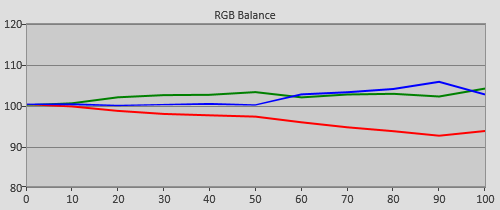 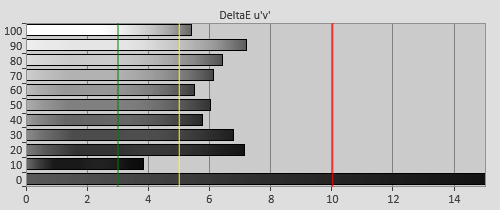 |
| Pre-calibration RGB tracking and delta errors (dEs) |
We could tell with our bare eyes (calibration-experienced eyes, remember) that our Samsung H5000 in its most accurate preset mode (“Movie”) had a green tint to its grayscale mixing. As with any TV, this changes as the panel ages, and our PN64H5000 was only a few weeks fresh off the line when we got our hands on it. All of the panels are different, and the only way to know what yours is like is to have it measured, or at the very least run it side by side with a known-accurate calibrated screen and compare and contrast.
We entered the service menu and unlocked the CAL-DAY and CAL-NIGHT picture modes, which sit alongside the accurate “Movie” mode on North American models (we’ve asked Samsung to include them internationally). These have independent controls over the 2-point Grayscale calibration, but the 10-point settings are shared across the two, which does limit their usefulness. Using the 10-point control to make specialist corrections to the Night mode, for example, will almost certainly have counter-effects on the Day mode, where a different set of specific adjustments would be needed. We do most of our viewing at night, so we prioritized that mode.
Not surprisingly for a display with a 10-point grayscale control, we were able to hammer out a totally flat-looking chart. On plasma TVs, the exact grayscale tracking actually varies in practice (depending on the average brightness of the scene being displayed), although the effect is usually not enough to cause a visible problem. Sure enough, we had a look at a grayscale chips pattern afterwards and all of the patches were quite neutrally colored. (LCD displays featuring dynamic LED control to improve contrast performance often have a similar discrepancy.)
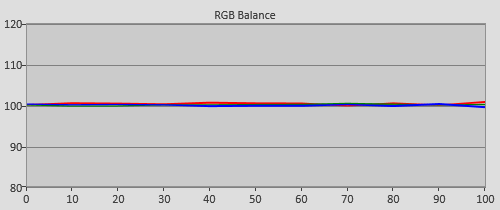 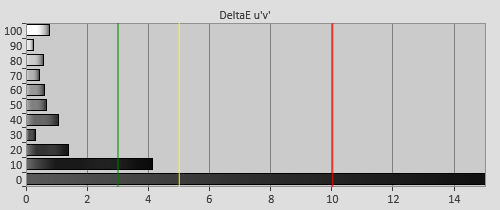 |
| Post-calibration RGB tracking and dEs in [CAL-NIGHT] mode |
![Pre-calibrated Gamma tracking in [CAL-NIGHT] mode](https://www.hdtvtest.co.uk/news/wp-content/uploads/2018/04/hdtv_US_Samsung-PN64H5000_pre-gamma.png) | ![Post-calibrated Gamma tracking in [CAL-NIGHT] mode](https://www.hdtvtest.co.uk/news/wp-content/uploads/2018/04/hdtv_US_Samsung-PN64H5000_post-gamma.png) |
| Pre-calibration gamma tracking (~2.3) | Post-calibration gamma tracking (2.4) |
The 64H5000’s default gamma characteristics produced an average gamma of around 2.3. Adjusting the plasma’s [Gamma] curve selection control to -1 gave us something closer to our dark-room target of 2.4, which we refined further by manipulating the controls in the [10-point] White Balance menu. Once again, we achieved flat tracking.
Color saturation tracking was already excellent even before calibration. Inevitably, all of the colors contained a little excess green (owed to the green-tinted grayscale we were already aware of), but barring some hue distortion in the more saturated levels of cyan, things didn’t veer too far off course:
![Pre-calibration color saturation tracking in [CAL-NIGHT] mode](https://www.hdtvtest.co.uk/news/wp-content/uploads/2018/04/hdtv_US_Samsung-PN64H5000_pre-strack.jpg) |
| Pre-calibration color saturation tracking |
![Pre-calibration color errors in [CAL-NIGHT] mode](https://www.hdtvtest.co.uk/news/wp-content/uploads/2018/04/hdtv_US_Samsung-PN64H5000_pre-strack-de.png) |
| Pre-calibration color errors (<3 not appreciable to the eye) |
Fine-tuning some small over-saturation with red and green didn’t take long with the “Custom” color space screen, and we were also able to balance out the nonlinearity in cyan and reduce it to a negligible level. (Strangely, this menu already has some pre-programmed, random-looking numbers in it, instead of the usual 50s and 0s).
![Post-calibration color saturation tracking in [CAL-NIGHT] mode](https://www.hdtvtest.co.uk/news/wp-content/uploads/2018/04/hdtv_US_Samsung-PN64H5000_post-strack.jpg) |
| Post-calibration color saturation tracking |
![Post-calibration color errors in [CAL-NIGHT] mode](https://www.hdtvtest.co.uk/news/wp-content/uploads/2018/04/hdtv_US_Samsung-PN64H5000_post-strack-de.png) |
| Post-calibration color errors (<3 not appreciable to the eye) |
| Dead pixels | None |
| Screen uniformity | Perfect |
| Overscanning on HDMI | 0% with Aspect Ratio set to “Just Scan” |
| Blacker than black | Passed |
| Calibrated black level (black screen) | 0.0016 fL (0.0056 cd/m2) |
| Black level retention | No visible fluctuations noted |
| Primary chromaticity | Excellent |
| Scaling | Excellent |
| Viewing angle | Perfect (Plasma, no filter) |
| Motion resolution | Difficult to gauge, subjectively blur-free |
| Digital noise reduction | Defeatable |
| Sharpness | Defeatable edge enhancement |
| Luma/Chroma bandwidth (2D Blu-ray) | Chroma horizontally blurred at video processor level, pentile layout also a factor |
| 1080p/24 capability | No judder with purpose-built [Cinema Smooth] mode |
| Leo Bodnar input lag tester | 37.7 ms in all modes |
| Full 4:4:4 reproduction (PC) | No video processor limitation noted in PC mode; pentile display arguably limited here by design |
| 50hz (worldwide) video input capability (HDMI) | Yes, perfect 50hz support |
The Samsung PN64H5000 exceeded our expectations in this area. It’s not going to disappoint anyone who wants a large, bright picture. With the [Cell Light] control at its highest setting, we could easily get 33.5 fL (115 cd/m2) from the panel when measuring the standard-sized windows from the AVSHD calibration disc.
On the other end of the scale, the PN-64H5000 manages some of the best black level performance that we’ve seen from a Samsung PDP, and unquestionably obliterates the competition at this price point. Its best minimum luminance level (MLL) is 0.0016 fL (0.0056 cd/m2) with the [Black optimizer] set to its “Dark Room” mode.
The [Black optimizer] setting does something to affect the panel driving, although we’re not exactly how it works – just that it does. As usual, we can go from visual observations as well as measurements: setting it to “Dark room” mode results in deeper blacks, and the thicker-than-usual scanline-like pattern we can see scrolling up the screen in black areas if we look very closely would match up with Samsung’s explanation of this control enabling interlaced reset pulses in the plasma panel driving stage. (The working here differs slightly to the F8500 plasma; on that display, using the “Bright Room” setting would produce temporally solid blacks with no subtle “scrolling scanline” effect; on the H5000 the effect is always there but increases on the “Dark Room” setting – none of these are problematic, we just mention it out of our interest in how these plasma televisions operate).
The only small point of note was that on our review sample, looking at a fully black screen in a fully black room in “Dark room” mode would allow us to see some very slight flicker on the panel. During content, we weren’t aware of it.
One other point here relates to the PN64H5000’s anti-reflective screen filter – or lack thereof. Simply put, like most budget plasma TVs, this is not a display that you would want to put in a room with any bright sunlight. More expensive PDPs like the discontinued Panasonic VT and ZT feature advanced anti-reflective filters which reject light that hits the panel from above (effective in fighting overhead light from ceiling lamps, etc). These can decrease the light output of the panel relative to the power consumption needed to drive it, though. As a result of not featuring such a finish, the Samsung H5000 plasma is much better suited to a dark room, or nighttime viewing.
64″ of HD plasma for $1400 – how is that possible? Well, the Samsung PN64H5000 is a pentile display, meaning that it looks a little different up-close to the RGB stripe displays we’re more acquainted with. Nouvoyance, the company behind the technology, argues that the different subpixel layout is not necessarily a worse layout. To be blunt, we wouldn’t be so welcoming of it on a high-end display, because it does create a “honeycomb” look if you sit very closely (video gamers, take note). This isn’t the end of the world, though, and it seems to be an interesting way for Samsung to sell such a large panel for comparatively little cash that users on a budget will probably be able to get used to.
![[Picture] menu](https://www.hdtvtest.co.uk/news/wp-content/uploads/2018/04/hdtv_US_Samsung-PN64H5000_pentile.jpg) |
| Close up of pentile subpixel layout showing white |
While the green subpixels run from the top to bottom of the panel in a traditional stripe layout, the subpixel that sits to the right of each green one alternates, and the order is swapped on the odd and even lines. For example:
GB GR GB GR GB
GR GB GR GB GR
Whereas as non-pentile display would have a layout such as
RGB RGB RGB RGB
RGB RGB RGB RGB
The purpose of using a pentile layout is to produce a similar picture with fewer sub-pixels, and therefore less power consumption. It’s most notably deployed on cell phone displays, where pixel density is high, screens are small, and power saving is a top priority. While not a deal-breaker, we feel that its inclusion on such a large screen (where the unusual subpixel layout is more visible) may be problematic for some users. In fact, last year’s F5500 series featured a pentile layout on one of its sizes, with the others using traditional RGB stripe. We would argue that this means the PN64H5000 is not strictly a “Full HD 1080p” display, but we’d welcome the debate (for what it’s worth, Samsung themselves have used the phrase “1080p Vertical” on the packaging).
Sitting a few feet back, any damage done by the lessened number of subpixels is not hugely noticeable. Observant users might notice hints of the “cross-hatch” subpixel layout becoming more visible during brighter, and more saturated scenes – similar to the “screen door effect” with certain projectors. But if it’s the use of a pentile subpixel layout that allows a 64-inch display to be had for $1400, who are we to argue?
(As a side note, Sharp’s LCD displays – even the non-Quattron models – use a very unusual technique where the positions of the RGB pixels appears offset slightly at higher luminance levels, which is different still).
The most obvious thing we noticed during the FPD Benchmark Disc’s motion resolution test scroll was a higher amount of visible noise around the moving black portions. Even during film content, we were aware of some extra panel-generated dithering noise compared to the top-end F8500.
If our theorizing is correct, this can be explained by the pentile subpixel layout – there is a smaller number of subpixels available which can be used to distribute the dithering noise.
We didn’t notice anything unusual with regards to phosphor trailing, and during high-motion content, the 64H5000 will produce a perceptibly sharper image than just about any other display in this price range owed to the impulse driving inherent to plasma televisions (which interacts very well with the human visual system).
We dimmed the lights and had a look some HD content on Blu-ray. Pre-calibration, we were aware of the green tint, which contributed toward flesh-tones in movies (we were watching Mission Impossible: Ghost Protocol at the time) appearing a little gaudy. As we’re used to by now, calibrating the PN64H5000’s grayscale to produce an accurate (and consistent) color of white resulted in a more natural picture, resulting in one less barrier between us and uninterrupted movie-viewing.
The last Samsung Plasma we throughly checked out was the F8500, which may in fact end up being the company’s last “premium” PDP. That product’s strengths were its exceptionally bright (by plasma standards) peak luminance and suitably dark blacks. Our only main point of concern with it was that it would sometimes display slight frame skips after scene changes, which to date, Samsung hasn’t resolved with firmware updates (come on, Samsung – it’s too good a display to be left with a quirk like that!)
On the PN64H5000, fast action content like our aforementioned Hollywood action movie did reveal a very, very occasional frame skip, but not with the same regularity or repeatability (we saw it only twice during the entire review process).
Additionally, it appears that Samsung has cured the minor annoyance of “brightness pops” on the PN64H5000 (and by extension, we hope also their entire 2014 plasma range). “Brightness pops” referred to a phenomenon where, during a bright scene, the image would quickly “snap” up or down in brightness. All plasma TVs dim very bright scenes to reduce power current and heat buildup – this is called Automatic Brightness Limiting (ABL) – and the “brightness pops” on previous Samsung plasmas appeared to be the result of Samsung’s ABL programming reacting too quickly.
We had previously produced a test sequence (which we supplied to Samsung) which demonstrated this on the F8500, and the same clip plays back without any “pops” on the new PN64H5000 – so, congratulations to Samsung for going to these lengths.
On the whole, we were very, very happy with the performance here, especially given the television’s low price point relative to its size. The pentile layout – if you can make it out from your seating position – might not be welcomed with open arms, but everything else, not to mention the fantastic contrast performance and color accuracy, will be.
Gamers should have little to worry about owed to the PN64H5000’s 37.7ms input lag response time. While not as low as some of the recent Sony LED LCD TVs (which are currently holding the video processor responsiveness crown), it’s certainly one of the speedier ones around.
We tried the other two “Samsung gaming tricks” on the 64H5000 – one is engaging “Game Mode” (it’s tucked away quite secretively in the menus), the other is flagging the HDMI input as “PC”. Neither of these changed the already impressive gaming responsiveness, so there’s no need to calibrate a separate mode for this usage.
Overall, we think the Samsung PN64H5000 is going to put smiles on the faces of self-emissive display fans, at a time where there’s precious little other good news (Samsung seems to have one foot out of bed with OLED at the moment, and we don’t have to remind anyone about Panasonic’s recent decision).
The “elephant in the room” is the pentile subpixel layout, which observant users might find to be an acquired taste at this screen size. See beyond that, and there really is very little to dislike about this large-size, affordable plasma television. It has all of the strengths you’d associate with plasma display panel (PDP) technology, namely near-perfect screen uniformity, deep blacks, suitably bright whites, and total immunity to the viewing angle limitations that plague the LCD competition. Its motion quality isn’t the best we’ve seen from a plasma, but we’d take non-top-tier plasma motion (which can look a little noisy during scenes that stress the panel) over typical LCD motion (which can still look blurred owed to how our eyes and brains process their output). The low input lag, which can be had even without enabling any specialist modes, will obviously please gamers.
The PN64H5000 also does well in the critical areas of grayscale, gamma and color rendition, after calibration. The grayscale performance after only a basic setup was greenish on our individual review sample, though, which probably is a market reality of the TV’s low price tag (a shame too, because the cheaper the display, the less likely it is to find itself calibrated).
As a result, we don’t have any huge hesitations about recommending the PN64H5000 to users who want a big-screen display in a light-treated or night-time environment. There’s a lot to like about it beyond its bargain price tag, and we anticipate the higher-end H7000 series arriving later this year – which is likely to go down as plasma’s “Swan Song”.

HDTVtest would like to extend its thanks to Robert Zohn, Wendy Zohn and Kevin Miller for their assistance with this review.