Ultra high-def video on physical media is finally here, and the Blu-ray Disc is its carrier. The first Ultra HD Blu-ray discs made their way to store shelves in the US in February 2016, with European, Australasian and Japanese residents getting in on the game soon afterwards, although the Panasonic DMP-UB900 4K Blu-ray player we’re reviewing today hasn’t been launched in the USA at time of publication.
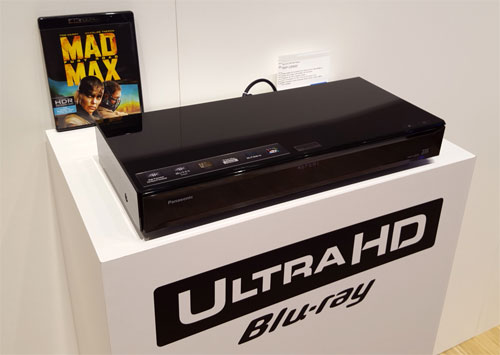
UHD BD has taken a while to appear, and there was, at points, question as to whether it would happen at all. Given the inroads that networked delivery of content is making, and the lack of firm details from the BDA, some wondered if Hollywood would force us towards a download-only future. As it happens, all of the major studios except for Disney have quickly gotten behind the new format, as have some independents. That’s great news for us as AV enthusiasts, because regardless of the short-term convenience offered by streaming and downloads, the bandwidth limitations still cause damage to the picture and sound quality – yes, even with the new HEVC (High Efficiency Video Coding) h.265 compression standard, which, while another step forward in encoding, is not a magic bullet that will cure all low-bandwidth woes.
Ultra HD Blu-ray is using HEVC as well, but with the data transfer rates you’d expect from a physical format. The highest maximum bitrate on UHD Blu-ray actually depends on the size of disc used (the number of layers), and in some configurations, even the physical location of the data encoded on the disc surface. According to the BDA’s white paper, under the largest 100gb Triple Layer configuration, the maximum bitrate is a gigantic 128mbps for the “High Transfer Zone” which covers 92% of the disc surface, with the remaining 8% allowing a still-huge 109mbps bandwidth. We’re informed that presently, the UHD BD titles on the market are using the dual-layer 66gb configuration, which at worst will have given the disc producers a maximum allowable rate of 82mbps to work with. Replication of the full-size triple-layer discs is reported to happen by the end of summer 2016.
Regardless of exactly how the disc is authored and physically specified, the amount of data being shifted around by the player is gigantic. Compare even the smallest of the maximum bitrates to the ~16mbps currently being used by Netflix for its UHD streams, and you can see where the discrepancy in quality comes from (although, we should note, there will be a “diminishing returns” effect to the higher bandwidth levels).
The biggest as-of-yet unwrangled parameter in all of this – and the reason for UHD BD taking its time to hit shelves – is the High Dynamic Range. Television manufacturers have quite rightly decided that the increase in resolution (from 1920×1080 Full HD to 3840×2160 Ultra HD) is insufficient to tempt consumers to upgrade their AV systems. As such, the higher resolution has been packaged together with HDR, which produces a considerably brighter and more tonally detailed image, and a wider colour gamut, the disc itself supporting the very large Rec.2020 colour space – although the titles will be utilising the smaller, but still bigger than HDTV gamut used in digital cinema.
HDR arguably amounts to the biggest shake-up in TV that’s ever occurred. For all its strengths, HDTV, as a product of the 1980s, was designed to accommodate the CRT, and consequently, vacuum tube-centric concepts such as interlacing, overscan, and gamma made their way across the divide. Ironically, most people’s introduction to HDTV (especially outside the United States, where it took many years to appear) was with digital flat panel TVs, which had to be engineered to emulate these archaic concepts. But HDR is not saddled with the requirement of being CRT backwards compatible, which is one of the keys to its wide dynamic range. Consequently, seasoned experts now have to wrap their heads around brand new concepts: tone mapping, static and/or dynamic metadata, colour volume. We’re all learning, and be afraid of anyone who claims otherwise.
Back to the Panasonic UB900: to begin testing its performance, we performed a factory reset on the player to get an idea of how it’s being delivered to consumers.
To begin with, we assessed what’s familiar to us: normal Rec.709 HD Blu-ray in Standard Dynamic Range (SDR). Test materials for UHD BD are on the way, but we’re only just beginning to find our feet with the new HDR discs and displays, and frankly are still figuring out what’s right and what isn’t. When we come across questionable effects on SDR BD, we can easily pop it into a “known clean” player (or computer) that doesn’t abstract the video and look at it on a calibrated display. For HDR UHD BD, we have a handful of HDR-capable displays, no end-to-end workflow with which to fully calibrate them, and even fewer players. So, it makes sense to start on familiar territory, and find our way from there.
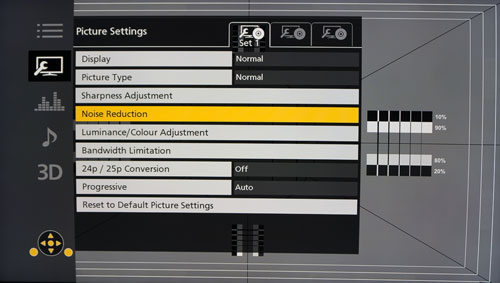
There are many more Picture Settings to adjust on the DMPUB900 than on previous Panasonic BD players, some useful, others less so. A signal output format (Y/Cb/Cr 4:4:4, RGB, etc) is selected in the player setup menu, but the majority of the controls can be adjusted on the fly during disc playback by pressing the OPTION key on the remote. There are two user customisable memory modes, and a “Standard” mode which doesn’t allow for further adjustment and appears to leave all the controls at their neural/zero positions. Beyond this, the top-level adjustment is called [Display] and allows for the choice between “Normal” and “Projector”. At first, we toggled between the two and could see no difference; only when we displayed specific Chroma test patterns could we see that the “Projector” mode applies a fine boost to the coloured layers in the image. We’re unsure what the thought process was here, and the manual doesn’t give us any more insight into what part of a projector’s design that this is intended to compensate for. Accordingly, we left it as “Normal”.
Below this, there’s a more traditional choice of preset modes called [Picture Type]. These apply different mixes of adjustments to the gamma and sharpening filters, and one also clips peak whites for a ‘vivid’ look. We left this at “Normal”, which appears to be unaltered.
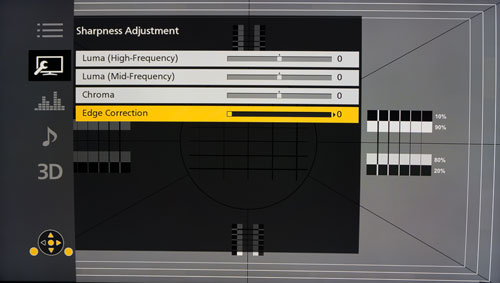
Moving on, Panasonic gives us control over [Sharpness Adjustment] in a way which is more in-depth than a typical control of this type. For the luma component, which is responsible for most of the detail we perceive in the image, control is given over gain to the high and middle frequency bands. Much like a graphic equalizer in a sound system, emphasising the high frequencies will produce a “crisper” result, with finely targeted sharpening, emphasising the smallest details in the picture, with thin edge enhancement halos as a side-effect. Applying gain to the middle frequencies will result in a “thicker” effect. We feel the mid-frequency control is of limited use and would only be useful for forcing some more “punch” out of very blurry video transfers, which are fortunately rare on Blu-ray. The high frequency gain on the other hand is beneficial in emulating a UHD-like picture from conventional BD.
There is also a single [Chroma] control which boosts the Cb and Cr components, giving the perception of finer coloured details. It appears to target the (relatively) high frequencies. With the player outputting a 4:4:4 (full chroma resolution) signal from a 4:2:0 (half chroma resolution) Blu-ray Disc source, this means that the Panasonic DMP-UB900 can upsample the chroma pixels and give the perception of greater coloured details than the Blu-ray format is able to store.
Most interestingly of all is the overshoot/ringing correction filter which Panasonic applies as a secondary step. When images are scaled, new pixels are calculated, the design of the filter dictating the end result. Broadly speaking, upscaling algorithms produce an image that has blurring, aliasing (jagginess), or ringing artefacts when compared to the original. The latter appears to be the most popular in consumer electronics applications, and arguably ringing artefacts are the least objectionable of the three because at least they result in the perception of a sharper picture, similar to a deliberate edge enhancement filter. Nearly all of our readers will be familiar with the “glowing” effect that can often be seen around details like text, in a video signal that has been affected by sharpening filters. The UB900’s [Edge Correction] targets the ringing and removes it. Impressively, there is almost no collateral damage with genuine fine details. The most obvious improvement it makes in real-world content is removing glowing artefacts in the area between the active picture area and letterboxing.
The below images illustrate the ringing that results from the upscaling, and the filtered result, using the Sharpness test pattern from the Spears & Munsil BD:
Click on the options below to compare modes:
[Edge Correction] off | [Edge Correction] on
![[Edge Correction] off](https://www.hdtvtest.co.uk/news/wp-content/uploads/2018/04/hardware_Panasonic-DMPUB900_filter_off.jpg)
You might think that as video purists, we’d be against any kind of sharpening process, because they have a poor reputation. It’s true that a lot of damage can be done to the picture with these controls. However, done properly and minimally, we feel that this kind of processing can be beneficial if used in a way which respects the intentions of the content producer. For example, let’s say you’re watching a film from BD on a 3-chip LCOS projector, which has poorer resolution performance than a single-chip DLP design, or indeed than the high-end 3-chip projectors used in cinemas. In this case, pre-emphasising the high frequencies in the image to compensate for deficiencies elsewhere in the system could be beneficial (although of course, it’s not a replacement for the real thing). Likewise, although the best Blu-ray Discs still look great upscaled to UHD, a small amount of careful sharpening can provide a little extra crispness that the 1080p disc itself cannot.
One of the most puzzling features on the Panasonic DMPUB900 is the [Bandwidth Limitation]. This menu houses four low-pass filters, which can be used to roll of high frequencies on both the horizontal and vertical axes, for the Luma and Chroma components respectively. In other words, they blur the image and add ringing to edges – we’re not sure why anyone would want to do this. Our best guess is that sometimes, video transfers with very high frequency film grain or telecine noise can produce strange patterns when _down_scaled to a 720p display. In this case, lowpass filtering the image before scaling it could alleviate this effect. That’s our best guess though – who is buying a UHD BD player and hooking it up to a 720p display?
The remainder of the menu controls are simply for Noise Reduction algorithms which we don’t recommend using for Blu-ray, but could be useful for poorer quality DVD material, and white level/black level adjustments. There’s also a Hue (Tint) control, which is almost useless in a digital component format like BD (or DVD, for that matter).
One now-missing option is control over Panasonic’s chroma upsampling feature, which has previously been available on the company’s BD players. Although the DMP-UB900 has the aforementioned controls to blur or sharpen the coloured layers in the video signal, these only affect the already decoded output and do not change how the chroma is actually upsampled from 4:2:0 in the first place. The option to turn the advanced chroma upsampling off and fall back on a more linear scaling process previously served as a useful way to see what the advanced chroma process was doing.
A little background: the Blu-ray format uses 4:2:0 chroma subsampling, which halves the resolution of the coloured data relative to the Full HD resolution of the black and white base. On paper, the 4K Ultra HD Blu-ray format is also 4:2:0. All DVD and BD players perform chroma upsampling using at least a basic resizing filter, but Panasonic’s unique selling point has always been their more intelligent reconstruction of the coloured details, which produces a result closer to the original master. We’re of the opinion that once you’re past 720p resolution and looking at film content, the difference will be extremely subtle, unless you have a very large projection screen and a projector with near-perfect optical performance (we feel that the difference will be almost nothing with HD content on television-sized screens). Even on many projection setups, a three-chip projector will typically have panel misalignment great enough to mask any chroma resolution improvements. Single-chip DLP users with large screens may be those best served by higher quality chroma processing (ironically enough this doesn’t include any Panasonic consumer projectors), and even then we expect the difference to be very subtle with content.
We digress. Panasonic’s chroma processing appears to involve sharpening the Cb and Cr chroma channels after they’ve been upscaled to fit on top of the luma layer. We imagine, but cannot confirm, that it also refers to the luma component for guidance on where to place the interpolated coloured pixels. It’s generally beneficial, but absolute purists will be able to spot some side-effects on test charts, in the form of subtle coloured halos. For example, with the Spears & Munsil chroma test, a green box on a grey background displayed with a subtle purple halo, and a red box appeared with a small cyan glow. As is often the case with the finest points of test pattern scrutiny, it will be hard to discern with content (although we’re sure that eagle-eyed viewers might be able to find some CG animation that reproduces it).
Since we’re already on the subject of chroma, it should be noted that even if it weren’t for the advanced processing, Panasonic’s chroma detail would be superior to that of the competing Samsung UBD-K8500, simply because it does not apply noise reduction filtering to the chroma channels. Although we haven’t reviewed every single one, Panasonic arguably has the best track record of any major manufacturer in consistently presenting an undistorted picture on its BD players. The Samsung K8500 UHD BD player has a [Noise Reduction] slider control in its picture menu, and indeed it’s possible to set it to 0 to leave the Luma layer alone, but the chroma channels are hit with some temporal blurring at all times. It rarely causes a visible issue, but in the upcoming Blu-ray release of The Blue Note, an actor’s dark red shadow cast against a saturated red wall appeared as intended on the Panasonic DMPUB900, but showed a loss of detail and fuzzy, powdery edges on the Samsung owed to the unwanted processing.
One interesting note is that the Panasonic UB900 fails the Spears & Munsil’s 30fps Chroma Upsampling test in quite spectacular fashion. As well as appearing stairstepped, the red/green and blue/green diagonal test areas were crawling with what looked like noise. On BD, such content is extremely rare, with most Blu-ray material being encoded at 23.98fps, which was reproduced flawlessly. We were able to check some 30fps-as-60i content and couldn’t see any chroma artefacts: their visibility was limited to this extremely demanding test pattern. Regardless, we made them aware of it and wouldn’t be surprised if a fix is rolled out soon after publication.
With our baseline analysis complete, we were left satisfied of the DMP-UB900’s ability to render “normal” Blu-ray Disc content, so we stepped into the new territory of UHD HDR.
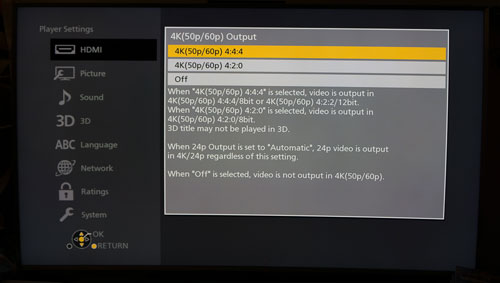
The first problem that many users will come across is that of actually getting a 10-bit, 2160p, HDR image out of their display. Currently, there is a fairly messy situation where display devices must be manually set to a specific HDMI operation mode in order to preserve the full signal. This is usually called something along the lines of [HDMI UHD Deep Color], and is often buried in the TV’s setup menus. If this setting is not enabled, it’s likely that your new UHD BD player will be outputting downconverted 1080p SDR images, or UHD-resolution images with significant contouring artefacts.
For that reason, we appreciate the fact that the Panasonic UB900 signals its output format to the user. When we first tried the DMPUB900 on an LG G6 OLED, the display did not correctly signal to the player that it was capable of the full-fat UHD, HDR signal, and the Panasonic DMP-UB900 output a downconverted SDR signal accordingly. Under these circumstances, the UB900 will inform the user with the message “Dynamic Range Conversion Output” appearing on-screen. We greatly appreciated this feature for troubleshooting purposes.
LG later fixed the interoperability issues with a firmware update, causing the player to report “HDR Output” instead, assuring us that we were now getting the real deal. The results of the current UHD HDR Blu-ray titles were impressive, with the higher brightness, wide colour gamut, and in some cases, better resolution being apparent. We noticed some digital anomalies such as light banding (in the case of The Martian) and compression artefacts (although nothing that would degrade the picture to that of streaming quality). The Revenant, for example, has some compression artefacts in its more frenetic handheld camera scenes, although owed to the camerawork, you’d likely have to pause playback in order to see them. Regardless, its high resolution, excellent cinematography and high dynamic range still make it visually appealing.
If you cast your mind back to the first Blu-ray Disc titles in 2006, you’ll remember that most of these presented some quite severe issues (the reason for which could be an article in itself). In comparison, the first UHD BD titles are considerably more polished, albeit imperfect. At the NAB 2016 show in Las Vegas, we were informed that this partly relates to the still-evolving workflow for producing these titles, and the lack of scene-specific picture quality adjustments in the HEVC encoder being used for compression, which makes manual tweaking of specific scenes a laborious task for disc authors.
Regardless, it’s an impressive first showing, marred by the fact that the majority of users may not even be getting the picture they paid for due to their TV’s inability to automatically engage the correct HDMI interfacing functions. The production tools will get better, and we hope that display device manufacturers improve the ease of use, too.
For completeness, we also checked out some DVD movies, and wanted to cry. That’s no fault of the Panasonic UB900, it’s just the reality of stretching 720×480 or 720×576 images up to the UHD resolution 65” display we were testing on. The fact that these are all sample-and-hold displays (backlight scanning modes aside) doesn’t help, with every unfortunate 1990s-era compression artefact hanging around on the screen and propagating across time without any gentle flicker (or visible scanlines, for that matter) to help conceal them.
If you have fond memories of the world’s most popular video format (and it’s going to be around for a while yet), brace yourselves before viewing!
Just as in the early days of movies on “normal” Blu-ray in 2006, there are only a handful of players to choose from for the UHD format. At the time of writing, your choice is between Samsung and Panasonic, and we conclude that Panasonic has slightly edged out its rival in this first round, largely thanks to its better usability: the DMP-UB900 has an easier-to-use remote and its on screen messaging makes it more apparent exactly what kind of video is being sent to the display, which is a real advantage as early adopters deal with HDR teething troubles. Its processing isn’t perfect and is tripped up by some of the more obscure NTSC video transfer cadences, but these are almost irrelevant on a format which is predominantly used for 24fps movies. (On the other hand, Samsung’s UBD-K8500 is cheaper and is available in more countries right now). Where it counts, the UB900 has no significant performance issues that we could detect. The fact that it’s tastefully designed and is easy on the eyes doesn’t change the picture and sound you experience, but it adds to the DMPUB900’s appeal all the same.
The only spectre looming over both of the currently available players is the Dolby Vision HDR system, which is an optional feature in the UHD BD spec, and is not to be found on these early units. However, these early players will still play Dolby Vision UHD discs once they appear, although only Dolby Vision compatible players will be able to access the additional enhancement layer in the video bitstream to present the full experience from them. At the time of writing, we have no way of knowing whether or not this will make a significant difference, but we imagine in the next few years it will become a standard feature on Ultra HD Blu-ray players, just as DTS-HD Master Audio (an optional feature for BD player designers) did.
Ultimately, the Panasonic DMP-UB900 is a well designed Ultra HD Blu-ray player with predictably excellent output quality and novel video processing features. We feel it’s the top choice in its currently not-too-crowded product category.
Note: If you’re considering buying this 4K Blu-ray player, please support this website by making your purchase from our sponsor Crampton & Moore – call 01302 365760 and ask for Richard, quoting HDTVTest for competitive prices and first-rate service.
