Thanks to their staunch commitment to plasma display technology, Panasonic have been on a roll for the last couple of years, producing phosphor-powered flat-screen TVs which, for whatever other minor faults they might have, have handily outperformed a good chunk of the competition (which is using LCD technology). Panasonic has followed market trends and now makes a large selection of LED LCD televisions as well, but plasma is demonstrably where the best picture quality is to be found, meaning that the company’s Viera plasma lineup is of huge interest to film and video lovers around the world.

The VT65 series (known as VT60 in continental Europe and overseas) is Panasonic’s second-best range for 2013, with the even more prestigious ZT65/ZT60 series taking the top spot. However, the TX-P65VT65B is the only 65-inch panel that Panasonic is bringing to the UK this year, and that’s what we’re reviewing today. While most European countries also get a 65″ ST60 – which surely fills a niche in terms of providing affordable big-screen fun – the only 65in Panasonic TV in this part of the continent is TX-P65VT65.
That at least makes for an easier buying decision if you’ve got your heart set on this size of panel. The Viera VT65 features nearly the best of everything Panasonic has to offer from Plasma technology: our tests of the smaller sizes revealed that black-level performance is the same as the top-end ZT65 (in a darkened room, that is; although even the bright room performance is not leagues behind). Antenna (Freeview HD) and satellite (Freesat HD) connectivity are on board, as are 3 HDMI inputs, THX and ISF endorsement, and the complete set of calibration controls for high-end/enthusiast installations.
We’re not expecting to find any gigantic performance differences on the 65″ version, because generally, the picture quality characteristics exhibited by the smaller models find their way onto the larger sizes, too. The exception is with contrast performance. For reasons unknown to us, the 65-inch Panasonic panels tend to provide a deeper minimum luminance level (darker blacks) than the smaller screen sizes (Samsung plasmas have also exhibited a similar discrepancy in the past). It’s likely that the TXP65VT65B’s output will be slightly less bright than the smaller versions also, for power consumption savings. We’ll be checking both of these hunches during our scientific tests.
So, let’s put Panasonic’s biggest, and arguably as a result, also its best (or very nearly its best) through its paces!
 |
| Rear: 3 x HDMI, 3x USB, RGB Scart, Component, aerial, Freesat, ethernet & audio outs |
If you’ve seen our coverage of most of the 2013 Panasonic plasma HDTVs already, you’ll be familiar with the picture setup controls on offer, but if you’re not, here’s a crash course: there are plenty of Viewing Modes suitable for high quality image reproduction, with the [THX Cinema] mode being the best choice for users who want reasonably accurate colour and brightness without paying extra for full calibration. Of course, these are consumer TVs and not military-spec monitors, meaning that although the THX Mode represents a best endeavour at producing exact colours and grey shades from the factory assembly line, having a competent ISF or THX professional measure and adjust the panel’s output will get every last bit of performance from the television. For this purpose, the Panasonic TX-P65VT65B features two “Professional” modes (which are unlocked in the menu) which a calibrator can fashion into separate modes for Day and Night viewing.
![[Picture] menu](https://www.hdtvtest.co.uk/news/wp-content/uploads/2018/04/hdtv_Panasonic-TXP65VT65_picture1.jpg) |
| [Picture] menu |
Last year’s European VT50 Panasonic plasmas were high quality displays, but their “Professional” modes used a different panel driving mode to the “THX” preset. This mode produced a higher number of gradations (resulting in less panel-generated dithering noise, especially in shadows), but incurred a penalty of dimmer whites and slightly lighter blacks (degraded contrast performance). This was irritating, because these modes were the only ones which features the full suite of advanced calibration options.
On Panasonic’s 2013 range, the user has full control over this. The 2013 displays feature a [Panel Luminance] setting which is new for Europe, which puts the choice entirely back in the hands of the user (or calibrator configuring the panel on their behalf). Even still, the performance gap has decreased: the “Mid” panel brightness setting does not add significantly higher amount of noise compared to the “Low” mode. Of course, since there are two adjustable modes that can be used for Day and Night viewing, it’s entirely possible to use a higher luminance setting for daytime viewing and the dimmer-but-marginally-cleaner mode for Night. We’ll be sharing our thoughts on these modes later in the review, but in any case, it’s all up to you, so kudos to Panasonic for this level of control.
Note: Our Panasonic TXP65VT65B review sample was calibrated using Calman Professional, the industry-leading video calibration software.
The review unit Panasonic UK lent us already had a good number of hours on it already, so we began measuring soon after unpacking. We used our new Klein K10-A meter – which boasts even better low-light sensitivity than the K10 we previously used – to sample the exact colour of the 65VT65’s grey shades. In an ideal world, these would all measure with a consistent and correct amount of red, green and blue, but in reality, there’s some deviation. The primary purpose of display calibration is to correct this.
For the pre-calibration readings, we used the THX Cinema mode, since the purpose of this picture mode is to act as a “best endeavour” for accurate imaging without any additional steps being taken on the user’s part. Our TX-P65VT65B sample’s greyscale shades were slightly too red, although the errors in brighter parts of the picture were not hugely significant. Slightly more serious was an excess of green in shadows.
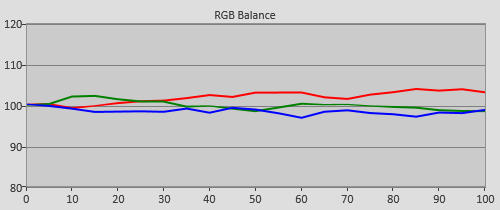 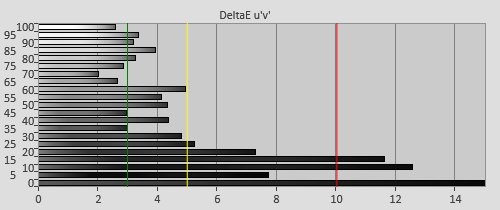 |
| Pre-calibration RGB tracking and delta errors (dEs) |
Unsurprisingly for a top-end (or nearly top-end) HDTV, the TX-P65VT65 features precise 10-point white balance adjustments which we can use to tune out errors at specific points in the dynamic range. With that in mind, it’s hardly surprising that we were able to achieve an untinted greyscale mix at each of our originally measured 10 points:
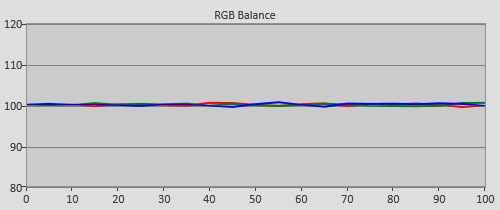 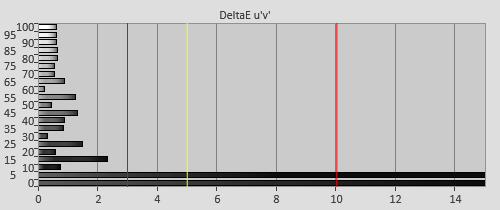 |
| Post-calibration RGB tracking and dEs in [ISF Night] mode |
We’ve had several reader requests to do a 21-point measurement on the Panasonic VT65, and we aim to please. A little explanation: in 8-bit consumer video content, there are (give or take) 219 effective usable tone delineations (shades) from video black up to peak video white. This is actually not as big a limitation as it might sound; 8-bit delivery of content does a good job (provided the display is set up to make the most of it, of course). 10-point measurements mean that we measure in steps of 10% inbetween 0% (black) and 100% (white). The idea is that, hopefully, the greyscale mixing will not significantly deviate in the inbetween points not measured.
Well, 21-point measurement simply means that we measure 0, 5, 10, 15% etc; that is, we now measure with double precision. So, how does that gel with the controls we have on the television? Well, we have a traditional 2-point control, which lets us adjust low-end greyscale and high-end greyscale independently, and then a second set of 10-point controls which add to these. So, we can adjust the greyscale mixing at 10%, 20%, 30% etc., and hopefully, the 5% stops inbetween the adjustable points will fall into place.
For the most part, they did, with one exception: 5%, just above black. Calibrators should pay close attention to the colour of grey just above black. On any of the 2013 Panasonics, after using the 2pt + 10pt calibration methods, it’s possible to end up with a flat line on a greyscale tracking chart sampled at intervals of 10%, but a 21-point measurement will then reveal that the 5% area is tinted red (and of course, analysis of a 5% test screen will, too). However, no consumer-grade display on the market has an adjustment for the just-above-black 5% region (although Lumagen’s Mini 3D video processor does, reminding us that this is a common quirk). What to do?
Our solution was to read the 5% area and manipulate the 2-point white balance controls to get an accurate reading here. That naturally destroyed accuracy at 10%, 20%, and so on, but since we have direct control over these areas with the 10-point adjustment menu, we could correct this using these controls. Normally we like to keep it simple, so watched with hesitation afterwards, but this seemed to work perfectly well. The result was flat greyscale tracking across the entire dynamic range, with no red-tinged shadows.
![Pre-calibrated Gamma tracking in [ISF Night] mode](https://www.hdtvtest.co.uk/news/wp-content/uploads/2018/04/hdtv_Panasonic-TXP65VT65_pre-gamma.png) | ![Post-calibrated Gamma tracking in [ISF Night] mode](https://www.hdtvtest.co.uk/news/wp-content/uploads/2018/04/hdtv_Panasonic-TXP65VT65_post-gamma.png) |
| Pre-calibration gamma tracking (2.2) | Post-calibration gamma tracking (2.4) |
We also had to take special care in achieving flat (or relatively flat) gamma tracking on the TX-P65VT65B. In this context, “Gamma” simply means the amount of light being generated by the TV screen relative to the specific brightness shade the source is asking for (screens with accurate gamma tracking do not deviate from what they’re asked to display).
After calibrating greyscale and gamma, we found that the Viera TXP65VT65B was discarding shadow details, crushing low-luminance areas into black. We had to go back and adjust the [Brightness] control to control low-end gamma in this way. It’s not unusual to end up with a [Brightness] setting of +12 or thereabouts in order to retrieve the details, but this in turn affects a good proportion of the low-end gamma range, which then needs re-adjusted. We eventually got a very good result with 21point readings by constantly iterating back and forth between the different calibration stages (gamma and brightness, and to a lesser extent, greyscale). Getting the absolute best results during an Panasonic VT calibration is absolutely an iterative process which takes many hours.
It’s our understanding that developing a PDP (plasma display panel) that has both a dark minimum luminance level AND good detail and gradation in near-black areas is a big engineering difficulty, but with care taken during calibration, Panasonic’s TX-P65VT65 rises to the challenge.
By the way, here’s an example of what the gamma measurements looked like after our first attempt – flat for the most part, but notice the spike upwards at the 5% measurement, indicating that the 65VT65 is discarding – or at least, severely reducing – shadow details:
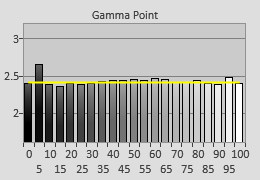 |
| Aborted gamma calibration attempt (curtailed shadow detail) |
Panasonic’s LCD and Plasma TVs haven’t had any significant colour inaccuracies (at least not here in Europe) for a while now, and the TXP65VT65B continues the company’s tradition for stunning accuracy. Even before calibration, where all colours were affected to a small extent by the uncalibrated greyscale colouring, errors were only just at the level of being visible.
![Pre-calibration Colour saturation tracking in [ISF Night] mode](https://www.hdtvtest.co.uk/news/wp-content/uploads/2018/04/hdtv_Panasonic-TXP65VT65_pre-strack.jpg) |
| Pre-calibration colour saturation tracking |
![Pre-calibration colour errors in [ISF Night] mode](https://www.hdtvtest.co.uk/news/wp-content/uploads/2018/04/hdtv_Panasonic-TXP65VT65_pre-strack-de.png) |
| Pre-calibration colour errors (<3 not appreciable to the eye) |
After calibration, delta errors (which, in our setup, take into account the three aspects of colour performance) were almost exclusively below 1, making them invisible and insignificant. As always for our current reviews, we iterate between the four different measured points for each colour to get the lowest spread of errors at each position.
![Post-calibration Colour saturation tracking in [ISF Night] mode](https://www.hdtvtest.co.uk/news/wp-content/uploads/2018/04/hdtv_Panasonic-TXP65VT65_post-strack.jpg) |
| Post-calibration colour saturation tracking |
![Post-calibration colour errors in [ISF Night] mode](https://www.hdtvtest.co.uk/news/wp-content/uploads/2018/04/hdtv_Panasonic-TXP65VT65_post-strack-de.png) |
| Post-calibration colour errors (<3 not appreciable to the eye) |
| Dead pixels | None |
| Screen uniformity | Excellent, but slight darker vertical band on far right |
| Overscanning on HDMI | Defeatable |
| Blacker than black | Passed |
| Calibrated black level (black screen) | 0.0033 cd/m2 |
| Calibrated black level (ANSI checkerboard) | 0.0039 cd/m2 |
| Black level retention | Stable |
| Primary chromaticity | Virtually flawless |
| Scaling | Excellent |
| Video mode deinterlacing | Very effective jaggies reduction |
| Film mode deinterlacing (SD 480i/576i) | Passed 2-2 (50hz) and 3-2 (60hz) tests |
| Film mode deinterlacing (HD 1080i) | Passed 2-2 (50hz) and 3-2 (60hz) tests |
| Viewing angle | Excellent, but screen filter lessens vertical viewing angle |
| Motion resolution | 1080 lines |
| Digital noise reduction | Optional |
| Sharpness | Very Good, full resolution, almost invisible undefeatable high frequency sharpening |
| Luma/Chroma bandwidth (2D Blu-ray) | Full Luma, chroma has slight vertical limitation (even in [1080p Pure Direct] mode) |
| Image retention | Very little |
| Posterization | Mild, though worse with poor source |
| Phosphor trails | Very mild |
| 1080p/24 capability | No judder in 2D or 3D |
| Input lag (high-speed camera) | 23ms compared to lag-free CRT |
| Leo Bodnar lag tester | 41.5 ms |
| Full 4:4:4 reproduction (PC) | No, chroma vertically softened even in [1080p Pure Direct] mode |
| Default [Normal] mode | 187 watts |
| [THX Cinema] mode | 304 watts |
| Calibrated [Professional] mode | 304 watts |
| Standby | 1 watt |
| Jump To: 1. Design & CalibrationNext: Performance |
jQuery(document).ready(function($) { var toc = $("#tableofcontents").html(); $("#tablecontents").html(toc); });