For many video enthusiasts, the yearly refresh of Panasonic’s top-end range of VT-series Plasma TVs is one of the most anticipated events on the AV calendar. Needless to say, we were pretty excited when the company’s UK arm delivered a the 50-inch version of the new VT50 series for thorough scrutiny.
As part of the flagship VT50 range, the Panasonic TX-P50VT50B – which also comes in 55″ and 65″ versions – features the latest rendition of the Japanese manufacturer’s Full HD NeoPlasma panel. Like on the lower-down ST50 series we reviewed recently, the panel has been substantially changed from previous versions, and we gather that as it was on the cheaper model, the biggest improvement will be to motion quality. We were delighted with the image quality on offer with the ST50, so we’re expecting great things with the VT50. In fact, Panasonic’s own marketing material boldly calls it “A Reference Model in Both Functions and Picture Quality”. Them’s fightin’ words!
The Panasonic VT50 includes the “2500hz Focused Field Drive” system for cleaner motion (compared to the “2000hz” version found on the ST50 and especially compared to older Viera Plasma TVs). Additionally, it promises extra shades of gradation (24576 steps vs the ST50’s 12288), which should equal more subtle, smooth transitions between tones and colours. The spec sheet also mentions “Infinite Black Ultra” in the context of the panel’s anti-reflective filter, meaning that the screen is treated with a filter which blocks light shining on it from above, preventing the picture becoming washed out in brighter rooms.
The TX-P50VT50 is also THX-Certified in both its 2D and 3D modes, meaning in theory that its picture quality can come close to that of an individually calibrated television, without any of the extra expense involved with having an Imaging Science Foundation (ISF) or THX technician finely adjust the HDTV. It does also come with the ISF branding and calibration modes, for users who do opt to have their VT50s individually adjusted for the ultimate picture quality, of course. Lastly, there’s also a “1080p Pure Direct” mode, which promises to cut out extraneous image processing for an image that’s more true to the source. Naturally, we’ll go into this in detail later.
So, can the VT50 live up to Panasonic’s lofty claims of being a “reference model”? Don’t touch that dial…
Firmware update: Prior to assessing the Panasonic TX-P50VT50, we upgraded it to the latest system software. The delivered version was ver 1.608; with the update bringing it up to ver 1.613.
Note: The specific model we tested was the Panasonic TX-P50VT50B which is the 3-pin-plug British version.
A looker for sure, the Panasonic TX-P50VT50 is styled in sleek glossy black, with a thin silver bevelled trim along its outer edge. Unlike some variants of gloss black we’ve seen, Panasonic’s doesn’t come across as gaudy, because the entire front panel of the plasma TV is covered in a sheet of anti-reflective treated glass (“Infinite Black Ultra”). That means the styling around the plasma screen itself doesn’t reflect light back to the viewer, and the screen coating actually improves the aesthetics of the display as well as the picture quality. It also means that unlike more scratch-prone HDTVs like the Pioneer PDP-LX5090 plasma, the VT50’s sleek exterior won’t be degraded by scratches if it’s cleaned gently.

The TX-P50VT50B also has the distinction of being the first Panasonic HDTV we’ve reviewed this year that doesn’t remind us of a Samsung product (although, issues of originality aside, there is nothing wrong with looking like a Samsung product).
It’s also incredibly thin, competing very well with the aesthetics of an LED LCD TV, measuring a couple of centimetres at most at its chunkiest point.

Panasonic ships the VT50 series with two remote controls, one of which is the same recently redesigned unit we saw with the ST50 series, the other being a neat touchpad unit which fits comfortably in the palm of your hand. The latter’s primary purpose seems to be for scrolling around web pages and other internet-connected content, but it has volume, channel and power controls, too.

Additionally, in European countries, the Panasonic TX-P50VT50 is supplied with two pairs of active-shutter 3D glasses.
The Panasonic TX-P50VT50B features 4 HDMI inputs, and can accommodate older analogue interfaces (SCART, Component and Composite devices) with the supplied adapter cables. The back panel also features audio outputs, an ethernet jack (although it also features a wireless receiver), and of course, feeds for its high-definition terrestrial and satellite tuners (branded Freeview HD and Freesat HD in the UK).
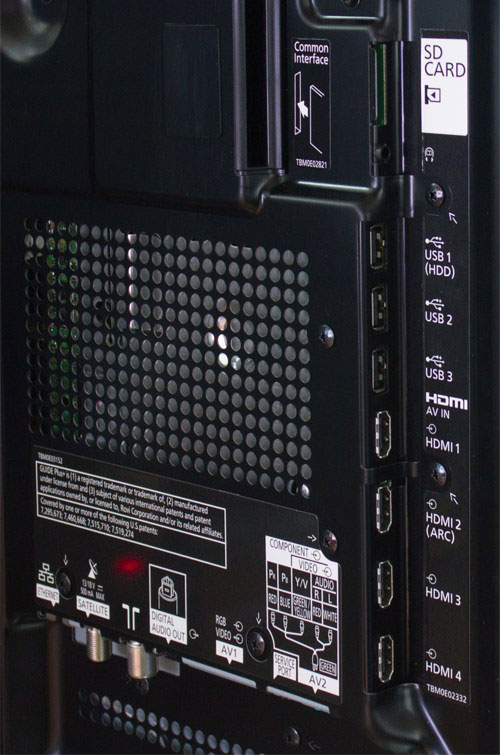 |
| Rear: 4 x HDMI, SCART, Component/Composite, aerial, Freesat, ethernet & audio outs |
The menus look the same as they have since the 2011 redesign, but we found that on the ST50 plasma, one of the controls worked differently: the [Contrast] control allowed us to increase the brightness of the images put out by the Plasma panel, so, the first thing we did on the TX-P50VT50 was to try the same thing. We were disappointed to see that this didn’t work on this HDTV, when it’s set to the [Professional] modes. This means that the [Contrast] control on the Panasonic VT50 series, in the most useful picture modes, is basically useless, and only serves to reduce detail in bright areas if turned up. The [Professional] modes are capped at a peak white brightness of around 82 cd/m2 (when measured with a standard window pattern). By contrast, we were able to get around 130 cd/m2 out of the cheaper ST50. More on light output later in the review.
Moving on, there’s a new [Colour Gamut] control, which lets the user choose from one of four colour gamuts, one of which is Panasonic’s own non-standard wide gamut, called “Remaster”. This will just oversaturate the colours with any professionally produced material, though. The default, sensibly, is “Rec. 709”, which is the HDTV standard. There are also options for “SMPTE-C” and “EBU”, which warrants some discussion, especially since there is some misinformation online regarding standard-definition TV colour, with some sources suggesting that SD material uses/used a gamut called “Rec. 601”. This is incorrect. Although there is a Rec. 601 document, its purpose was to define and help with the transition to Digital SD signals, and it didn’t make any demands regarding colour gamut. In years gone by, that was instead related to the red, green and blue phosphor materials used in CRT studio monitors. So, the “SMPTE-C” option emulates the look of a North American NTSC studio monitor, and the “EBU” option is for the PAL signals used in most of the rest of the world – and, bizarrely, the variant of NTSC used in Japan. So, some knowledge of where in the world the standard-def material was produced will help you to choose the correct option, but don’t lose sleep over it: in practice, the differences are slight (especially between the EBU and Rec.709 gamuts, which are nearly identical).
![[Picture] menu](https://www.hdtvtest.co.uk/news/wp-content/uploads/2018/04/hdtv_Panasonic-TXP50VT50_picture1.jpg) |
| [Picture] menu |
There is something else new, a [1080p Pure Direct] mode, which promises to cut out extraneous processing to deliver a higher quality image. Naturally, we’ll be going through that with a fine tooth comb. And, the TX-P50VT50B features Panasonic’s most in-depth calibration menus, as we saw last year: there is 10-point (rather than 2-point) control over Greyscale, 10-point control over Gamma, and full three-axis colour management for red, green, blue, cyan, yellow, and magenta. In other words, every control we could possibly hope for for fine-tuning image quality.
Since it’s one of the more expensive Plasma televisions, the Panasonic VT50 is more likely to appeal to video enthusiasts who’ll go all the way and have their TV calibrated for the highest quality picture. For those who won’t, though, let’s find out how well they’re served by the most accurate out-of-the-box preset: the [THX Cinema] mode.
| Jump To: 1. DesignNext: Calibration3. Performance |
jQuery(document).ready(function($) { var toc = $("#tableofcontents").html(); $("#tablecontents").html(toc); });