After checking out the Panasonic ST50 and VT50 plasma TVs, we were naturally keen to investigate the missing link inbetween, the GT50. Not surprisingly, we were very happy with the top-end VT50, and the ST50 was many times better than we were expecting. The Viera ST50 represents the cheapest way to get Panasonic’s coveted “Infinite Black Pro” anti-reflective screen filter, and we imagine it’ll sell like hot cakes (or sliced bread, if you prefer) due to the value for money on offer. So, what does the Panasonic TX-P50GT50B we’re reviewing today offer over it? The “2,500hz Focused Field Drive” is present on the GT, compared to the “2,000hz” variant on the European ST. The same “Infinite Black Pro” screen filter is included, but the TX-P50GT50 promises the same increased gradation as the high-end VT50 (24,576 equivalent steps compared to the ST50’s 12,288 steps, which should result in more subtle transitions between similar shades of colour and tone, and less static contouring).
<!-- google_ad_client = 'pub-2887677957235196'; google_ad_slot = '4990177225'; google_ad_width = 336; google_ad_height = 280; //-->
Additionally, the GT50 series is a THX-Certified HDTV (in both 2D and 3D), and also has the ISFccc (Imaging Science Foundation certified calibration configuration) controls. The THX certification means that users will be able to get very accurate, high-quality pictures from the TX-P50GT50B simply by selecting the “THX Cinema” picture mode (we’ll find out just how good this is when we measure it). The THX picture modes tend to bring the picture quality very close to the standards of an individually calibrated TV, without any of the expense. For users who want to go all the way, though, that’s what the ISFccc controls are for.
Finally, although the spec sheet claims that the step-up VT50 model features “Advanced Calibration”, it should be noted that the Panasonic TX-P50GT50 actually does include the precise 10-point Greyscale and Gamma controls, and the complete colour management controls, which we weren’t expecting. That means that it should be possible for a calibrator to fine-tune the GT50 to produce nearly perfect images.
Interestingly, unlike the ST and VT series, the GT50 is only available in 42″ and 50″ sizes in European countries. The lower-down (but still excellent) ST50 range comes in 42″, 50″, 55″ and 65″ sizes in Europe this year.
One reason this review has taken a while to surface is because of how similar the three HDTVs are. We took a small break after reviewing the ST50 and VT50, so we could come back to a Panasonic plasma television with a fresh pair of eyes. Anyway, let’s see how all of this translates to the screen. Is the GT50 a worthwhile step up over the ST50? Is it worth skipping entirely in favour of the VT50? Or is it the sweet spot in the trio? Let’s find out.
Note: The specific model we tested was the Panasonic TX-P50GT50B, which is the British 3-pin-plug version. While we did not review the smaller, 42-inch Panasonic TX-P42GT50B, there should not be any significant difference in picture performance given similar specifications within the Viera GT50 series.

The Panasonic TX-P50GT50 looks very, very much like the step-up VT50. However, the GT50 series eliminates the “one sheet of glass” design present on its more expensive sibling, with the plasma panel being recessed – although only by a couple of millimetres. The bezel is thin, and styled in piano black. We gave ours a slight clean during the review process, and were pleased to see that no tiny scratches appeared on the surface, suggesting that it’s been treated with some sort of scratch-proof process. The same silver trim from the VT50 is present around the outer edge of the display. All in all, it’s a good-looking, subtly-styled HDTV.

The remote is the same redesigned type that we saw on the ST50 and VT50 plasmas. Not surprisingly, the VIERA Touch Pad controller is only present on the latter: the TX-P50GT50B ships with the standard remote. (In fact, the touch pad doesn’t work with any of the other step-down models).
For practical purposes, the TX-P50GT50 includes all of the same connections present on the VT50 model: 4 HDMI inputs, provision for SCART, Composite and Component inputs (via adapter cables), feeds for the terrestrial and satellite tuners (Freeview HD and Freesat HD in the UK), and 3 USB inputs. There’s also an ethernet port, should anyone have issues with the speed of the built-in wireless functionality.
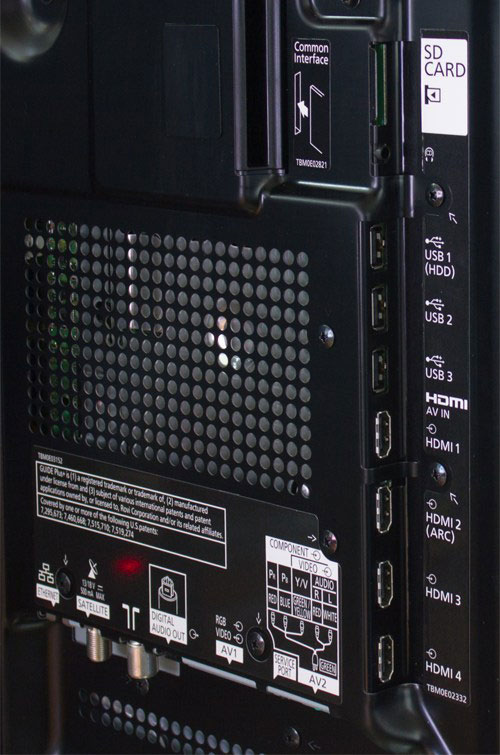 |
| Rear: 4 x HDMI, SCART, Component/Composite, aerial, Freesat, ethernet & audio outs |
There’s little in-depth info for us to add with regard to the workings of the menus on the Panasonic TX-P50GT50B: they’re basically the same as on the VT50 model. We did notice though, that on the GT50, the [Contrast] control in the [THX Cinema] mode can be raised to give a higher amount of light output from the screen. The [Professional] modes are still limited to a peak output of about 90 cd/m2, though – 10 cd/m2 higher than the VT50’s.
Let’s go through the picture modes of most interest to viewers interested in accurate image quality. First, [THX Cinema] produces very high quality pictures without any specialist calibration work. For Blu-ray material, though, we recommend reducing the [Sharpness] control from its default position and also turning [P-NR] off (actually, given THX’s intent of showing films with studio-level quality, we’re surprised that’s not done by default). [THX Bright Room] pumps up light output from the panel in addition to altering the gamma characteristics of the image, resulting in a picture that will look washed out in normal viewing environments, but will stand up to sun-washed environments better than the other modes.
Lastly, the two [Professional] modes, which have to be unlocked in the [Setup] menu, provide the full range of image calibration controls. These include Greyscale (“White Balance”) and Gamma controls, both with 10-point precision, and also a three-axis colour management system.
![[Picture] menu](https://www.hdtvtest.co.uk/news/wp-content/uploads/2018/04/hdtv_Panasonic-TXP50GT50_picture1.jpg) |
![[Picture] menu](https://www.hdtvtest.co.uk/news/wp-content/uploads/2018/04/hdtv_Panasonic-TXP50GT50_picture2.jpg) |
| [Picture] menus |
| Jump To: 1. DesignNext: Calibration3. Performance |
jQuery(document).ready(function($) { var toc = $("#tableofcontents").html(); $("#tablecontents").html(toc); });