LG has made great strides with its 2016 ranges of OLED TVs, making them the consumer displays to beat this year, at least for watching SDR (standard dynamic range) content. We were absolutely blown away by the 55-inch LG E6 we tested some three months ago, but will its 65in sibling prove as impressive? We took delivery of the OLED65E6V a few weeks ago, and put it through its paces.

Note: The design, user menu, connection inputs and remote controls on the LG OLED 65E6V is the same as those found on the smaller OLED55E6V, so please refer to our April review if you need more detail or a refresher.
| Dead pixels | None |
| Screen uniformity | Very mild vignetting right edge; near-black thin streaks |
| Overscanning on HDMI | 0% with [Just Scan] enabled |
| Blacker than black | Passed |
| Calibrated black level (black screen) | 0 cd/m2 |
| Calibrated black level (4×4 ANSI) | 0 cd/m2 |
| Black level retention | Intermittent raised blacks |
| Primary chromaticity | Good |
| Scaling | Very good for HD |
| Video mode deinterlacing | Effective jaggies reduction |
| Film mode deinterlacing | Passed 3:2 & 2:2 cadence tests in SD & HD |
| Viewing angle (cone) | 166° |
| Motion resolution | 650 with [TruMotion] engaged; 300 otherwise |
| Digital noise reduction | Optional; effective when engaged |
| Sharpness | Defeatable edge enhancement |
| Luma/Chroma bandwidth (2D Blu-ray) | Full Luma; Chroma horizontally blurred |
| 1080p/24 capability | Slightly more stutter in slow pans than other brands |
| 2160p/24 capability | Slightly more stutter in slow pans than other brands |
| Measured panel refresh rate | 120Hz |
| Measured peak brightness | 625 cd/m2 |
| Measured DCI-P3 coverage | 96% |
| Leo Bodnar input lag tester | 34ms in [Game] mode |
| Full 4:4:4 reproduction (PC) | Yes for both 1920×1080 and 3840×2160@60Hz |
| Default [Eco] mode | 161 watts |
| Calibrated [ISF Expert] mode | 112 watts |
| [HDR Standard] mode | 217 watts |
| Standby | <1 watt |
| Macro photo of subpixel structure confirming LG Display’s WRGB OLED layout |
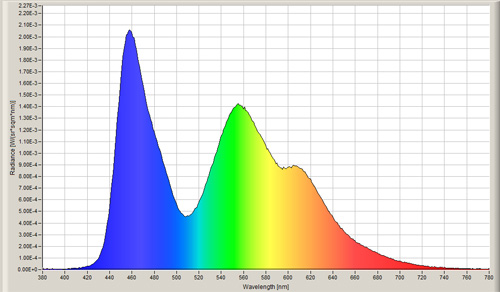 |
| Spectral power of distribution (SPD) captured using a JETI 1211 spectroradiometer |
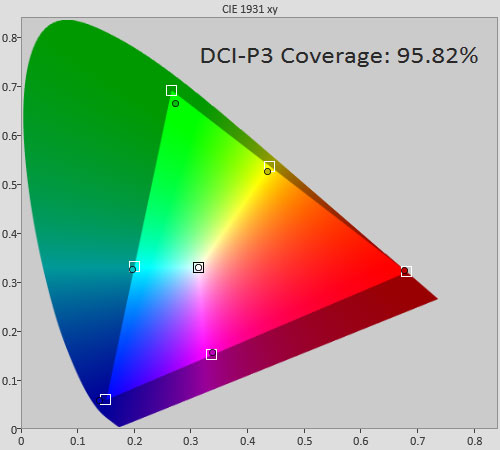 |
| Percentage of DCI-P3 colour standard reached according to UHDA methodology |
 |
| Lag time in [Game] picture preset returned by Leo Bodnar tester |
The 65″ LG E6 put on a most compelling SDR (standard dynamic range) performance, largely thanks to OLED’s self-emissive characteristics which allow for true 0 cd/m2 blacks, rich colours and extremely wide viewing angles that didn’t exhibit any significant loss in contrast and saturation off-axis. Two- and twenty-point greyscale on our review sample calibrated extremely well (gear used included a profiled Klein K10-A meter and SpectraCal’s CalMAN Ultimate software):
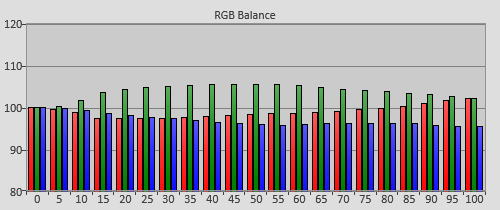 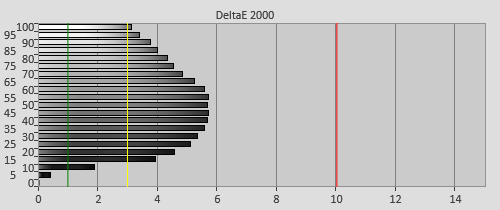 |
| Pre-calibration RGB tracking and delta errors (dEs) in [ISF Expert] mode |
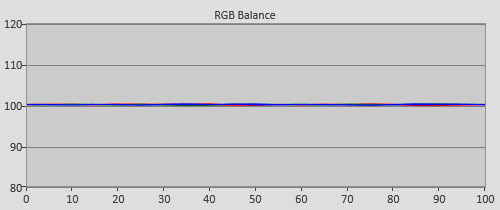 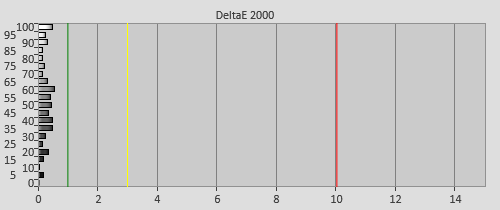 |
| Calibrated RGB tracking and dEs after 2- & 20-point [White Balance] calibration |
One word of caution regarding the [Colour Management System] on the LG OLED65E6 – the [Saturation], [Tint] and [Luminance] controls are very potent. From our testing, even one wrong click or two would introduce significant artefacts in the picture, and adjusting one specific colour would paradoxically affect the calibrated greyscale, necessitating multiple calibration runs.
Click on the options below to compare modes:
CMS untouched | CMS adjusted

Kill Bill Vol 1 – timecode 01:10:07 (look at brighter spots on right cheek & lower lip)
In our case, we found it better to let colour accuracy suffer a little, rather than risk introducing visible artefacts in pursuit of perfect-looking calibration charts. If your 2016 LG OLED has been professionally calibrated (even if it’s not by ourselves) and the [Colour Management System] has been adjusted, feel free to get in touch using this form, and we’ll visit you at no charge when we’re next in your area to check that no artefacts have been introduced.
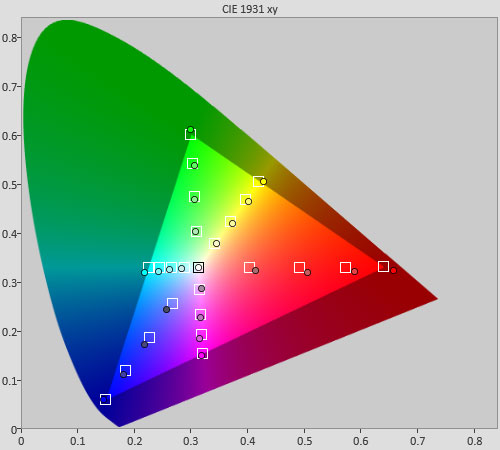 |
| Post-calibration colour saturation tracking in [ISF Expert] mode |
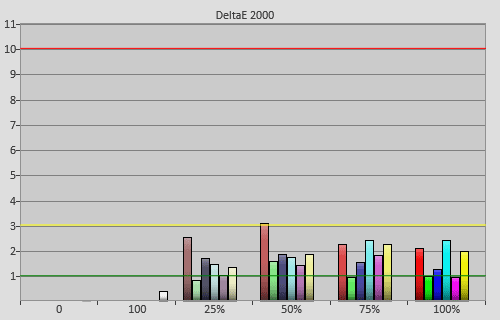 |
| Post-calibration colour errors (<3 not appreciable to the eye) |
Compared with its smaller brother, our LG OLED65E6V review unit manifested slightly worse near-black uniformity, although this could just be panel-to-panel variance instead of a true difference between screen sizes.

On the larger 65-incher, what’s definitely more apparent however was LG’s more juddery 24fps handling. We compared the 65E6V side-by-side against Panasonic’s TX-65DX902B, Samsung’s UE65KS9500 and Sony’s KD-75XD9405 (motion interpolation disabled on all sets) using several clips of slow panning shots in The Dark Knight, Wall-E and The Martian fed from an OPPO BDP-103 Blu-ray player, and the OLED consistently betrayed more stuttering than rival flagship televisions from other manufacturers. To smooth out the judder, you’d have to engage interpolation via the [TruMotion] controls which can incur interpolation artefacts or the dreaded soap opera effect (SOE) if the settings are not optimised.
As we gain more understanding about what constitutes an accurate HDR picture, we have revamped our CalMAN calibration workflow to better plot various aspects of UHD (ultra high-definition) presentation, which we will deploy on all HDR-capable TVs we review from now on.
Because the ST.2084 standard (used in current physical media and streaming HDR sources) works in absolute rather than relative luminance, how a display tracks the PQ (perceptual quantisation) EOTF (electro-optical transfer function) is of paramount importance. Here’s how our LG OLED65E6 review sample fared with [OLED Light] left untouched at its default max value of “100” in the TV’s [HDR Standard] mode:
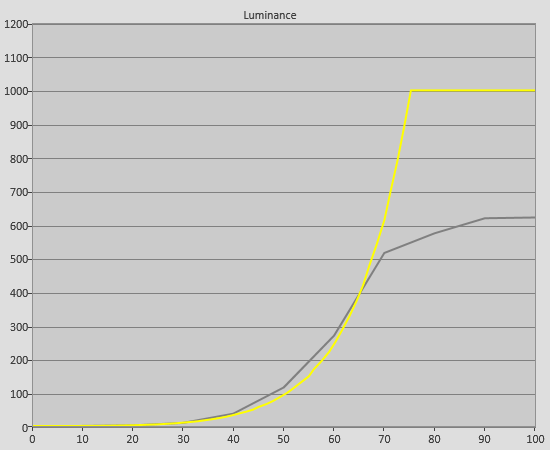
From the graph above, you can see that the 65″ E6 was displaying the HDR input signal in a brighter-than-needed fashion against the PQ EOTF (yellow line) up till around 400 nits, after which the OLED television began to tone-map. The factory default [OLED Light] and [Contrast] settings of “100” yielded a peak brightness of 625 cd/m2 (measured using 10% window) on our sample.
Since [Gamma] control was greyed out in HDR mode, and not every interval in the 20-point [White Balance] system mapped correctly, the most straightforward method to improve the OLED65E6V’s PQ tracking was by lowering [OLED Light] and/or [Contrast]. After matching the television’s luminance levels to the ST2084 standard, peak brightness dropped to 485 nits:
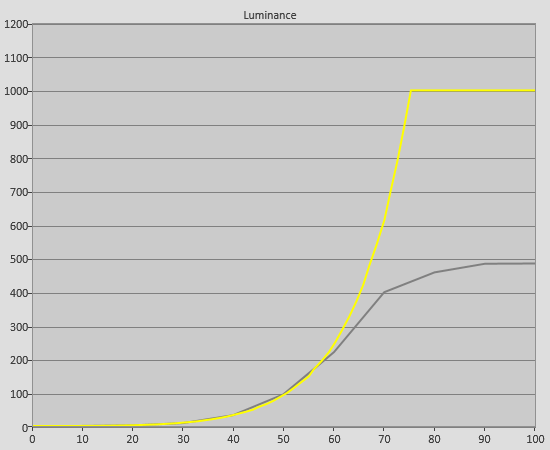
In HDR mode, the LG E6V’s [White Balance] controls were only offered in 20 adjustment points (i.e. no 2-point WB). Furthermore, any meaningful adjustment would introduce coloured posterisation and noisiness into bright elements on screen (e.g. clouds in the sky). Fortunately, greyscale tracking in the most accurate HDR preset wasn’t too bad:
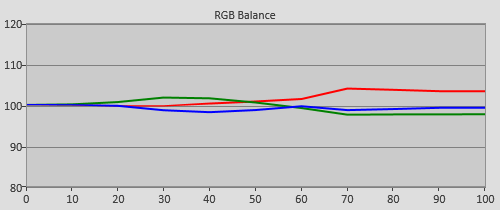 |
| Calibrated RGB tracking and dEs after 20p [White Balance] adjustments in HDR mode |
As long as the right [Colour Gamut] setting was selected, the OLED 65E6V had no problem tracking colours correctly in HDR mode as far as the display’s inherent colour volume allowed:
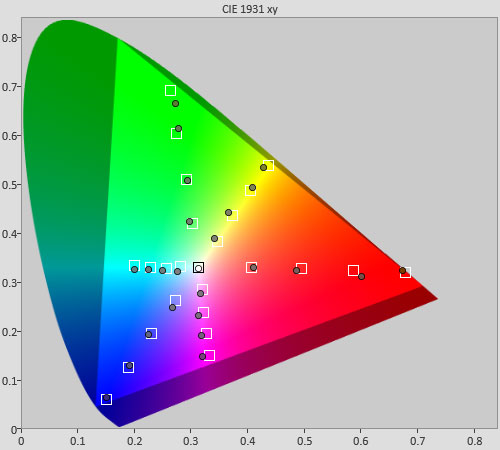 |
| Post-calibration saturation tracking with reference to DCI-P3 inside Rec.2020 container |
Because there is no publicly available PLUGE test pattern for HDR at this time of writing, most LG OLED owners probably don’t realise that the default [Brightness] value of “50” crushed some shadow detail in HDR mode. We do have access to a couple of proprietary HDR-mastered patterns that let us verify this, but if you own the 4K Blu-ray disc of The Revenant, go to timecode 00:19:56 (where Hugh is reassuring his son at the campsite) and raise the [Brightness] on your LG OLED TV from “50“, and you should be able to see how much shadow detail you were missing before.
Of course, upping [Brightness] would undo the supremely inky blacks for which OLED display technology is renowned, with the “absolute luminance” nature of ST.2084 transfer function doing the E6 no favours at all, only serving to narrow the black level gap between OLED and LED LCD. We won’t blame viewers should they choose to sacrifice shadow detail to preserve true blacks, but please be aware that it’ll mean deviating from the original creative intent.
At the other end of the contrast ratio spectrum, the OLED65E6’s limited peak brightness also resulted in clipped highlight detail with HDR10 content. We played the skydiving sequence (Chapter 18) from the Ultra HD Blu-ray of Kingsman: The Secret Service split using a HDFury Integral device (kindly loaned by friendly and knowledgeable custom installer Ricky Jennings of Kalibrate Limited) to the 65E6 and other 1000+-nit LED LCDs, and the E6V (screen on the right) blew out the sun’s outline earlier than its LCD-based rivals.
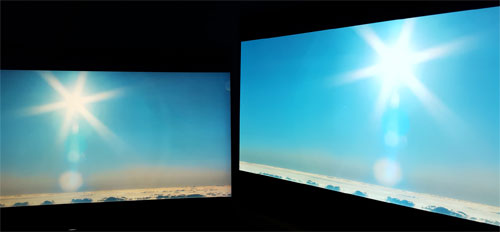
These clipping issues aside, the LG 65E6V delivered a stellar HDR image, with the biggest attraction being the total absence of blooming/ haloing artefacts. OLED can switch every pixel on and off independently of one another, providing a supreme degree of precision and finesse that cannot be matched by even the best full-array local dimming (FALD) LED LCDs. Dark scenes were where the LG E6 excelled, with the display’s per-pixel control and improved near-black handling giving a palpable sense of detail and definition without being spoilt by light leakage, even with its [Brightness] value increased to restore shadow detail.
The benefits of OLED65E6V’s deep blacks and per-pixel illumination transferred to midtones and bright scenes too: colours appeared positively vibrant, and the top and bottom letterbox bars remained “black” black. The LG E6V did have a tendency to exhibit more noise and blockiness in certain clips versus HDR televisions from other brands, which may be the reason why [Noise Reduction] was enabled by default in HDR mode on the 65E6.
Despite some hiccups with 24p pans and HDR presentation, nothing has changed our opinion that the LG E6 OLED remains the best 65-inch TV you can buy new on the market at this moment in time for watching standard dynamic range (SDR) content which makes up the majority of most people’s viewing.
Note: If you’re considering buying this television, please support this website by making your purchase from our sponsor Crampton & Moore Leeds – call 0113 2446607 and ask for store manager David (who also organises our annual TV shootout event), quoting HDTVTest for advice, best price and first-rate service.
