Is there a still a place in the market for off-board video processors? There are exceptions, but for the most part, in-TV deinterlacing and scaling are usually fine now. What’s more, if your main source of content is Blu-ray Disc movies, then you don’t even need to use either of those functions, since you almost certainly own a 1920×1080 display, and nearly every BD title is encoded in 1080p anyway. This is why we started the review with a provocative question: people might think that off-board video processing is less relevant, or even redundant in the 2010s.
That would be true, had their manufacturers not moved with the times. However, today’s high-end devices do more than just deinterlace and scale, featuring extensive greyscale, gamma, and colour manipulation tools, which, in theory, allow imperfect displays to become star performers. Today we’re looking at the Lumagen Radiance Mini-3D, a £1350 video processor which sits between your display and source device. The Mini 3D allows users to deinterlace, scale and reformat video signals before they get to the display. More importantly in the 1080p era though, it allows you to pre-shape the video signal in a way which allows you to correct greyscale, gamma and colour inaccuracies inherent to the display – more accurately than your HDTV or projector’s own controls could. It’s an off-board video processor which is designed to replace the scaling, deinterlacing and calibration controls which your TV’s own built-in video processor provides already.

It’s called the Mini-3D because, especially compared to previous Lumagen Radiance video processors, it is most definitely miniature, and you can probably guess that the “3D” refers to support for higher bandwidth stereoscopic 3D video. It’s important to state that this isn’t some sort of generalised “enhancement” box, but a video processor designed for tackling specific tasks in order to produce more accurate video. We make this distinction as a way of saying that simply buying a Lumagen Mini 3D (or any other similar video processor) and plugging it in won’t give you better results: you need to understand exactly what the current limitations of your setup are so that you can use the Mini-3D to correct them (if possible). In other words, you need to know why you’re buying one.
Although consumer electronics manufacturers have sensibly added calibration controls to HDTVs and projectors to please enthusiasts, we’re only one part of a larger market, which probably explains why these features aren’t always enough to keep video die-hards happy. Off-board video processors like the Radiance Mini3D are devices made for video enthusiasts by video enthusiasts, meaning that accuracy is the number one priority. If you have an HDTV that features a great panel component but lousy video processing, poorly implemented, wrongly implemented, annoyingly implemented, or totally absent calibration controls (although the latter is far less likely), then the Lumagen Mini 3D will add them to your video setup – and more besides. Read on for our experiences using one.
Before publication, Lumagen issued a new firmware update for the Radiance Mini-3D which added a brand new feature: 125-point colour management. Mini3D units shipping now will include this feature, which we’ll discuss during the review.
Your TV already has a video processor in it already. Modern displays are typically driven by single multi-purpose chips which perform mundane tasks such as drawing on-screen graphics, watching for remote control input, and, yes, performing video processing tasks like deinterlacing and scaling SD video to the native panel resolution, as well as performing calculations to re-align colour gamut points or to offset greyscale tracking errors (if you’re making use of your television’s calibration controls). Naturally, they also contain instructions for pumping up colours, performing dynamic contrast stretching, sharpening, and all of the other video processing nastiness we routinely shut off during reviews, in order to get an accurate image.
Anyone who’s read HDTVTest reviews will have some idea of what can go wrong (or right) with the HDTV’s own video processing functionality. We’ve seen advancements in the quality of in-TV processing in recent years, especially when it comes to built-in calibration features, but manufacturers still don’t get everything right, which probably has a lot to do with the fact that video enthusiasts are a small (albeit growing) part of a very large market. Even if the features on the television do work properly in some situations, their implementation sometimes squanders their potential.
To name some HDTVs that are popular with video enthusiasts, take the UK and continental European 2012 Panasonic Plasma TVs as an example. The GT50 and VT50 models feature 10-point Greyscale and Gamma correction, and a three-axis Colour Management System. (Despite being far less comprehensive than Lumagen’s new 125-point system, that CMS actually does work very well on its own, since the 2012 Panasonic displays have very linear chromaticity anyway). If you’ve read our reviews, you’ll know that the “Professional” picture modes – the only ones to unlock the full calibration features – are capped into producing 80-90 cd/m2 of light output, enough for night time viewing, but too dim for some daytime environments. What’s more, later versions feature marginally worse MLL (minimum luminance level) performance, with elevated blacks in the calibratable “Professional” modes. The THX mode has brighter light output AND lower MLL (producing better contrast performance overall), but loses all of the calibration controls simply because the designers didn’t add the necessary options into the menu.
The cheaper ST50 model has no cap on light output and no black level problem, but features only a 2-point Greyscale control, and no control over secondary colours. There is no perfect solution to be had by using only the TV controls with either of these examples.
One last recent example is the Samsung PS60E6500, another excellent plasma television, which actually does include 10-point greyscale calibration controls – although we found that using them too much could introduce contouring into the image. Older Samsung plasma televisions featured undefeatable noise reduction, which could only be sidestepped by entering the “Game Mode”, which, again, means you lose some of the calibration controls.
Hopefully by now, you have the picture: even if the controls are present on the TV, they may be designed in such a way that requires you to accept other trade-offs, which leaves you with no optimal solution. You can solve these problems with a device like the Lumagen Radiance Mini-3D, by finding a combination of TV settings and Mini 3D settings which give you the best end result: for example, calibrating a GT50 or VT50 series Panasonic in the “THX Cinema” mode (to get the better contrast peformance) and adding the missing greyscale, gamma and colour calibration features with the Mini3D.
The Lumagen Mini-3D takes an HDMI video feed, processes it, and then sends the repackaged, adjusted signal out again via HDMI for input to the display. Remember that your TV’s own video processor is still going to get its chance to go to town on the signal the Mini-3D sends it, since there is no way to cut out the processing and drive the panel directly. In other words, the TV controls need to be set in a way which doesn’t irreparably damage the image.
In the case of its calibration controls, the Radiance is programmed by a calibrator to apply a counter-measure to the errors inherent in the display, and accordingly it pre-shapes the signal so that once it enters the TV and is displayed on screen, the altered signal combines with the TV’s own errors so that they cancel each other out, resulting in a perfect image.
If there are problems in the HDTV caused by completely undefeatable processing, no video processor will help. As an example, we’re thinking of one display we’ve reviewed, which featured undefeatable noise reduction in all of its modes, and is therefore basically unsalvageable (this is why we come down so hard on displays featuring this kind of processing). In other words, you need to identify a mode on the display which doesn’t have any undefeatable video processing features and is a good candidate for pairing up with a processor such as this one.
Not surprisingly for a device designed for performance rather than style, the Mini-3D itself is a plain, sturdy little box with 2 HDMI inputs, 1 HDMI output, and a RS232 port for system integration. Power is supplied by a supplied 5V DC adapter. The remote control itself is, again, non-luxurious, giving a distinctly “hotel TV” vibe. It’s obvious that all of the expenditure here has gone into performance, not style, which is fine by us given that this is the entire point of the device. Most importantly, it works well, although some of the buttons are a little close for comfort (we managed to press MEMB instead of the above 0 on a few occasions). The remote is backlit.
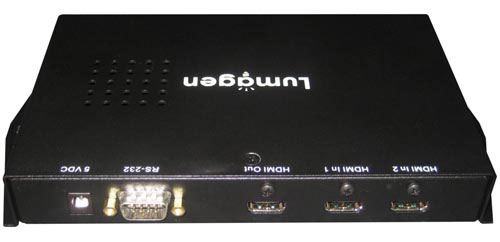
Under the hood of the device itself is a Sigma VXP video processing chip, as well as another FPGA chip which we assume the Lumagen-specific code (such as their proprietary “no ring” scaling) has been delegated to. The fact that there’s an FPGA in here is partly responsible for the Mini-3D’s price, but also acts as partial protection against obsolescence. The device’s capabilities can be expanded by reprogramming the chip with firmware updates. An example is the 125-point colour management system, which was not part of the original specification and was added recently. We imagine that the idea of a device that gets better over time will make users much happier about the 4-figure price.
Extensive offsets made with 21-point greyscale/gamma controls can introduce contouring into video images. Fortunately, the Radiance Mini-3D processes video internally at 12-bit, and outputs the processed signal to the display at 10-bit. (HDMI marketeers decided on the horribly, horribly confusing term “Deep Colour” to refer to this – it has very little to do with colour, in fact). Consumer video sources, even Blu-ray Disc – the best we have – are 8-bit. In other words, each stage in the Mini-3D’s signal processing chain has headroom to act as a buffer against any sort of tone jumps being introduced by the adjustments.
The user interface on the Lumagen Mini-3D is more user friendly than the acronym-heavy older models, although the sheer number of options and the way they’re stacked means that it can be a little intimidating to start with. Even after quite a bit of usage, we’d often find ourselves trying to remember which option was where. The good news is that the menus really only need to be used during the initial setup stage, after which there should be little reason to actually delve into them again.
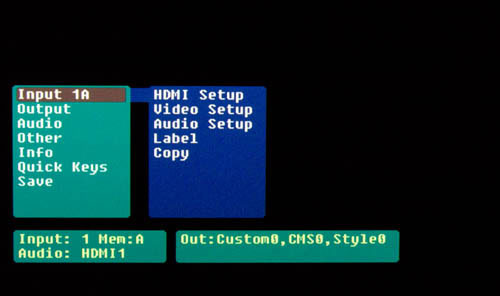
Although the Mini-3D only has two HDMI inputs on it, the user can share these between six “virtual inputs”. For example, if you have four different HDMI devices in your setup, and pass these into an AV receiver (using that to handle input switching), you can feed the output of the AV receiver to the input on the Radiance Mini 3D, but still use six different memories for each device by manually changing “virtual inputs”. It will need you to switch inputs on the AV receiver, then switch “virtual inputs” on the Mini3D to inform it of the change, of course. However, an all-in-one remote – or some other kind of RS232-based system automation device – can cut out that inconvenience.
In the “Input” menu, integrators can adjust Black Level and White Level, and force the correct colour matrix mode (Bt.601 vs Bt.709), which will be handy if you happen to own an upscaling DVD player which isn’t compensating for the different SD and HD decoding matrices itself (most get this right now, but it’s a nice option to have). Multiple aspect ratios can be configured, with edge masking and other stretch features, which can be useful for the integration of projectors with anamorphic lenses. There are also some image enhancement functions for poorer quality sources, with a combined spatial and temporal noise reduction filter, and horizontal, vertical and diagonal sharpening filters. Although there’s a greater range of customisation, these are basically the same as those found in most HDTVs, and there’s no reason to use any of them with high quality video, although if you’re watching poorly compressed DVDs made from 3rd-gen 1980s analogue videotape masters, you might have a different view. All of these controls can be independently selected for each different video mode, so you can, for example, apply compression artefact smoothing to 576i input (standard-def TV material) but leave 1080p24 input from Blu-ray untouched, even if it’s coming in over the same HDMI connection.
The “Output” menu is where the most useful features are found. The user can tie a different CMS memory and a different “Style” memory to each output mode. The “CMS” memories actually control not just the Colour Management options, but also the 21-point Greyscale and Gamma correction features, too (the latter two are conveniently accessed through a single menu). The “Style” memories are less interesting, and allow the bit depth of the video output, and the colour of side-bars for 4:3 content, to be adjusted, amongst other things.
Each video signal type can have a different CMS and Style memory applied to it. For example, a calibrator can use one CMS memory for achieving the best possible Greyscale tracking on your TV in 2D mode, and use another for the 3D display mode (since both will require different settings due to the tints imposed by the glasses, amongst other things). If you own a plasma display and have noticed that the greyscale tracking is slightly different with 60hz video when compared to 24p input (due to the difference in output refresh rates from the panel), well, the Mini-3D can be programmed to take care of that, too, and once set up will give perfect results without user intervention.
We used the Lumagen Radiance Mini-3D with a couple of flat-screen TVs, with the Panasonic TX-P50ST50 plasma being the best case study. Using the plasma’s own 2-point Greyscale correction menu, we achieved these good, but imperfect results:
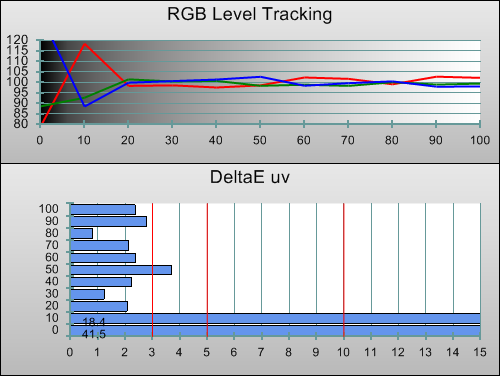 |
| Best calibrated greyscale tracking with TV controls |
This isn’t a bad result at all, but the excess of red at 10% stimulus hung around and gave dark scenes a purpley-red tint. There is absolutely no way to correct this (without damaging greyscale accuracy elsewhere) with only a 2-point control. (Remember also that we’re measuring this with a Klein K-10 meter, which is actually capable of accurately measuring darker luminance levels, meaning that the red tint on the chart was completely visible on screen).
Lumagen’s documentation recommends calibrating a 100% white window with the controls on the display, and then using the controls on the Radiance Mini-3D to finish up the job. In our case, though, we chose to base our Mini-3D calibration off of the 2-point calibration we just did, for the simple reason that we wanted the ST50’s built-in digital TV tuner, and its Smart TV features – video that never leaves the television and therefore has no chance to pass through the Mini3D for processing – to be displayed in the best quality possible. We were able to use the Radiance Mini-3D controls to “top up” the adjustments already made on the ST50. Despite going against Lumagen’s recommendations, there was no harm done with his alternate method (we actually did a separate calibration to be sure).

Calibration using the Lumagen Mini 3D was straightforward. By default, the unit generates its own internal patterns during the process, but it’s also possible to hide these and see the video image underneath – useful if you own a device which adds its own tint to the image, which would need to be calibrated out by having the player generate the patterns with a test disc. For each of the 21 steps, we could adjust the amount of Red, Green, Blue, and the luminance (which allows us to flatten out peaks or dips in gamma tracking). We ran into no problems at all during the process – except for when we learned the hard way that pressing EXIT at the end will leave the Greyscale calibration mode, and scrap the changes you just made without asking if you’re sure. Pressing the middle “OK” button exits while giving the chance to save.
![Post-calibration RGB Tracking in [BESTMODE] mode](https://www.hdtvtest.co.uk/news/wp-content/uploads/2018/04/hardware_Lumagen-Mini-3D_post-rgb.png) |
| Greyscale tracking after calibration on Mini-3D |
| Calibrated gamma on TV | Calibrated gamma with Mini-3D |
The advanced colour management features, recently added, are another big draw for the Mini3D. Many displays don’t have more than 2-point Greyscale and Gamma correction, but no display offers the same level of control over colour as the Lumagen Radiance Mini-3D. Readers who have been following HDTVTest reviews will have seen the multi-point saturation tracking measurements that we recently added, when the CalMan 5 beta added support for this feature. The colour management controls built in to displays, at present, typically have three-axis control over colour at a single point. In other words, the hue, saturation and luminance of a colour can be adjusted by measuring that colour at full saturation. This can actually work well, but it relies on the display being able to hold on to the correct hue, saturation and luminance levels below the full saturation level that was used during the calibration. Poorer CMS implementations have been known to correct colour only at the full saturation level, leaving things exactly as they were at the points that aren’t typically measured. These displays will hopefully become fewer and fewer as multi-point colour measurements become the norm.
Given the exhaustive nature of 125 configuration points, the Mini-3D can be interfaced with calibration software such as Chromapure or CalMan to automate the setup process.
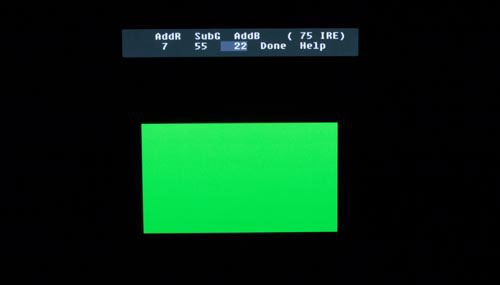
The image quality that resulted from calibrating with the additional help of the Mini-3D was a sight to behold. Because each video format on the Radiance Mini 3D has four separate memories available, we could easily jump between MEMA (which we’d assigned our calibrated settings to) and MEMB (which turned the offsets off, leaving just the 2-point corrections made on the television) to see the differences. The Panasonic ST50 has very good colour reproduction already, so there was little difference in this regard, but the extra greyscale accuracy – especially in the just-above-black shades, which suffer on many displays when using the higher gamma settings – produced a blatantly visible improvement: darker scenes were no longer tinged reddish-purple. Our combination of Panasonic ST50, with its deep 0.009 cd/m2 blacks and bright 120 cd/m2 whites, and Radiance Mini-3D, with its 21-point greyscale and gamma corrections, resulted in one of the best images we’ve seen.
Did the picture quality using only the TV’s calibration controls result in the intended look of films being ruined? No. Could they change the intended mood? We felt that they usually didn’t, but yes, it was certainly a possibility. Although when unassisted, the television’s output had visible errors, we don’t think there’s any HDTV on the market with greyscale tracking (at least in 2D mode) bad enough to totally bulldoze the work of the colourist and cinematographer. But the Radiance made a visible and measurable improvement which was simply not possible with the limited controls available on the HDTV itself.
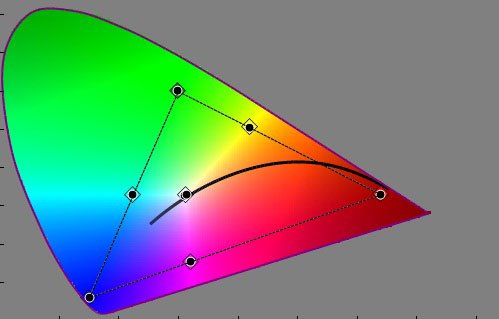 |
| Post-calibration CIE chart with reference to HD Rec.709 |
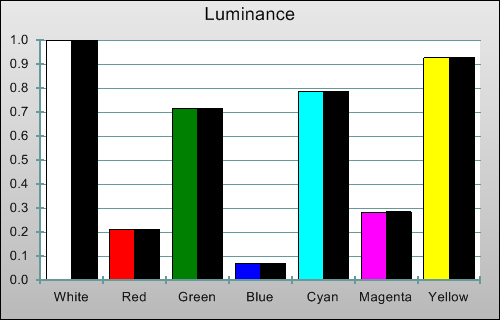 |
| Post-calibration colour luminance (coloured bars = targets; black bars = measured values) |
Delighted with the improvement made to Greyscale and Gamma, we were curious to check out the Lumagen Mini-3D’s own deinterlacing and scaling capabilities, having always wanted to check out the “no-ring” scaling especially.
As we’d hope for an external video processor, the Mini3D did a great job at scaling. However, unless your own display (or BD player) does an especially bad job in this area, you shouldn’t expect to see a gigantic improvement in terms of the actual upconversion quality, since many TVs have very good SD-to-HD processing in them now anyway (we’re especially thinking of some of the excellent work Samsung have done in this area).
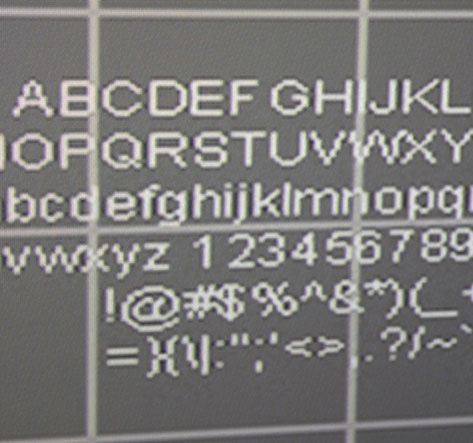 |
| Closeup of Lumagen Mini-3D scaling |
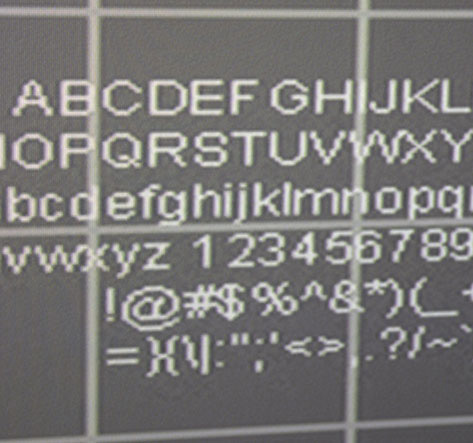 |
| Closeup of Panasonic in-TV scaling |
As you can see from the above comparisons, which are taken from a 576i version of a SMPTE RP-133 resolution test chart, the Panasonic ST50 had high quality scaling already. Looking at the images, a few things become apparent. First, the the thick grey lines in the background (beside the “B” and “I” letters) do indeed have a sharper edge without the mild ringing found on the in-TV scaling. Second, the Lumagen scaling is drawing darker edges inbetween areas where the bright white pixels (text) are concentrated closely together. And third, the in-TV scaling does feature more visible mosquito noise around the high contrast edges (the above chart was encoded as an MPEG video sequence). Both scaling algorithms are more than acceptable.
Will you notice any difference with actual content, though? Almost certainly not, because nearly all consumer SD content (we’re talking mainly about DVD) is weakened by low-pass filtering at the video encoding stage, so it’s difficult to see the difference between the various scaling algorithms on the market today when looking at actual content. We find that the biggest differences with scaling algorithms lies in how they reproduce finer details, and if the source has been filtered so that it has no fine details left, the differences will be very hard to see. It’s a real shame that rolling off high frequencies before encoding became the norm on DVD, because unfiltered studio-quality standard definition (and the handful of unfiltered DVDs on the market) can still look very impressive on TV-sized screens.
We also tested the Radiance Mini-3D with 1080i/60 content, and asked the processor to send it to the display as 1080p/24. It worked perfectly, correctly identifying the redundant fields from the input and repackaging the video without any motion hiccups, allowing the television to display it without judder. This feature is of most use for readers in 60hz countries, since here in Europe, we’re saddled with 50hz HDTV broadcasts, where films run at the wrong speed and with incorrectly pitched audio – something that’s much more complicated to correct, and can’t be done live, anyway, due to the resulting difference in duration.
When our Lumagen Mini-3D arrived, we encountered a bug where the film mode detection for the PAL 2-2 cadence wasn’t working correctly. Although we could still get optimal quality from PAL film DVDs by manually selecting the Film Mode, we thought a video processor at this price point should be able to automatically detect Film vs Video with reasonable accuracy. We contacted Lumagen with details of the problem, and found out that the 2-2 detection mode had worked correctly in the previous firmware version. Their response was very fast, and a fix was rolled into the most recent firmware update.
The Radiance Mini 3D features a Game Mode, which naturally prioritises speed over quality. The biggest difference is in deinterlacing: in the Game Mode, motion-adaptive deinterlacing is bypassed in favour of simply repeating every line twice (aka “bob deinterlacing”), which converts fields to frames simply by repeating every second line, causing jaggedness and vertical twitter – but most importantly of all for gaming, faster response. Fortunately, the current generation of games consoles all output progressive video signals, meaning that this won’t be necessary.
We didn’t test the Mini-3D with interlaced input, and given that the device only features HDMI inputs – no Component or RGB SCART connectivity is given on this slimmed-down unit – you’ll only be able to use the current generation of games consoles (Nintendo Wii excluded) on it, anyway, so there’s no reason to send it interlaced video in the first place. With the Game Mode enabled, we measured our system as featuring 60ms of input lag relative to a lag-free CRT. The Panasonic ST50 we were using for this review has around 16ms of lag of its own, meaning that the Mini3D can be calculated as adding around 44ms of lag in its Game Mode.
While we loved the picture quality improvements made to our TV thanks to the Mini-3D, for gaming, we preferred to connect the source directly to the display, since we feel that responsiveness is the most important factor here, with picture quality coming in second. That opinion is solidified given that most TVs these days feature Game Modes of their own which don’t abstract the image too blatantly (the Panasonic features an out-of-spec colour gamut in its “Game” mode, but for faster games, we’d take that over any increase in input lag, even a small one).
| Powered On | 15 watts |
| Standby | 1 watt |
If your HDTV or projector already has 10-point white balance controls, 10-point gamma controls, can reproduce fully accurate primary and secondary colours, AND can do all of this without featuring other compromises… then an external video processor isn’t really necessary.
Hands up if you actually own such a display.
We can’t think of any flat-panel TV on the market at the moment that can satisfy the above conditions without some other compromises attached. Again, think back to our example of the 2012 European Panasonic plasma lineup, where you have to choose between accuracy and contrast ratio. There’s no reason why we’d actually need to use an external video processor in a perfect world, but as long as manufacturers keep making mistakes like these, it’s good to know that we have an alternative, albeit one that doesn’t come cheap.
Manufacturers have made great improvements to the quality on in-TV scaling and deinterlacing recently, making the Mini-3D’s high quality implementation of those functions less of a draw than in years past (not only that, but we find that less and less of our viewing is standard def these days, thanks to Blu-ray). Admittedly, that’s from our European perspective, where we basically only have one film cadence to deal with on broadcast TV (2-2), and the effects of PAL speed-up aren’t something any video processor can currently address. For users in 60hz land who watch a lot of movies on TV, the Mini-3D’s ability to take a 1080i/60 feed and output it in judder-free 1080p/24 will be a big draw, but sadly here in Europe, we’re stuck with sped-up films on TV for the time being. Given the proliferation of 1080p/24 content being viewed mostly on 1080p/24 displays, you can understand why we think that the Mini-3D’s extensive greyscale, gamma and colour calibration features steal the show and are the main reason to invest in one.
The Lumagen Radiance Mini-3D isn’t cheap, but the precision and effectiveness of its controls, plus the myriad of integration possibilities, mean that it earns its high price tag: it’s a “get out of jail card” for video enthusiasts frustrated by the pointless limitations of their own displays. Granted, it’s far out of impulse buying territory, but the principles of great video images – accurate, linear greyscale and gamma tracking, and correct colour reproduction – aren’t going to change any time soon. If you or your calibrator has identified a problem in your current setup that needs outside help to resolve, then we highly recommend the Lumagen Radiance Mini-3D, because it’s very likely that it can.
