Here at HDTVTest, we’re big fans of OLED TVs, especially with plasma now truly dead and buried, mainly because of the true blacks and awesome contrast OLED technology is capable of producing thanks to its self-emitting properties. For this reason, we unequivocally applaud LG Electronics for daring to push ahead with its OLED television models at a time when no other major TV brands are doing so (although, of course, the fact that LG holds the patent to the only commercially viable large-screen OLED panel technology at this moment played a big part in this turn of events).

Which takes us to the LG 55EC930V, the Korean manufacturer’s second-generation 55-inch full HD 1080p curved OLED TV that carries an eminently affordable price tag of only £1,999 at this time of writing (a far cry from the £7,999 launch price of its predecessor the 55EA980W). When we reviewed the equivalent USA model some two months ago, we loved its black level and contrast performance, but pointed out several flaws with the display’s video processing and calibration controls, one of which – namely forced noise reduction – was debated so heatedly among the video enthusiast community that the issue unfortunately became blown out of proportion. With this UK version, we’d like to take stock and assess its picture quality as a whole, while paying particular attention to the previously noted issues to see if they persist or have been improved by firmware updates.
Note: This entire review was conducted with our sample running on software version 04.32.20, the latest at time of publication.
No matter how many times we’ve laid eyes on LG’s OLED television, it never fails to draw a gasp from us, what with its razor-thin panel measuring only 5mm in depth. A thicker compartment is tacked onto the rear of the chassis, housing the EC930V’s video processing components and connection ports. The screen is curved, but subtly so, and it’s tastefully offset by a newly-designed “leaf” stand whose convex base sort of neutralises the panel’s concavity. With the set switched off, we noticed a few uneven dimples on the front layer when inspected off-angle: fortunately this did not affect real-life viewing at all.
To obtain accurate measurements from OLED’s narrow spectral power of distribution (SPD), we profiled our resident Klein K10-A meter against a JETI Specbos 1211 reference-class spectroradiometer. The signal generator and calibration software used were DVDO’s AVLab TPG and SpectraCal’s CalMAN Ultimate version 5.4 respectively.

Heeding advice from LG’s senior engineers, we aligned several settings on our 55EC930V sample to their requisite values (or else the 20-point white balance controls would misfire) before proceeding to calibrate greyscale. We first used the two-point (including [Low, Blue] which skewed blue accuracy on the American EC9300 model) then the 20-point [White Balance] controls, and it appeared that LG has fixed the problematic controls perhaps by way of a firmware update.
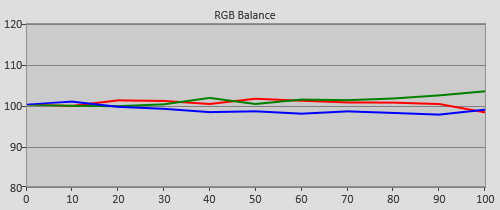 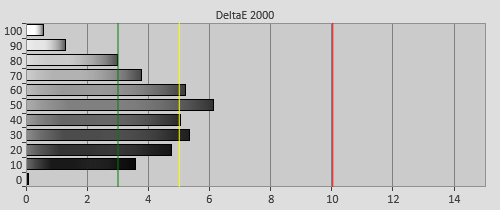 |
| Pre-calibration RGB tracking and delta errors (dEs) |
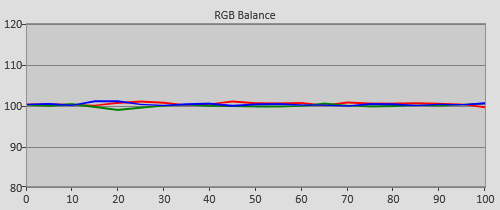 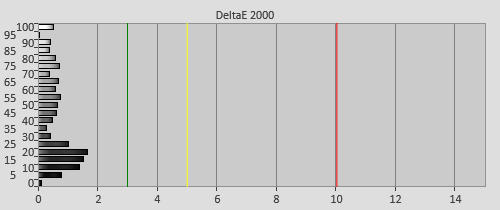 |
| Post-calibration RGB tracking and dEs in [ISF Expert] mode |
The actual calibration process itself remained laborious (not helped by us having to exit the menu to cross-check against greyscale and colour ramps from time to time), but we didn’t observe any significant increase in posterization in both test patterns and real-world material.
The EC930V’s highest [Gamma] setting of “2.4” only yielded an overall gamma of 2.23. Given OLED’s industry-leading dynamic range, it would be a crying shame having to put up with 2.2 or even lower gamma which looks like an overexposed, washed-out photo to our eyes.
![Pre-calibrated Gamma tracking in [ISF Expert] mode](https://www.hdtvtest.co.uk/news/wp-content/uploads/2018/04/hdtv_LG-55EC930V_pre-gamma.png) | ![Post-calibrated Gamma tracking in [ISF Expert] mode](https://www.hdtvtest.co.uk/news/wp-content/uploads/2018/04/hdtv_LG-55EC930V_post-gamma.png) |
| Pre-calibration gamma tracking (2.13) | Post-calibration gamma tracking (2.37) |
Using the onboard 20p WB controls which worked well but only if adhering to tips from LG’s engineers, we adjusted point gamma at every 5% stimulus interval to 2.4 for midtones and highlights, while aligning near-black gamma to between 2.1 and 2.2 to prevent shadow detail from being obscured.
LG has included a tri-axis colour management system (CMS) on the 55EC930, which provides [Saturation], [Tint] and [Luminance] controls for all six primary (red, green, blue) and secondary (cyan, magenta, yellow) colours. As is the case with most TVs from the South Korean brand, CMS adjustments needed to be made very gently, or else large swings in errors would ensue.
![Post-calibration Colour saturation tracking in [ISF Expert] mode](https://www.hdtvtest.co.uk/news/wp-content/uploads/2018/04/hdtv_LG-55EC930V_post-strack.jpg) |
| Post-calibration colour saturation tracking |
Thankfully, most of the measured saturation tracking points fell into place after greyscale calibration, meaning that we didn’t need to call upon the CMS much at all.
![Post-calibration colour errors in [ISF Expert] mode](https://www.hdtvtest.co.uk/news/wp-content/uploads/2018/04/hdtv_LG-55EC930V_post-strack-de.png) |
| Post-calibration colour errors (<3 not appreciable to the eye) |
| Dead pixels | None |
| Screen uniformity | Some colour tint along sides & near-black vignetting |
| Overscanning on HDMI | 0% with [Aspect Ratio] set to “Just Scan“ |
| Blacker than black | Passed |
| Calibrated black level (black screen) | 0 cd/m2 |
| Calibrated black level (4×4 ANSI) | 0.0004 cd/m2 |
| Black level retention | Very mild – generally not visible outside test sequence |
| Primary chromaticity | Very good |
| Scaling | Very good |
| Video mode deinterlacing | Very effective jaggies reduction |
| Film mode deinterlacing | Passed 3:2 & 2:2 cadence tests in SD & HD |
| Viewing angle | Very good, but green tint off-axis |
| Motion resolution | 600 with [TruMotion] engaged; 300 otherwise |
| Digital noise reduction | Stripping of fine detail except in 60Hz [PC] mode |
| Sharpness | Defeatable edge enhancement |
| Luma/Chroma bandwidth (2D Blu-ray) | Full Luma; Chroma horizontally blurred |
| 1080p/24 capability | No judder in 2D or 3D with [Real Cinema] engaged |
| Input lag (high-speed camera) | 31ms in [PC] mode |
| Leo Bodnar input lag tester | 39ms in [PC] mode |
| Full 4:4:4 reproduction (PC) | Yes, with input label set to [PC] |
| Default [Eco] mode | 111 watts |
| Calibrated [ISF Expert1] mode | 73 watts |
| Standby | <1 watt |
With an OLED TV like the LG 55EC930V, where else to start but to comment on its otherworldly, 0 cd/m2 blacks whose impact on even the most mundane of viewing cannot be overstated. When paired with 2.4 gamma (painstakingly attained through 20-point white balance tweaks), it lent a formidable scale of richness and depth to whatever was displayed on screen, eclipsing even the best plasmas.
Whereas the legendary Pioneer Kuros and Panasonic’s swansong ZT plasma would still exhibit precharge glow on a full-field video black pattern in a dark room, the LG OLED emitted no light at all, as if it’s switched off even though it’s on. And different from LED LCD televisions which can shut down their backlight on a full-black screen, the 55in EC930V was able to maintain its zero-emission blacks in the presence of brighter elements on screen. No other display tech can outdo OLED on black-level performance, period.

The 55EC930V was no slouch either at the other end of the contrast ratio spectrum. Yes, there’s Automatic Brightness Limiter (ABL) at play, but on the whole it’s less aggressive than that found on plasma display panels (PDPs). With [OLED Light] and [Contrast] cranked up to the maximum value of “100“, we measured light output to be 93 cd/m2 and 356 cd/m2 on a full-field 100% white and a corresponding windowed pattern respectively. Put another way, there’s plenty of light reserve for even the most demanding of home cinema applications.
For the sake of completeness, we ought to mention that perhaps as a built-in protective mechanism, the LG curved OLED would automatically dim its screen in gradual steps after a static image was displayed for some time, and if a dark-enough threshold was reached, the algorithm would go “dim, bright, dim” at regular intervals. While this had the most ramifications during calibration (we had to cycle through patterns and input sources frequently to “refresh” the luminance output), it never troubled us in real-life content.
Once we peeled our eyes away from the addictive contrast and started to analyse critically though, we unearthed a number of interesting issues on the EC930 OLED. First was the presence of varying degree of discolouration on different parts of the screen, notably a magenta tint along the left and right sides on our review unit. This was compounded by the image taking on a slight greenish cast when not viewed straight on. Whilst this tinting was largely invisible with most content we watched, black-and-white films and a uniform grey/white backdrop would show it up, which may irk owners depending on their viewing habits and individual tolerances.
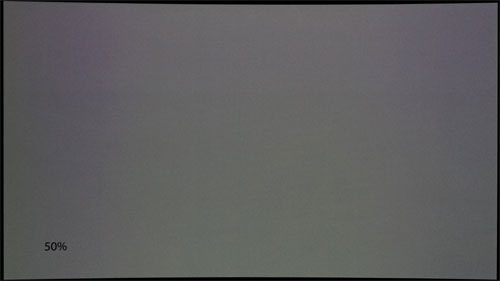 |
| Magenta tint along the sides on a 50% stimulus full-field grey pattern |
Besides the uneven colour tinting, there was one other uniformity issue on our 55″ EC930V sample. When we loaded Chapter 12 of Harry Potter and The Deathly Hallow Part 2 to assess black level and shadow detail, we immediately noticed the sides appearing a fair bit darker than the centre of the screen, obliterating detail in those areas. Here’s a photo capture to illustrate:
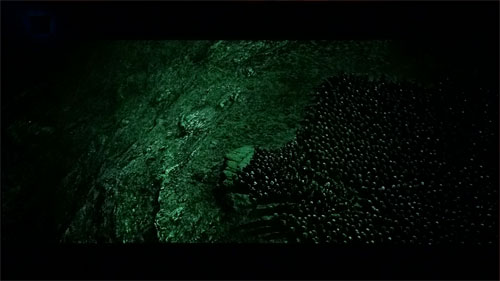 |
| Loss of detail along the left and right edges in a low-APL scene |
Intrigued, we fed some full-screen near-black patterns to the 55EC930V, and saw the same vignetting effect:
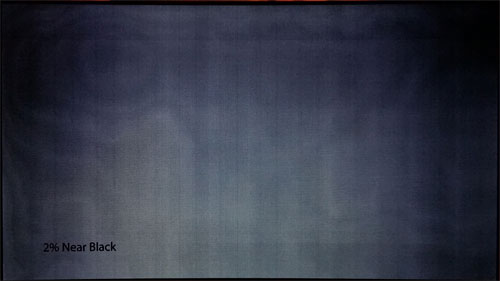 |
| Low-APL vignetting on a full-field 2% above black pattern |
We experimented with various user menu options including [HDMI Black Level] and [PC] mode, and the only way to restore the lost detail was by raising [Brightness] much higher than 16 video black, which of course destroyed the inky blacks and washed out the entire image. To be fair, the vignetting effect was only visible in super-low-APL sequences and not in brighter scenes: in test pattern parlance, we didn’t see it beyond full-field 4% above black. Our review unit was well run-in (126 hours according to the inbuilt counter), but we cannot rule out the possibility (however remote) that it may improve with further use and/or a firmware update.
Despite sample-and-hold being a major contributor to motion blur as we perceive it, LG has told HDTVTest that it doesn’t see the need for black frame insertion (BFI) on the company’s OLED TV since “it’s a self-emission display, and has enough response time”. This stance is hardly surprising, given that the Seoul-headquartered television maker doesn’t even have a history of implementing BFI on its LED LCD TVs over the years.

That said, fast-paced live sports broadcast like football still looked quite watchable on the 55EC930, owing to OLED’s clean pixel response and mesmerising colours/ contrast. Engaging [TruMotion] doubled motion resolution (as determined via the horizontally scrolling lines in Chapter 31 of the FPD Benchmark Software test disc) from a baseline of 300 to 600.
Among the [TruMotion] settings, we preferred customising the “User” option with separate [De-Judder] and [De-Blur] values, instead of using the stock “Clear” and “Smooth” options which introduced some interpolation artefacts and soap opera effect to 24fps movies. We did spot the odd stutter with [TruMotion] enabled, as the motion processing kicked in during scene changes.
The LG EC930V features a somewhat different subpixel layout from the company’s first-gen OLEDs, and the relatively low pixel-fill ratio coupled with the polarized 3D filter’s horizontal scanlines made the 1080p pixel grid more obvious, causing us to yearn for 4K Ultra HD versions.
![]()
The always-on noise reduction (which was dissected extensively in our review of the US-designated 55EC9300) remained present on the British model, and although we concede that most viewers will probably never see it (mostly because they don’t know what to look for), it would be nice of LG to provide a fully-working “Off” switch in the interest of video fidelity.
The 55EC930V ships with two pairs of polarized 3D glasses, as well as two pairs of clip-ons that will delight bespectacled users (nice touch, LG!). 3D looked as good as a non-4K passive 3D display could do, with the OLED’s stunning black level and punchy contrast imparting a captivating sense of depth and immersiveness that we’ve never witnessed on lesser IPS-based 3DTVs. The traditional strengths of passive 3D technology – namely absent flicker, minimal crosstalk, bright images and vibrant colours – translated into a relaxing yet engaging extra-dimensional viewing experience.
Our only gripe was the halved vertical resolution (an unavoidable side effect of passive 3D systems) – OLED’s innately high contrast seemed to bring the horizontal scanlines and jagged edges to the fore. Again, 4K UHD (ultra high-definition) OLED television can’t come soon enough.
The LG EC930V was a joy to game on – the inherently fast pixel response time of OLED technology meant that motion looked supremely clean, free of any black smearing, afterglow trails and overdrive errors which affect even the best LCDs and plasmas.

Using a Leo Bodnar device, we measured input lag to be 39ms in [PC] mode (pro tip: disable the internal TV speakers to shave off a couple more miliseconds), 49ms in [Game] mode, and 106ms in [ISF Expert1] mode with [TruMotion] enabled. Eye-popping contrast and lush colours were icing on the cake.
We might have spent a number of paragraphs highlighting certain shortcomings on the LG 55EC930V, but that doesn’t mean it’s a bad display. On the contrary, every new OLED TV to hit the market – especially one as affordable as this one – will be scrutinised to death precisely because it has the potential to be the best television ever.
No TV is perfect, and let’s not pretend that PDP and LCD TVs – which have taken decades to mature into the ubiquitous display technologies we see today – are without flaws. Plasma suffers from image retention (which if left unattended may lead to permanent screenburn), high-APL buzzing, dynamic false contouring (DFC), PWM (pulse-width modulation) noise and ABL-capped light output; whereas LCD is hampered by black level, backlight uniformity, viewing angle and motion quality.
It’s worth remembering that the EC930V is only LG’s second iteration of a 55-inch curved OLED television: it’s got an ideal platform of unrivalled blacks from which to deliver gorgeous images, and some of the described issues can potentially be rectified via firmware updates (to improve picture processing) or an outboard 3D LUT solution like the Lumagen Radiance series of video processors (which we will be exploring). If you have £2,000 to spend, and absolutely have to buy a new TV at this time of writing, then the LG 55EC930V deserves a place on your audition shortlist.
